-
Welcome to B4X forum!
B4X is a set of simple and powerful cross platform RAD tools:
- B4A (free) - Android development
- B4J (free) - Desktop and Server development
- B4i - iOS development
- B4R (free) - Arduino, ESP8266 and ESP32 development
You are using an out of date browser. It may not display this or other websites correctly.
You should upgrade or use an alternative browser.
You should upgrade or use an alternative browser.
B4J Question (B4X][BBcodeView] Is there a way to avoid a small inconsistency in rendering digits?
- Thread starter William Lancee
- Start date
- Similar Threads Similar Threads
Thanks to both, I tried your solutions, but the decimals are still not lined up exactly, even with monospaced font. Adding another decimal place wasn't really an option, but I tried it and the problem remains. However, it is very minor.
On (very) close examination it looks like the kerning on the "1" is too small. But only if the "1" occurs at the end of the right justified span.
On (very) close examination it looks like the kerning on the "1" is too small. But only if the "1" occurs at the end of the right justified span.
Upvote
0
It is not related to kerning. '0' is wider than '1'.
You are looking for fixed width font / monospace, however currently BCTextEngine doesn't treat such fonts in a special way and will still measure the character widths based on the actual width. I do plan to add support for monospace fonts.
You are looking for fixed width font / monospace, however currently BCTextEngine doesn't treat such fonts in a special way and will still measure the character widths based on the actual width. I do plan to add support for monospace fonts.
Upvote
0
I've found that most proportional fonts have identical-width digits.
On my computer, this looks ok:
1234567890 iiwwwii
0987654321 iwiwiwi
1111111111 AAVVVAA
0000000000 AVAVAVA
but I agree that if there is real kerning happening, then all alignment bets are off.
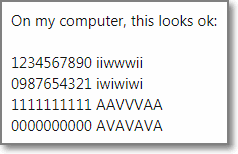
On my computer, this looks ok:
1234567890 iiwwwii
0987654321 iwiwiwi
1111111111 AAVVVAA
0000000000 AVAVAVA
but I agree that if there is real kerning happening, then all alignment bets are off.
Upvote
0
Thanks all. @emexes , that's what I thought. I tried adding a bit of space at the end of the Span for narrower digits. Since I have multiple columns, this was not too successful. I'll try again.
B.T.W. I measured the digits, using cv.MeasureText. The widest digit is 4. The narrowest is 1. I could add invisible 1's (setting the text color to background). I'll try that next.
I could turn kerning off and rely on equal sized digits in the proportional font, but that affects all text too, reducing the quality of the report.
As I said, the problem is minuscule.
B.T.W. I measured the digits, using cv.MeasureText. The widest digit is 4. The narrowest is 1. I could add invisible 1's (setting the text color to background). I'll try that next.
I could turn kerning off and rely on equal sized digits in the proportional font, but that affects all text too, reducing the quality of the report.
As I said, the problem is minuscule.
Upvote
0
I added an invisible X (white color in my case) with a text size inversely proportional to the width of the last digit. See code.
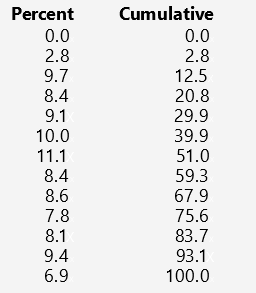
It is still a bit odd looking but better. The best solution would be monospaced font with appropriate kerning.
It is still a bit odd looking but better. The best solution would be monospaced font with appropriate kerning.
B4X:
Private Sub adjustWidth(s As String) As String
Dim zz As Int = 65 / cv.MeasureText(s.charAt(s.Length - 1), xui.CreateDefaultFont(18)).Width
Return s & $"[TextSize=${zz}][Color=white]X[/Color][/TextSize]"$
End Sub
Upvote
0
If you're ok with doing cv.MeasureText(), and if it's possible to do a [Span MinWidth=x Alignment=Right] within an outer [Span MinWidth=columnwidth Alignment=Left], perhaps you could measure the width of the text after the decimal point, and then adjust the size x of the inner [Span MinWidth=x Alignment=Right] accordingly.
Something like: x = 200 + cv.MeasureText(s.SubString(s.IndexOf(".")) so that you end up with eg:
[Span MinWidth=300 Alignment=Left][Span MinWidth=276 Alignment=Right]34.6[/Span][/Span]
Something like: x = 200 + cv.MeasureText(s.SubString(s.IndexOf(".")) so that you end up with eg:
[Span MinWidth=300 Alignment=Left][Span MinWidth=276 Alignment=Right]34.6[/Span][/Span]
Upvote
0
I tried this and Spans don't seem to be embeddable (if that's a word).
I also tried using a label control inside the span. That works but is so far from the intention of TextEngine and BBCodeView, that I am reluctant to do it.
I tried the Plain tag to disable kerning temporarily, but that doesn't work.
I tried splitting the number into two parts and right justifying the first and left justifying the second in a separate span. Works, but no improvement over my current solution, and it is more complicated.
I could create a separate grid as a view and just put it in the BBCodeview, but that is also very inelegant.
To improve on what I have, I could add two invisible Xs surrounding the fraction, to pad the narrower digits on both sides.
Perhaps a temporary suspension of kerning would do the job, or optionally turning off kerning for digits. Maybe in the future.
I also tried using a label control inside the span. That works but is so far from the intention of TextEngine and BBCodeView, that I am reluctant to do it.
I tried the Plain tag to disable kerning temporarily, but that doesn't work.
I tried splitting the number into two parts and right justifying the first and left justifying the second in a separate span. Works, but no improvement over my current solution, and it is more complicated.
I could create a separate grid as a view and just put it in the BBCodeview, but that is also very inelegant.
To improve on what I have, I could add two invisible Xs surrounding the fraction, to pad the narrower digits on both sides.
Perhaps a temporary suspension of kerning would do the job, or optionally turning off kerning for digits. Maybe in the future.
Upvote
0
If there was a Persistence button like the Like button then I'd be banging it hardI tried
Last edited:
Upvote
0
I tried this (before I spotted that you already had ✌ ) and it looked ok to me. Seemed less complicated than measuring width of text and inserting invisible padding characters, which sounds like a recipe for off-by-one-pixel misalignments.I tried splitting the number into two parts and right justifying the first and left justifying the second in a separate span. Works, but no improvement over my current solution, and it is more complicated.
Last edited:
Upvote
0
B4X:
Sub BBNumberFormat(N As String, IntWidth As Int, FracWidth As Int) As String
Dim P As Int = N.IndexOf(".")
If P < 0 Then 'no decimal point
Dim LeftBit As String = N
Dim RightBit As String = Chr(160) 'unicode non-breaking space, to stop empty span being purged
Else
Dim LeftBit As String = N.SubString2(0, P) 'integer bit
Dim RightBit As String = N.SubString(P) 'decimal point and fraction bit
End If
Dim LeftSpan As String = "[span minwidth=" & IntWidth & " alignment=right]" & LeftBit & "[/span]"
Dim RightSpan As String = "[span minwidth=" & FracWidth & " alignment=left]" & RightBit & "[/span]"
Return LeftSpan & RightSpan
End Sub
Last edited:
Upvote
0
Upvote
0
Similar Threads
- Replies
- 1
- Views
- 359
- Replies
- 0
- Views
- 500
- Replies
- 10
- Views
- 852
- Replies
- 5
- Views
- 3K
