EDIT: see posts #2 and #4 for better solutions thanks to Erel.
There might be better ways but I have used DrawRect() method of the Canvas in the past when I want to do free mouse/hand drawing on the screen.
However, very often DrawRect() skips some points, i.e., leaves gaps if one tries to draw a continuous line. The gapping intensifies as pointer speed increases.
I found this thread on SO which suggested the following code to resolve it and indeed it seems to work very well.
This image shows the difference.
The first canvas at the top with blue drawings is using the above-posted code while the canvas below with red drawings shows the unsatisfying result when using DrawRect():
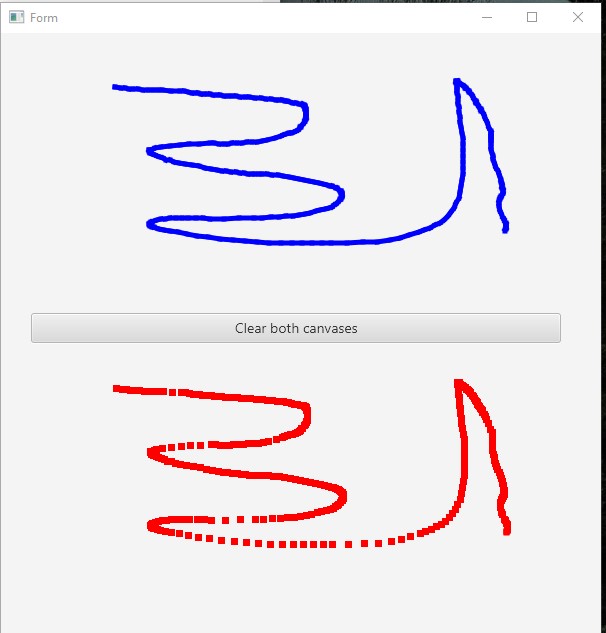
I am attaching a sample project so you can try it out for yourself.
I hope someone might find it useful. Happy coding.
There might be better ways but I have used DrawRect() method of the Canvas in the past when I want to do free mouse/hand drawing on the screen.
However, very often DrawRect() skips some points, i.e., leaves gaps if one tries to draw a continuous line. The gapping intensifies as pointer speed increases.
I found this thread on SO which suggested the following code to resolve it and indeed it seems to work very well.
B4X:
Dim jo As JavaObject = Canvas1
Dim jocan As JavaObject = jo.RunMethod("getGraphicsContext2D",Null)
jocan.RunMethod("setStroke",Array(fx.Colors.Blue))
jocan.RunMethod("setLineWidth",Array(5.0))
jocan.RunMethod("lineTo",Array(EventData.X,EventData.Y))
jocan.RunMethod("stroke",Null)
jocan.RunMethod("closePath",Null)
jocan.RunMethod("beginPath",Null)
jocan.RunMethod("moveTo",Array(EventData.X,EventData.Y))This image shows the difference.
The first canvas at the top with blue drawings is using the above-posted code while the canvas below with red drawings shows the unsatisfying result when using DrawRect():
I am attaching a sample project so you can try it out for yourself.
I hope someone might find it useful. Happy coding.
Attachments
Last edited:
