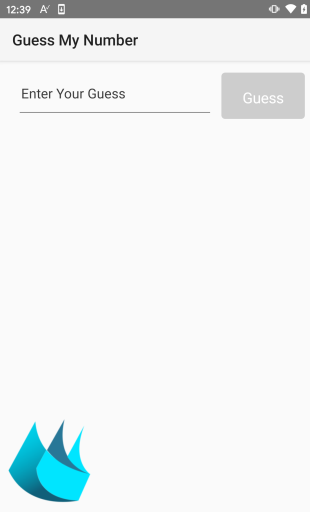
This is a simple example that demonstrates a recommended method of sharing code and files between B4A, B4i and B4J.
It is based on these tips: https://www.b4x.com/android/forum/threads/xui2d-cross-platform-tips.96815/#content
The main idea is to implement everything that is possible in one or more classes and share these classes.
The project structure looks like this:
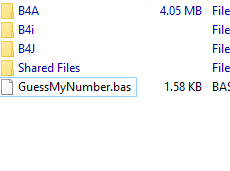
The shared classes are in the root folder and the shared classes are added as references from the parent folder:
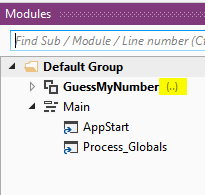
There is a "shared files" folder where we put all the resource files that will be copied to the assets folders.
This is done with this line (it is in the shared class):
B4X:
#CustomBuildAction: folders ready, %WINDIR%\System32\Robocopy.exe,"..\..\Shared Files" "..\Files"In this example the logo image file is the only shared file.
Note that the layouts were created using the relatively new feature: [B4X] Sharing layouts between platforms
Example depends on:
- BCToast: https://www.b4x.com/android/forum/threads/111046/#content
- BCTextEngine: https://www.b4x.com/android/forum/threads/106207/#content
These are cross platform b4xlibs and they should be put in the B4X folder: https://www.b4x.com/android/forum/threads/b4x-additional-libraries-folder.103165/#content
A more complex example: https://www.b4x.com/android/forum/threads/b4x-corona-cases-cross-platform-example.115107/#content
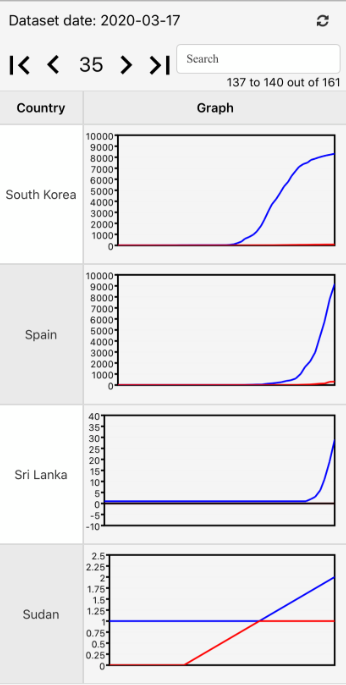
Attachments
Last edited:
