Hi, I have two questions.
1. How can I change the position of B4X Dialog on the screen? Dialog is too high and is under the Notch.
2. How can I enter the floating point number correctly? When I type the dot, then I can't confirm.
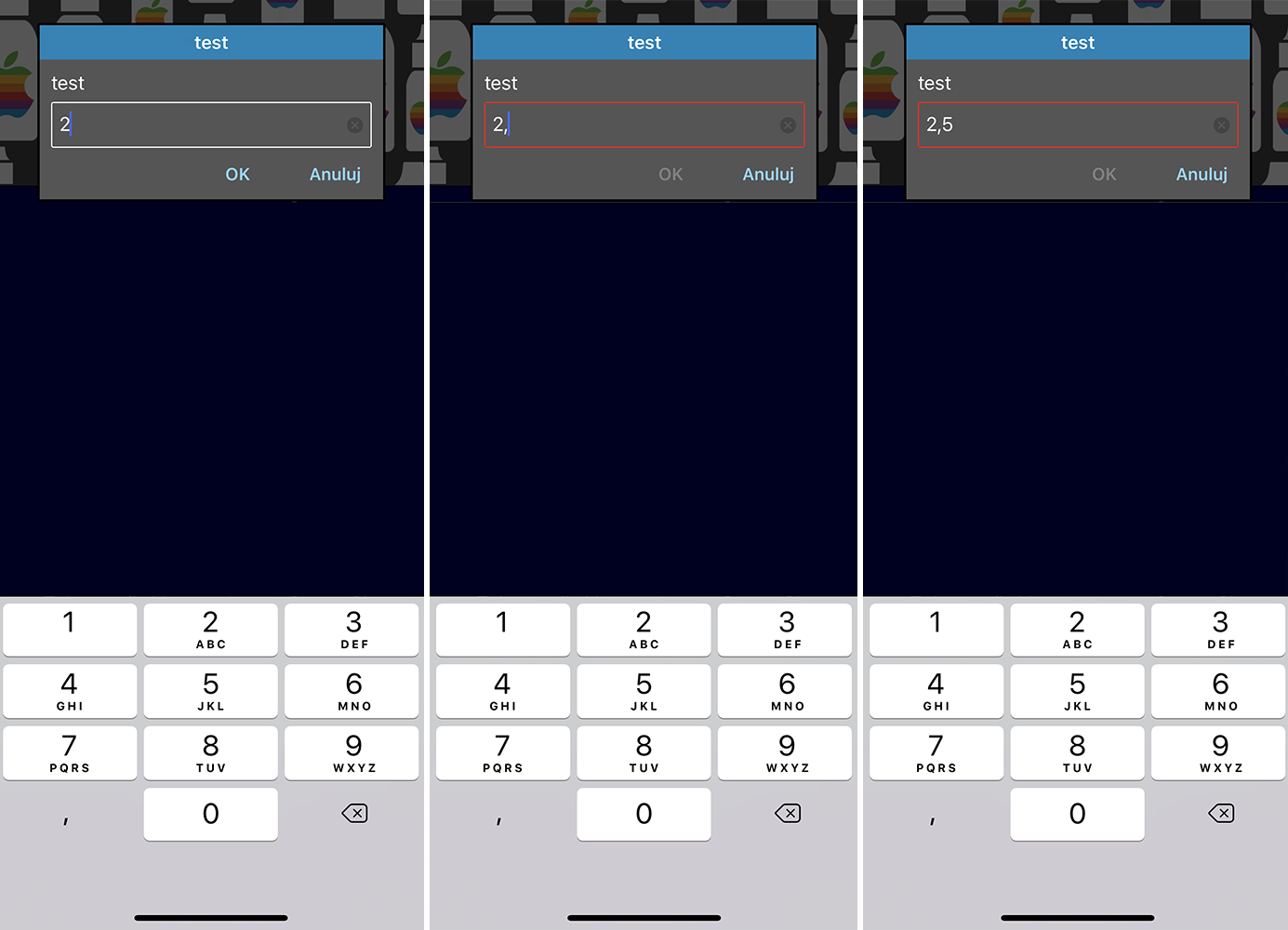
1. How can I change the position of B4X Dialog on the screen? Dialog is too high and is under the Notch.
2. How can I enter the floating point number correctly? When I type the dot, then I can't confirm.
B4X:
InputTemplate.ConfigureForNumbers(True,False)