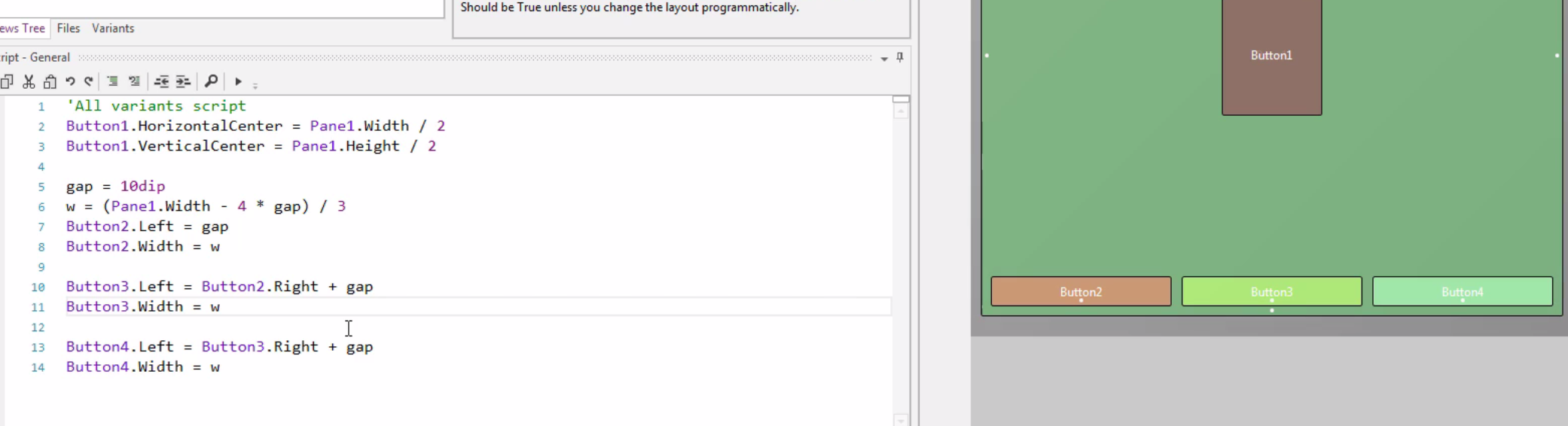ETP is a series of video tutorials about B4X. The purpose is to allow developers with any programming experience, including no experience, to learn how to program with B4X.
The videos are available here: https://www.b4x.com/etp.html
If you prefer YouTube: https://www.youtube.com/playlist?list=PLSXGv13TotQZUPJCw1lnxeaPsfYjns5W-
It is recommended to watch the videos on a desktop screen with 1920x1080 or higher resolution.
Make sure to see the videos in 1080 HD:
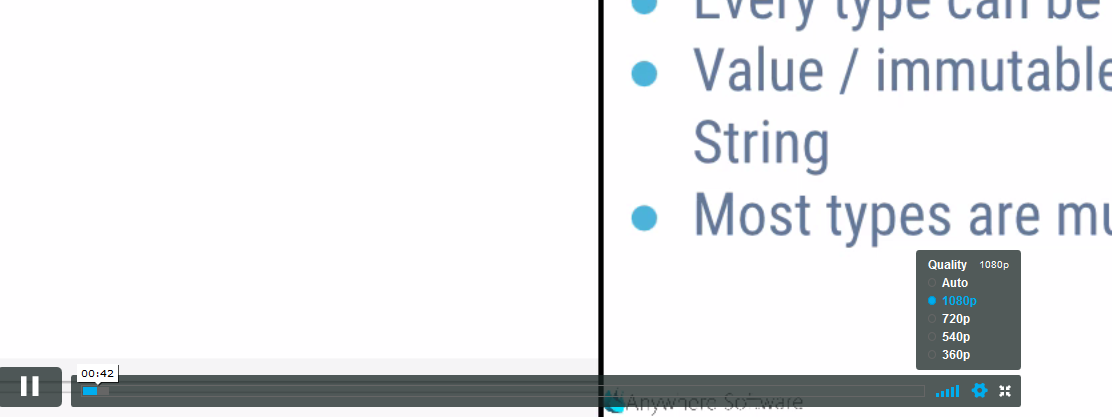
Feedback and suggestions thread: https://www.b4x.com/android/forum/threads/etp-video-tutorials-feedback-and-suggestions.89862/
Download all videos (2gb): https://drive.google.com/open?id=1bDiVwRoemQ6Q8cWNkYQ55kJT4wCEofIW
The videos are available here: https://www.b4x.com/etp.html
If you prefer YouTube: https://www.youtube.com/playlist?list=PLSXGv13TotQZUPJCw1lnxeaPsfYjns5W-
It is recommended to watch the videos on a desktop screen with 1920x1080 or higher resolution.
Make sure to see the videos in 1080 HD:
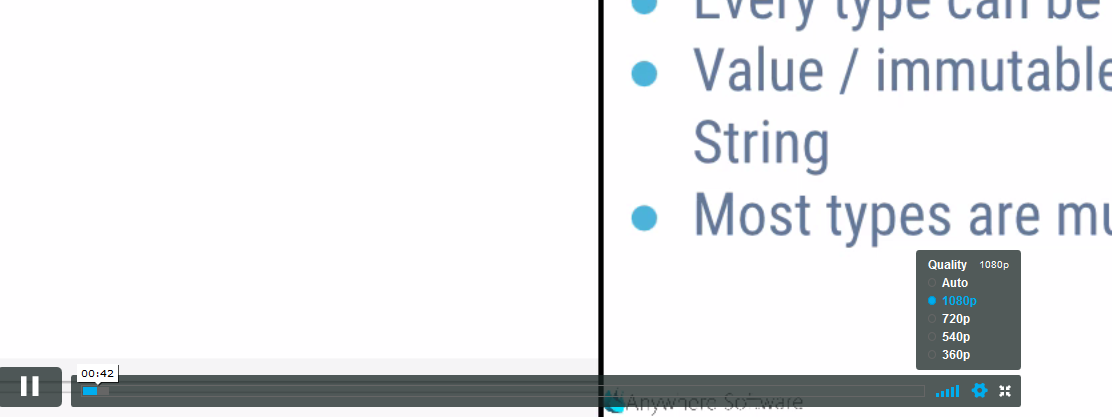
Feedback and suggestions thread: https://www.b4x.com/android/forum/threads/etp-video-tutorials-feedback-and-suggestions.89862/
Download all videos (2gb): https://drive.google.com/open?id=1bDiVwRoemQ6Q8cWNkYQ55kJT4wCEofIW
Last edited: