B4XCollections v1.13 includes a new sorting feature named B4XComparatorSort.
This feature allows sorting using a custom comparator class.
The comparator class is a class that you create and it should include a sub with the following signature:
For example, if we want to sort a list of strings based on the strings lengths:
This allows us to sort lists using all kinds of sophisticated ordering.
Attached is an example of sorting "person" records. The fields are:
We want to first list the employees, sorted by their names and then sorted by their ages.
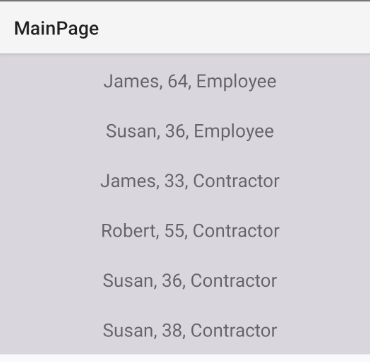
Note that there is relatively a large difference in the performance of this sort feature between debug mode and release mode.
This feature allows sorting using a custom comparator class.
The comparator class is a class that you create and it should include a sub with the following signature:
B4X:
'Return a positive number if o1 greater than o2 (=o1 comes after o2), 0 if o1 equals to o2 and a negative number if o1 smaller than o2.
Public Sub Compare (o1 As Object, o2 As Object) As IntFor example, if we want to sort a list of strings based on the strings lengths:
B4X:
'Return a positive number if o1 greater than o2 (=o1 comes after o2), 0 if o1 equals to o2 and a negative number if o1 smaller than o2.
Public Sub Compare (o1 As Object, o2 As Object) As Int
Dim s1 As String = o1
Dim s2 As String = o2
If s1.Length > s2.Length Then
Return 1
Else If s1.Length < s2.Length Then
Return -1
Else
Return 0
End If
'or:
Return s1.Length - s2.LengthThis allows us to sort lists using all kinds of sophisticated ordering.
Attached is an example of sorting "person" records. The fields are:
B4X:
Type Person (Name As String, Age As Int, Status As String)We want to first list the employees, sorted by their names and then sorted by their ages.
B4X:
Public Sub Compare (o1 As Object, o2 As Object) As Int
Dim p1 As Person = o1
Dim p2 As Person = o2
If p1.Status = "Employee" And p2.Status <> "Employee" Then Return -1
If p2.Status = "Employee" And p1.Status <> "Employee" Then Return 1
If p1.Name = p2.Name Then
If p1.Age > p2.Age Then Return 1
If p1.Age < p2.Age Then Return - 1
End If
Return p1.Name.CompareTo(p2.Name)
End SubNote that there is relatively a large difference in the performance of this sort feature between debug mode and release mode.
Attachments
Last edited:
