Better implementation in B4XImageView (XUI Views)
This code snippet is based on XUI library and it is compatible with B4A, B4i and B4J.
The input is a bitmap and the output is a round bitmap (with no distortions).
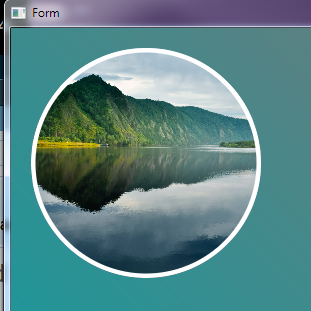
Usage example:
If you don't want to set the ImageView type to B4XView then you can do it locally:
This code snippet is based on XUI library and it is compatible with B4A, B4i and B4J.
The input is a bitmap and the output is a round bitmap (with no distortions).
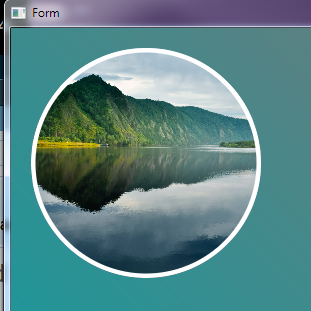
B4X:
'xui is a global XUI variable.
Sub CreateRoundBitmap (Input As B4XBitmap, Size As Int) As B4XBitmap
If Input.Width <> Input.Height Then
'if the image is not square then we crop it to be a square.
Dim l As Int = Min(Input.Width, Input.Height)
Input = Input.Crop(Input.Width / 2 - l / 2, Input.Height / 2 - l / 2, l, l)
End If
Dim c As B4XCanvas
Dim xview As B4XView = xui.CreatePanel("")
xview.SetLayoutAnimated(0, 0, 0, Size, Size)
c.Initialize(xview)
Dim path As B4XPath
path.InitializeOval(c.TargetRect)
c.ClipPath(path)
c.DrawBitmap(Input.Resize(Size, Size, False), c.TargetRect)
c.RemoveClip
c.DrawCircle(c.TargetRect.CenterX, c.TargetRect.CenterY, c.TargetRect.Width / 2 - 2dip, xui.Color_White, False, 5dip) 'comment this line to remove the border
c.Invalidate
Dim res As B4XBitmap = c.CreateBitmap
c.Release
Return res
End SubUsage example:
B4X:
'ImageView1 type is B4XView
Dim img As B4XBitmap = xui.LoadBitmap(File.DirAssets, "myimage.jpg")
ImageView1.SetBitmap(CreateRoundBitmap(img, ImageView1.Width))
B4X:
Dim xIV As B4XView = ImageView1
xIV.SetBitmap(CreateRoundBitmap(img, xIV .Width))
Last edited:
