-
Welcome to B4X forum!
B4X is a set of simple and powerful cross platform RAD tools:
- B4A (free) - Android development
- B4J (free) - Desktop and Server development
- B4i - iOS development
- B4R (free) - Arduino, ESP8266 and ESP32 development
You are using an out of date browser. It may not display this or other websites correctly.
You should upgrade or use an alternative browser.
You should upgrade or use an alternative browser.
Android Question cant open file after ftp downlod.
- Thread starter alon
- Start date
- Similar Threads Similar Threads
First thanks for your replay...
My problem is with downloading files,
the download does not give any errors.
the error is after i am trying to open the file from my app, although there is no problem to open the files manually.
My problem is with downloading files,
the download does not give any errors.
the error is after i am trying to open the file from my app, although there is no problem to open the files manually.
B4X:
Sub FTP_DownloadCompleted (ServerPath As String, Success As Boolean)
Starter.FTP.Close
Log(ServerPath & ", Success=" & Success)
If Success = False Then
Log(LastException.Message)
Else
Try
Dim sFileType As String
sFileType = ServerPath.SubString(ServerPath.Length-4)
If sFileType.SubString2(0,1) = "." Then
sFileType = sFileType.SubString(1)
End If
Dim i As Intent
i.Initialize(i.ACTION_VIEW, "file://" & File.Combine(Starter.TargetFolder & "/", ServerPath))
Dim types As Map
types.Initialize
types.Put("apk","application/vnd.android.package-archive")
types.Put("au","audio/basic")
types.Put("avi","video/msvideo, video/avi, video/x-msvideo")
types.Put("bmp","image/bmp")
types.Put("bz2","Application/x-bzip2")
types.Put("css","text/css")
types.Put("dtd","Application/xml-dtd")
' types.Put("doc","Application/msword")
types.Put("doc","application/msword")
' types.Put("docx","Application/vnd.openxmlformats-officedocument.wordprocessingml.document")
types.Put("docx","application/msword")
types.Put("dotx","Application/vnd.openxmlformats-officedocument.wordprocessingml.template")
types.Put("es","Application/ecmascript")
types.Put("exe","Application/octet-stream")
types.Put("gif","image/gif")
types.Put("gz","Application/x-gzip")
types.Put("hqx","Application/mac-binhex40")
types.Put("html","text/html")
types.Put("jar","Application/java-archive")
types.Put("jpg","image/jpeg")
types.Put("js","Application/x-javascript")
types.Put("midi","audio/x-midi")
types.Put("mp3","audio/mpeg")
types.Put("mpeg","video/mpeg")
types.Put("ogg","audio/vorbis, Application/ogg")
types.Put("pdf","application/pdf")
types.Put("pl","Application/x-perl")
types.Put("png","image/png")
types.Put("potx","Application/vnd.openxmlformats-officedocument.presentationml.template")
types.Put("ppsx","Application/vnd.openxmlformats-officedocument.presentationml.slideshow")
types.Put("ppt","Application/vnd.ms-powerpointtd>")
types.Put("pptx","Application/vnd.openxmlformats-officedocument.presentationml.presentation")
types.Put("psv","Application/postscript")
types.Put("qt","video/quicktime")
types.Put("ra","audio/x-pn-realaudio, audio/vnd.rn-realaudio")
types.Put("ram","audio/x-pn-realaudio, audio/vnd.rn-realaudio")
types.Put("rdf","Application/rdf, Application/rdf+xml")
types.Put("rtf","Application/rtf")
types.Put("sgml","text/sgml")
types.Put("sit","Application/x-stuffit")
types.Put("sldx","Application/vnd.openxmlformats-officedocument.presentationml.slide")
types.Put("svg","image/svg+xml")
types.Put("swf","Application/x-shockwave-flash")
types.Put("tar.gz","Application/x-tar")
types.Put("tgz","Application/x-tar")
types.Put("tiff","image/tiff")
types.Put("tsv","text/TAB-separated-values")
types.Put("txt","text/plain")
types.Put("wav","audio/wav, audio/x-wav")
types.Put("xlam","Application/vnd.ms-excel.addin.macroEnabled.12")
types.Put("xls","application/vnd.ms-excel")
types.Put("xlsb","Application/vnd.ms-excel.sheet.binary.macroEnabled.12")
types.Put("xlsx","application/vnd.ms-excel")
' types.Put("xltx","Application/vnd.openxmlformats-officedocument.spreadsheetml.template")
types.Put("xltx","vnd.ms-excel")
types.Put("xml","Application/xml")
types.Put("zip","Application/zip, Application/x-compressed-zip")
If types.ContainsKey(sFileType) Then
i.SetType(types.Get(sFileType))
Else
i.SetType("application/vnd.android.package-archive")
End If
'
StartActivity(i)
Catch
Log(LastException)
End Try
End If
End Sub
Upvote
0
1. You don't need to have a DownloadCompleted sub. Use Wait For instead: https://www.b4x.com/android/forum/threads/84821/#content
2. Where is the code that starts the download?
2. Where is the code that starts the download?
Upvote
0
WHICH Error??? You did not post any error Stacktrace.the error is after i am trying to open the file from my app
I guess you are using targetSDK 26 and a Device running Android 7 or higher.
android.jar / targetSdkVersion / minSdkVersion
and Especially FileProvider
Upvote
0
1. You don't need to have a DownloadCompleted sub. Use Wait For instead: https://www.b4x.com/android/forum/threads/84821/#content
2. Where is the code that starts the download?
B4X:
Sub lblHatsegKovez_Click()
Dim lbl As Label = Sender
lbl.Enabled = False
Dim cRec As Cursor
cRec = DBUtils.FnOpenRecSet(Starter.sql,"select * from AttachedFiles WHERE recid = " & lbl.Tag)
If cRec.RowCount > 0 Then
cRec.Position = 0
ProgressDialogShow2("Please Wait While Downloading..." , True)
Dim job As HttpJob
Dim sQuery As String
job.Initialize("DownLoadFile" , Me)
sQuery = Starter.QueryAttachedFiles & Starter.iUserId & "," & DBUtils.Fmsg(Starter.sUserPass) & "," & DBUtils.Fmsg(Starter.sUserTz) & "," & cRec.GetLong("Recordid")
job.PostString(Starter.ServerUrl , sQuery)
job.GetRequest.Timeout =DateTime.TicksPerSecond * 300 ' = 10 = 10 Sec
End If
lbl.Enabled = True
End Sub
Sub DownloadFile(sFilePath As String,sFileType As String)
Starter.FTP.Initialize("FTP", Starter.FtpServer , 21, Starter.FtpUserName, Starter.FtpPass)
Starter.FTP.PassiveMode = True
Starter.FTP.DownloadFile(sFilePath & "." & sFileType,False,Starter.TargetFolder, "tmpFile." & sFileType)
End Sub
Upvote
0
There is not error log the error comes from the app that trying to open the file.WHICH Error??? You did not post any error Stacktrace.
I guess you are using targetSDK 26 and a Device running Android 7 or higher.
android.jar / targetSdkVersion / minSdkVersion
and Especially FileProvider
Upvote
0
Answer the questions
1. You are using which targetsdk in your app (manifest)?
2. You are running the code on a Device running which Android Version?
1. You are using which targetsdk in your app (manifest)?
2. You are running the code on a Device running which Android Version?
Upvote
0
Answer the questions
1. You are using which targetsdk in your app (manifest)?
2. You are running the code on a Device running which Android Version?
target 26
Android Version 6.0.1
B4X:
'This code will be applied to the manifest file during compilation.
'You do not need to modify it in most cases.
'See this link for for more information: https://www.b4x.com/forum/showthread.php?p=78136
AddManifestText(
<uses-sdk android:minSdkVersion="5" android:targetSdkVersion="26"/>
<supports-screens android:largeScreens="true"
android:normalScreens="true"
android:smallScreens="true"
android:anyDensity="true"/>
<uses-permission android:name="android.permission.INTERNET"/>
<uses-permission android:name="android.permission.CALL_PHONE"/>
<uses-permission android:name="android.permission.CAMERA"/>
)
SetApplicationAttribute(android:icon, "@drawable/icon")
SetApplicationAttribute(android:label, "$LABEL$")
CreateResourceFromFile(Macro, Themes.DarkTheme)
'End of default text.
Upvote
0
the code that starts the download is in the Sub JobDone:
That is the error .
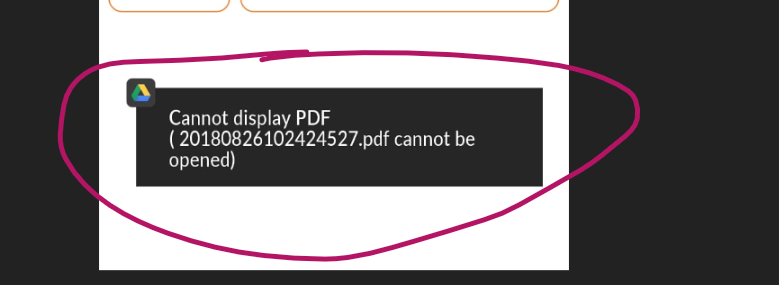
B4X:
Sub JobDone (Job As HttpJob)
If Job.Success Then
Dim parser As JSONParser
Dim response As String = Job.GetString
' Job.Class_Globals.t
parser.Initialize(response)
Dim rows As List
rows = parser.NextArray
'work with result
'rows is a List. Each item is a Map with the columns names as keys and the db values as the values.
Select Case Job.JobName
Case "GetAttachedFiles"
DBUtils.FnExecuteQuery(Starter.sql,"DELETE FROM AttachedFiles " )
If rows.Size > 0 Then
DBUtils.InsertMaps(Starter.sql,"AttachedFiles",rows)
FillAttachedFiles
End If
Case "DownLoadFile"
For i = 0 To rows.Size - 1
Log("Rows #" & i)
Dim m As Map
m = rows.Get(i)
'*********** Here I Start The Download *****************
DownloadFile (m.Get("FileName"),m.Get("FileType"))
'**************************************************
Job.Release
Return
Next
Job.Release
Return
End Select
Else
Select Case Job.JobName
Case "DownLoadFile"
Msgbox2("הורדת הקובץ נכשלה!","אחזקה","אישור","","",Null)
End Select
End If
Job.Release
ProgressDialogHide
End Sub
Sub DownloadFile(sFilePath As String,sFileType As String)
Starter.FTP.Initialize("FTP", Starter.FtpServer , 21, Starter.FtpUserName, Starter.FtpPass)
Starter.FTP.PassiveMode = True
Starter.FTP.DownloadFile(sFilePath & "." & sFileType,False,Starter.TargetFolder, "tmpFile." & sFileType)
End Sub
Sub FTP_DownloadProgress (ServerPath As String, TotalDownloaded As Long, Total As Long)
Dim s As String
s = "Downloaded " & Round(TotalDownloaded / 1000) & "KB"
If Total > 0 Then s = s & " out of " & Round(Total / 1000) & "KB"
Log(s)
End Sub
Sub FTP_DownloadCompleted (ServerPath As String, Success As Boolean)
Starter.FTP.Close
Log(ServerPath & ", Success=" & Success)
If Success = False Then
Log(LastException.Message)
Else
Try
Dim sFileType As String
sFileType = ServerPath.SubString(ServerPath.Length-4)
If sFileType.SubString2(0,1) = "." Then
sFileType = sFileType.SubString(1)
End If
Dim i As Intent
i.Initialize(i.ACTION_VIEW, "file://" & File.Combine(Starter.TargetFolder & "/", ServerPath))
Dim types As Map
types.Initialize
types.Put("apk","application/vnd.android.package-archive")
types.Put("au","audio/basic")
types.Put("avi","video/msvideo, video/avi, video/x-msvideo")
types.Put("bmp","image/bmp")
types.Put("bz2","Application/x-bzip2")
types.Put("css","text/css")
types.Put("dtd","Application/xml-dtd")
' types.Put("doc","Application/msword")
types.Put("doc","application/msword")
' types.Put("docx","Application/vnd.openxmlformats-officedocument.wordprocessingml.document")
types.Put("docx","application/msword")
types.Put("dotx","Application/vnd.openxmlformats-officedocument.wordprocessingml.template")
types.Put("es","Application/ecmascript")
types.Put("exe","Application/octet-stream")
types.Put("gif","image/gif")
types.Put("gz","Application/x-gzip")
types.Put("hqx","Application/mac-binhex40")
types.Put("html","text/html")
types.Put("jar","Application/java-archive")
types.Put("jpg","image/jpeg")
types.Put("js","Application/x-javascript")
types.Put("midi","audio/x-midi")
types.Put("mp3","audio/mpeg")
types.Put("mpeg","video/mpeg")
types.Put("ogg","audio/vorbis, Application/ogg")
types.Put("pdf","application/pdf")
types.Put("pl","Application/x-perl")
types.Put("png","image/png")
types.Put("potx","Application/vnd.openxmlformats-officedocument.presentationml.template")
types.Put("ppsx","Application/vnd.openxmlformats-officedocument.presentationml.slideshow")
types.Put("ppt","Application/vnd.ms-powerpointtd>")
types.Put("pptx","Application/vnd.openxmlformats-officedocument.presentationml.presentation")
types.Put("psv","Application/postscript")
types.Put("qt","video/quicktime")
types.Put("ra","audio/x-pn-realaudio, audio/vnd.rn-realaudio")
types.Put("ram","audio/x-pn-realaudio, audio/vnd.rn-realaudio")
types.Put("rdf","Application/rdf, Application/rdf+xml")
types.Put("rtf","Application/rtf")
types.Put("sgml","text/sgml")
types.Put("sit","Application/x-stuffit")
types.Put("sldx","Application/vnd.openxmlformats-officedocument.presentationml.slide")
types.Put("svg","image/svg+xml")
types.Put("swf","Application/x-shockwave-flash")
types.Put("tar.gz","Application/x-tar")
types.Put("tgz","Application/x-tar")
types.Put("tiff","image/tiff")
types.Put("tsv","text/TAB-separated-values")
types.Put("txt","text/plain")
types.Put("wav","audio/wav, audio/x-wav")
types.Put("xlam","Application/vnd.ms-excel.addin.macroEnabled.12")
types.Put("xls","application/vnd.ms-excel")
types.Put("xlsb","Application/vnd.ms-excel.sheet.binary.macroEnabled.12")
types.Put("xlsx","application/vnd.ms-excel")
' types.Put("xltx","Application/vnd.openxmlformats-officedocument.spreadsheetml.template")
types.Put("xltx","vnd.ms-excel")
types.Put("xml","Application/xml")
types.Put("zip","Application/zip, Application/x-compressed-zip")
If types.ContainsKey(sFileType) Then
i.SetType(types.Get(sFileType))
Else
i.SetType("application/vnd.android.package-archive")
End If
'
'
'
' Dim pdfAppsList As List
' pdfAppsList = QueryIntent(i)
' If pdfAppsList.size>0 Then
' ' pdf viewer(s) exists
' End If
'
'
StartActivity(i)
Catch
Log(LastException)
End Try
End If
End SubThat is the error .
Upvote
0
Similar Threads
- Replies
- 10
- Views
- 2K
- Replies
- 4
- Views
- 2K
- Replies
- 1
- Views
- 1K
- Replies
- 0
- Views
- 6K
- Question
Android Question
IP address confusing when upload file with FTP
- Replies
- 26
- Views
- 13K
