Hi Freinds
After i updated SDK to platform 28 the App can't access DirAssets files
What is the solution ?
look the images if there any problems
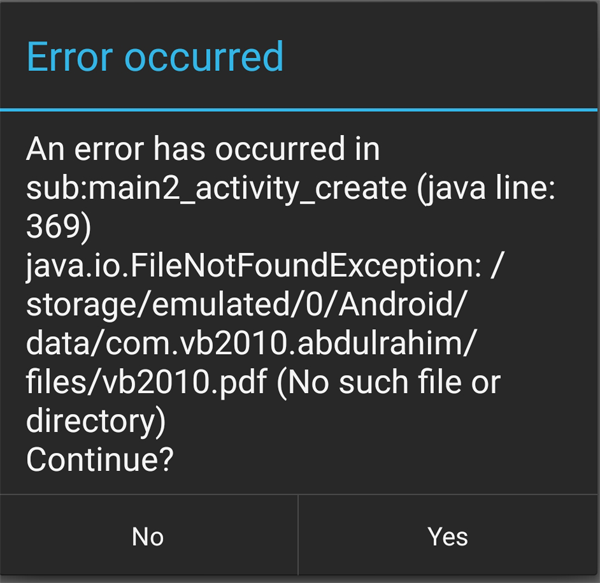

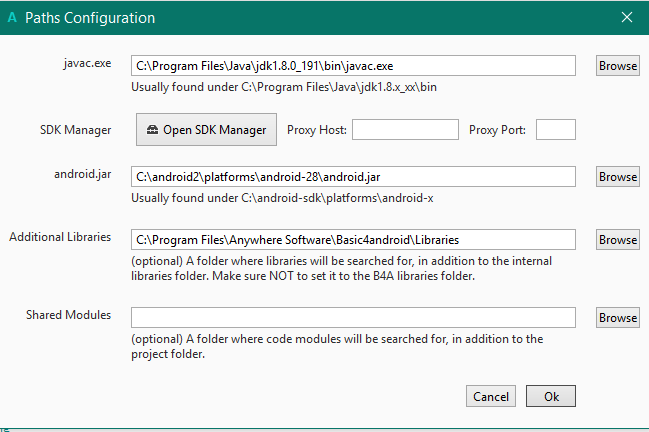
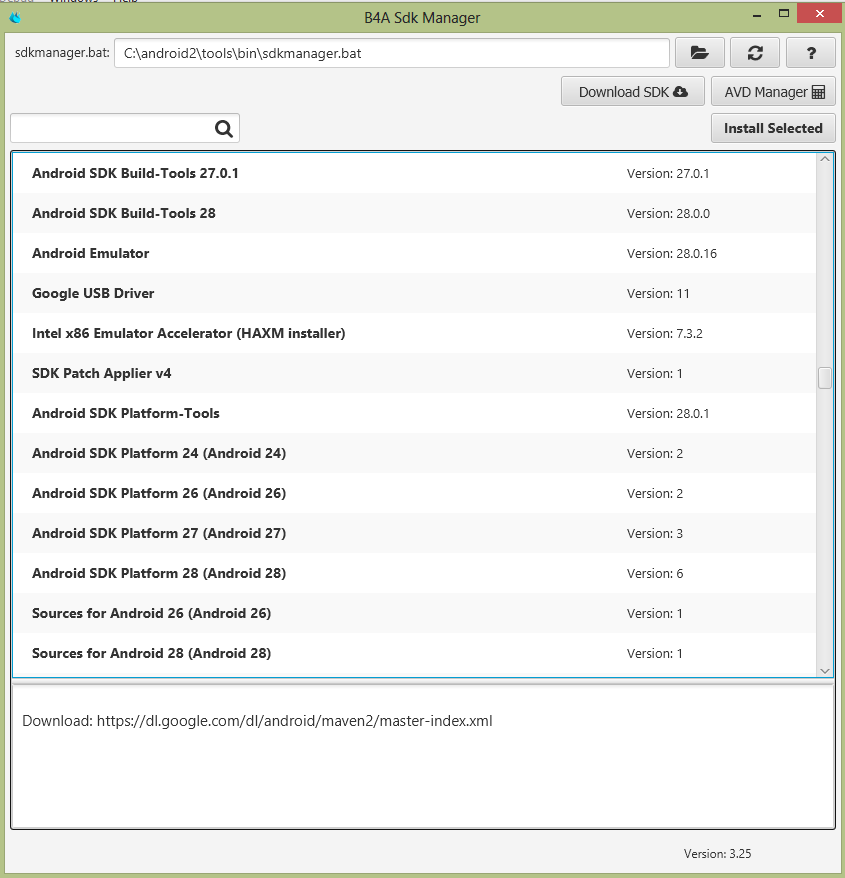
After i updated SDK to platform 28 the App can't access DirAssets files
B4X:
pdfname = "vb2010.pdf"
File.Copy(File.DirAssets,pdfname,File.DirDefaultExternal,pdfname)
pdf.Initialize("PDFView",File.Combine(File.DirDefaultExternal,pdfname),1,True,True)What is the solution ?
look the images if there any problems
