B4i implementation of TableView: http://www.b4x.com/android/forum/threads/19254/#content
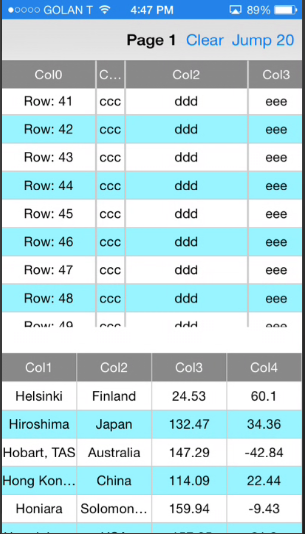
TableView can show a huge number of items as it reuses the labels. Note that in debug mode the scrolling is a bit jumpy. It scrolls perfect in Release mode.
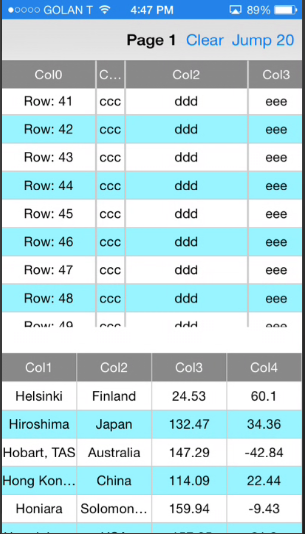
TableView can show a huge number of items as it reuses the labels. Note that in debug mode the scrolling is a bit jumpy. It scrolls perfect in Release mode.
Attachments
Last edited:

