Hello,
1) B4J CSBuilder Generator
This tool enable you to create CSBuiler for your B4A applications
2) B4A CSBuilder Generator
This tool enable you to preview what you do with B4J CSBuiler Generator
How it works ?
Launch both programs
on B4A program, your Wifi IP is visible, enter it on the B4J program to connect the applications
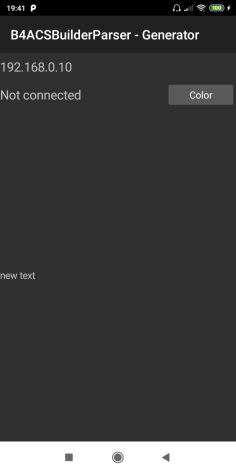
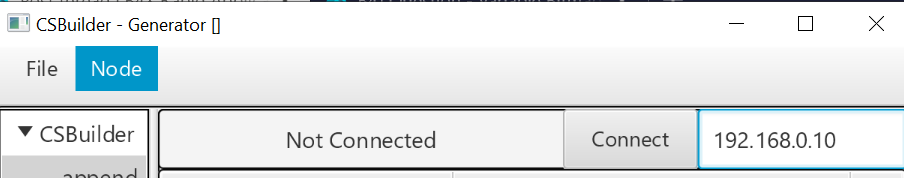
Add node with the Node Menu.
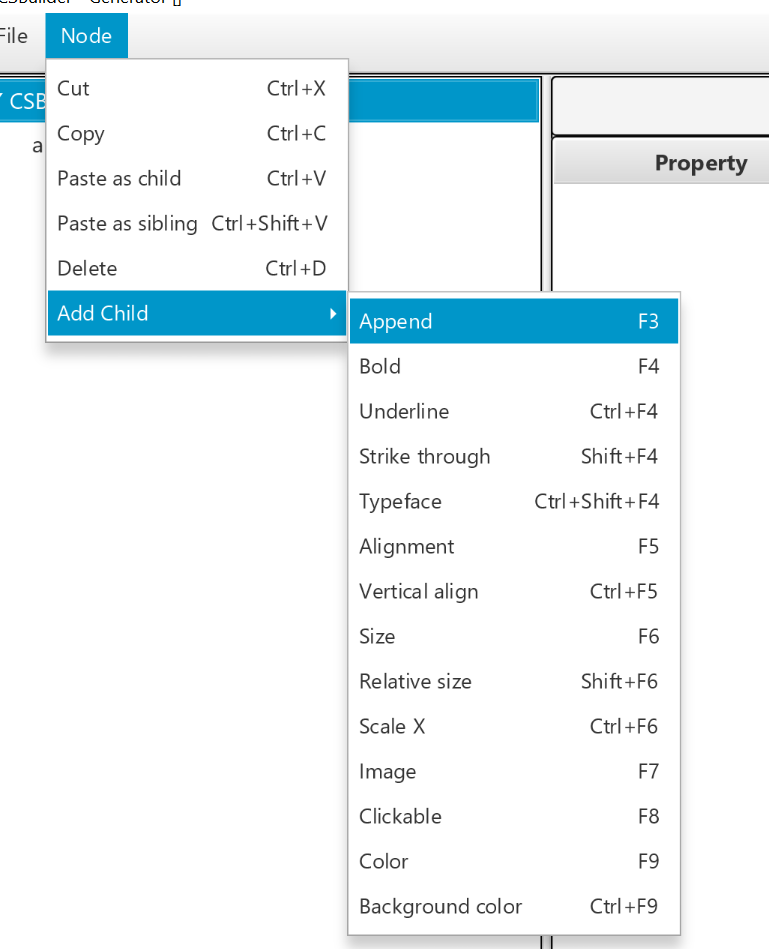
Customize each Node with the tableview properties
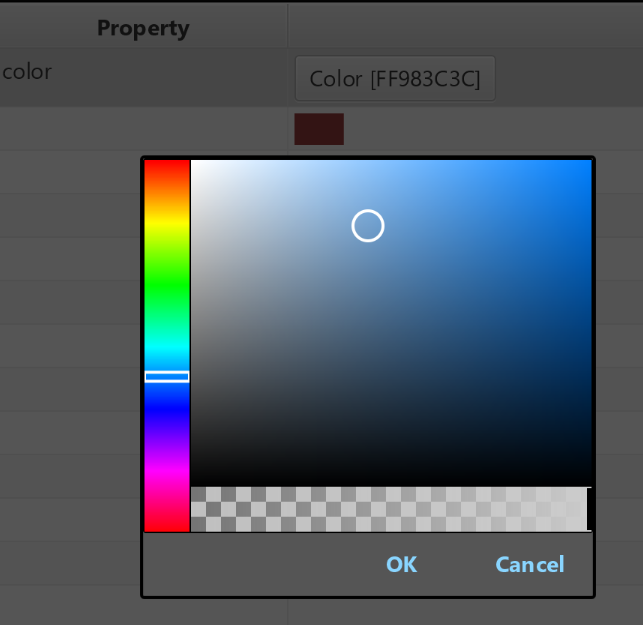
You can Cut, Copy and paste node as you want.
Every thing you do on B4J program is previewed on B4A application
You can generate B4A code with the menu File - Generate Code. The code is copied in the clipboard
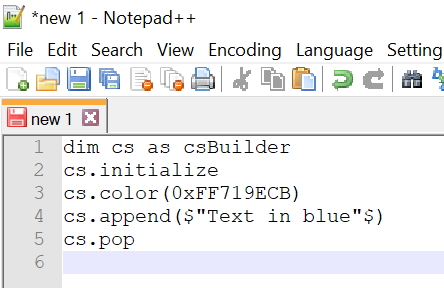
1) B4J CSBuilder Generator
This tool enable you to create CSBuiler for your B4A applications
2) B4A CSBuilder Generator
This tool enable you to preview what you do with B4J CSBuiler Generator
How it works ?
Launch both programs
on B4A program, your Wifi IP is visible, enter it on the B4J program to connect the applications
Add node with the Node Menu.
Customize each Node with the tableview properties
You can Cut, Copy and paste node as you want.
Every thing you do on B4J program is previewed on B4A application
You can generate B4A code with the menu File - Generate Code. The code is copied in the clipboard
