Hi all, i m using on my app the CustomListView, this is working at first time but not later.
Here the results.
1º Time (First time i open this panel with CustomListView)
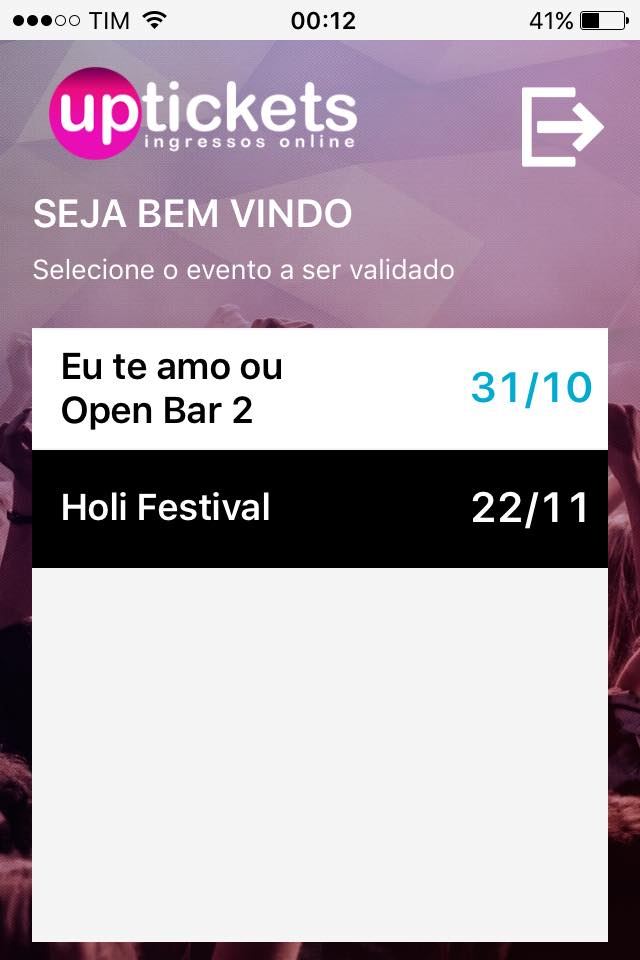
2º Time, i close the panel, clear the CustomListView and add 2 itens again.
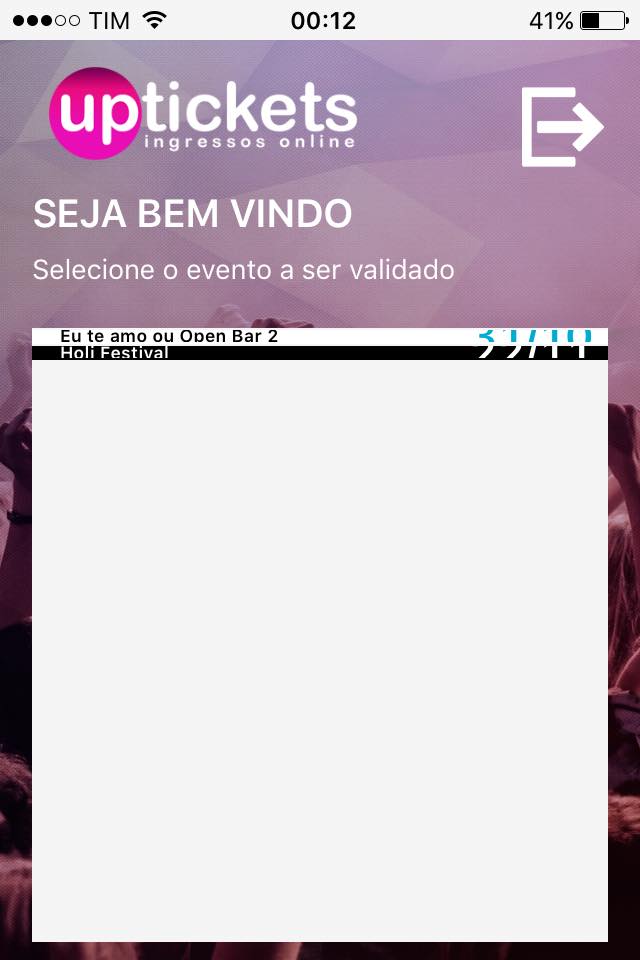
3° Time, i close the panel, clear the CustomListView and add 2 itens again.
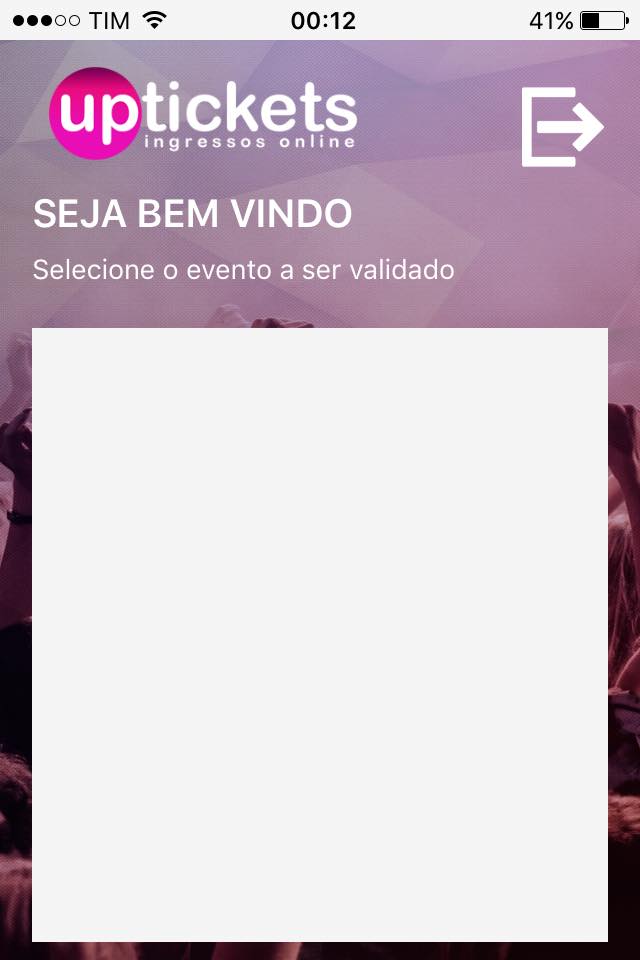
The code used to add itens its this
I put this code under one loop(for each)
This code works fine on Android, same code but no bug.
Here on ios i got this error, sometimes i have same error when i use
panel.visible = false and later panel.visible = true, the same bug happens.
what can i make to fix this problem?
Here the results.
1º Time (First time i open this panel with CustomListView)
2º Time, i close the panel, clear the CustomListView and add 2 itens again.
3° Time, i close the panel, clear the CustomListView and add 2 itens again.
The code used to add itens its this
I put this code under one loop(for each)
B4X:
listaeventos.Clear 'I CLEAR THE LIST FIRST
'FOR EACH HERE
i = i + 1 'THIS TO MAKE A PANEL WHITE AND BLACK LATER
If i > 1 Then i = 0
Private p As Panel
p.Initialize("p")
If i = 0 Then
listaeventos.Add(p,13%y,ID)
p.LoadLayout("listapreta")
lbtitulolistapreta.Text = NAME
lbdatalistapreta.Text = data.SubString2(8,10)&"/"& data.SubString2(5,7)
Else
listaeventos.Add(p,13%y,ID)
p.LoadLayout("listabranca")
lbtitulolistabranca.Text = NAME
lbdatalistabranca.Text = data.SubString2(8,10)&"/"& data.SubString2(5,7)
NextThis code works fine on Android, same code but no bug.
Here on ios i got this error, sometimes i have same error when i use
panel.visible = false and later panel.visible = true, the same bug happens.
what can i make to fix this problem?
