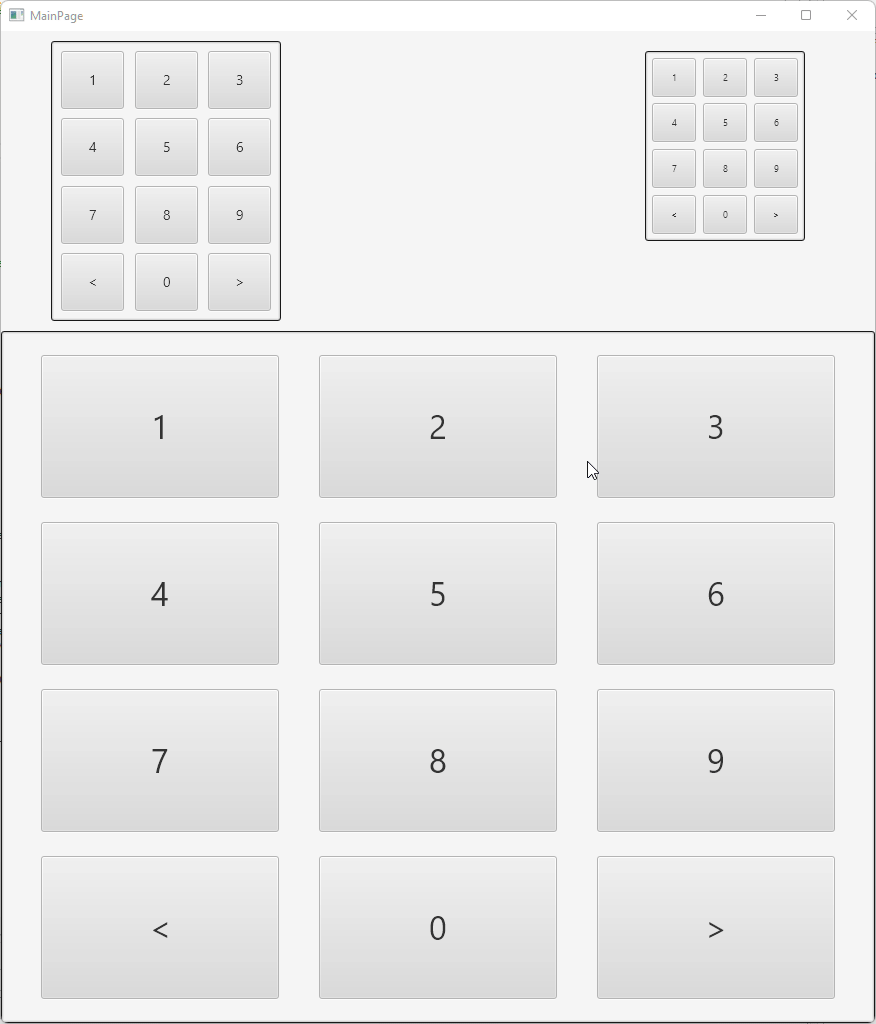Hi,
I like the new Designer Script Extensions feature. It will make things easier to use.
What would be the best way to re-size the buttons like shown below if the buttons was in a panel using this new feature ?
I want to put the buttons in a panel and then re-size the buttons based on the panel size.

I like the new Designer Script Extensions feature. It will make things easier to use.
What would be the best way to re-size the buttons like shown below if the buttons was in a panel using this new feature ?
I want to put the buttons in a panel and then re-size the buttons based on the panel size.