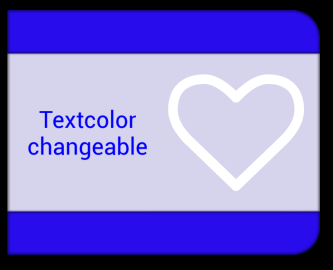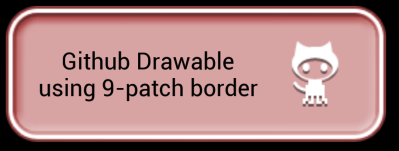FancyBtn This Library-Wrapper is based on this Github-Project.
FancyBtn
Version: 1.03
See this cheat for a list of all included Icons in the Iconfont
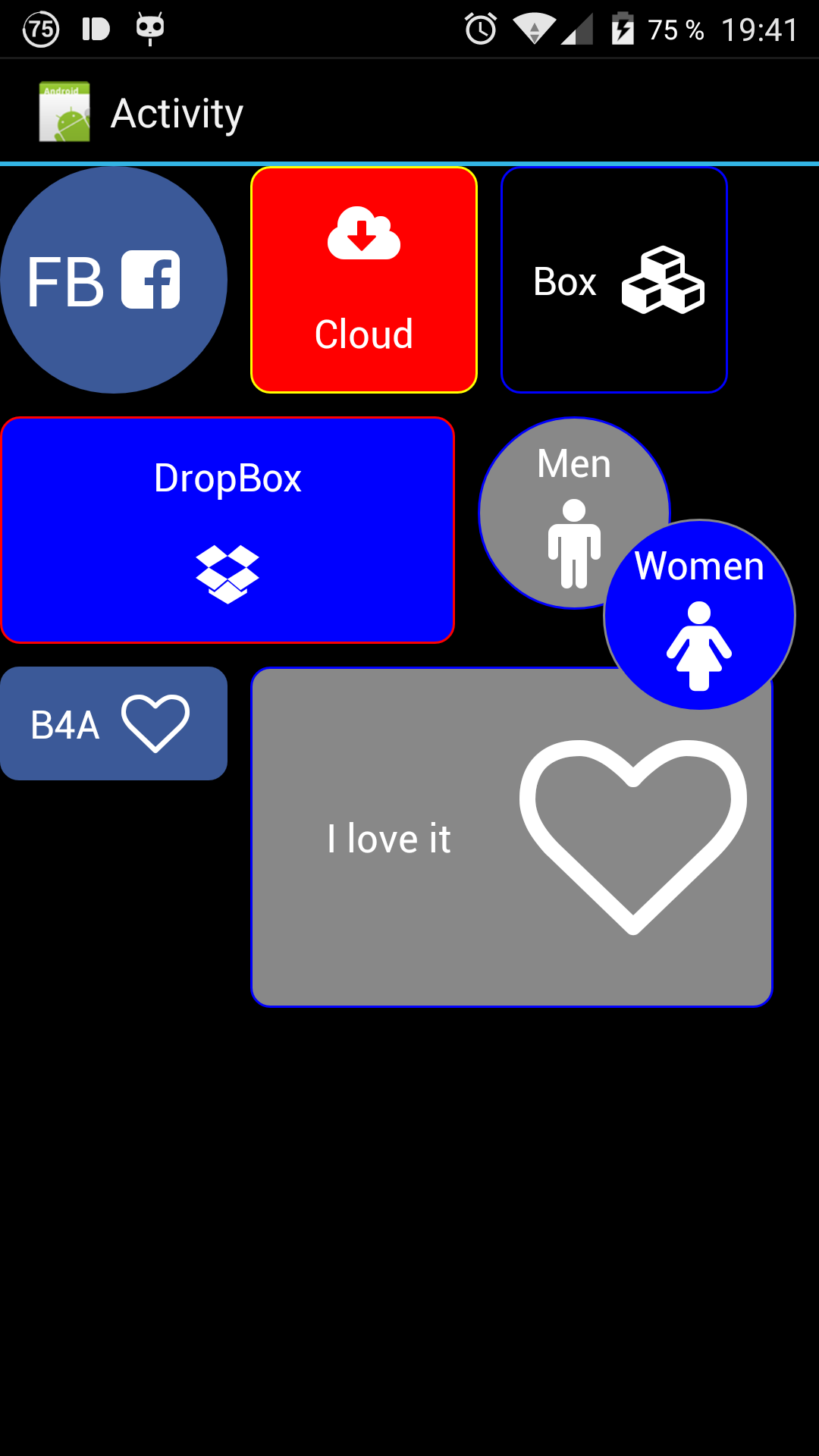
This library is Donationware. You can download the library, you can test the library. But if you want to USE the library in your App you need to Donate for it.
Please click here to donate (You can donate any amount you want to donate for the library (or my work)

FancyBtn
Version: 1.03
Methods:- onTouch (view As View, motionEvent As MotionEvent) As Boolean
- FancyBtn
Events:- click (v as Object As , tag As Object)
- hover (v as Object As , tag As Object)
- ondismiss (v as Object As , tag As Object)
- AddToParent (Parent As ViewGroup, left As Int, top As Int, width As Int, height As Int)
- DesignerCreateView (base As PanelWrapper, lw As LabelWrapper, props As Map)
- Initialize (EventName As String, iconres As String, IconPosition As Int, tag As Object, AllowDismiss As Boolean)
- IsInitialized As Boolean
- uniplus (s As String) As String
- Background As Drawable [write only]
- BackgroundColor As Int [write only]
Sets the BackgroundColor to use with the FancyButton - BackgroundColor2 As String [write only]
Sets the BackgroundColor to use with the FancyButton
here you can give a hexstring representating the color - BorderColor As Int [write only]
Sets the BorderColor to use with the FancyButton - BorderWidth As Int [write only]
Sets the BorderWidth to use with the FancyButton - CustomIconFont As String [write only]
Set a new Iconfont to use in the FancyButton.
It must be a name from a file in the assets-folder
fontawesome.ttf for ex. - CustomTextFont As String [write only]
Set a new Textfont to use in the FancyButton.
It must be a name from a file in the assets-folder
robotoregular.ttf for ex. - FontIconSize As Int [write only]
Sets the Size of the icon to use with the FancyButton
Only works when using an Icon from the IconFont. - Icon As String [write only]
Sets the Icon to use with the FancyButton. You need to give an unicode
string representating the Icon in the Iconfont. For ex. ? - IconDrawable As String [write only]
Sets the Icon to use with the FancyButton
You can give the filename of a drawable in the
drawable folder in your res folder. - IconPosition As Int [write only]
Set the Icon-Position of the FancyButton.
1 = Left
POSITION_LEFT = 1;
POSITION_RIGHT = 2;
POSITION_TOP = 3;
POSITION_BOTTOM = 4; - Left As Int
- Radius As Int [write only]
Sets the Radius to use with the FancyButtons edges - Tag As Object
Sets the Tag for this FancyButton - Text As String [write only]
Sets the Text to use with the FancyButton - TextSize As Int [write only]
Sets the Textsize to use with the FancyButton - Textcolor As Int [write only]
Sets the TextColor to use with the FancyButton - Top As Int
- Visible As Boolean
Sets the FancyButtons visibility - Width As Int
See this cheat for a list of all included Icons in the Iconfont
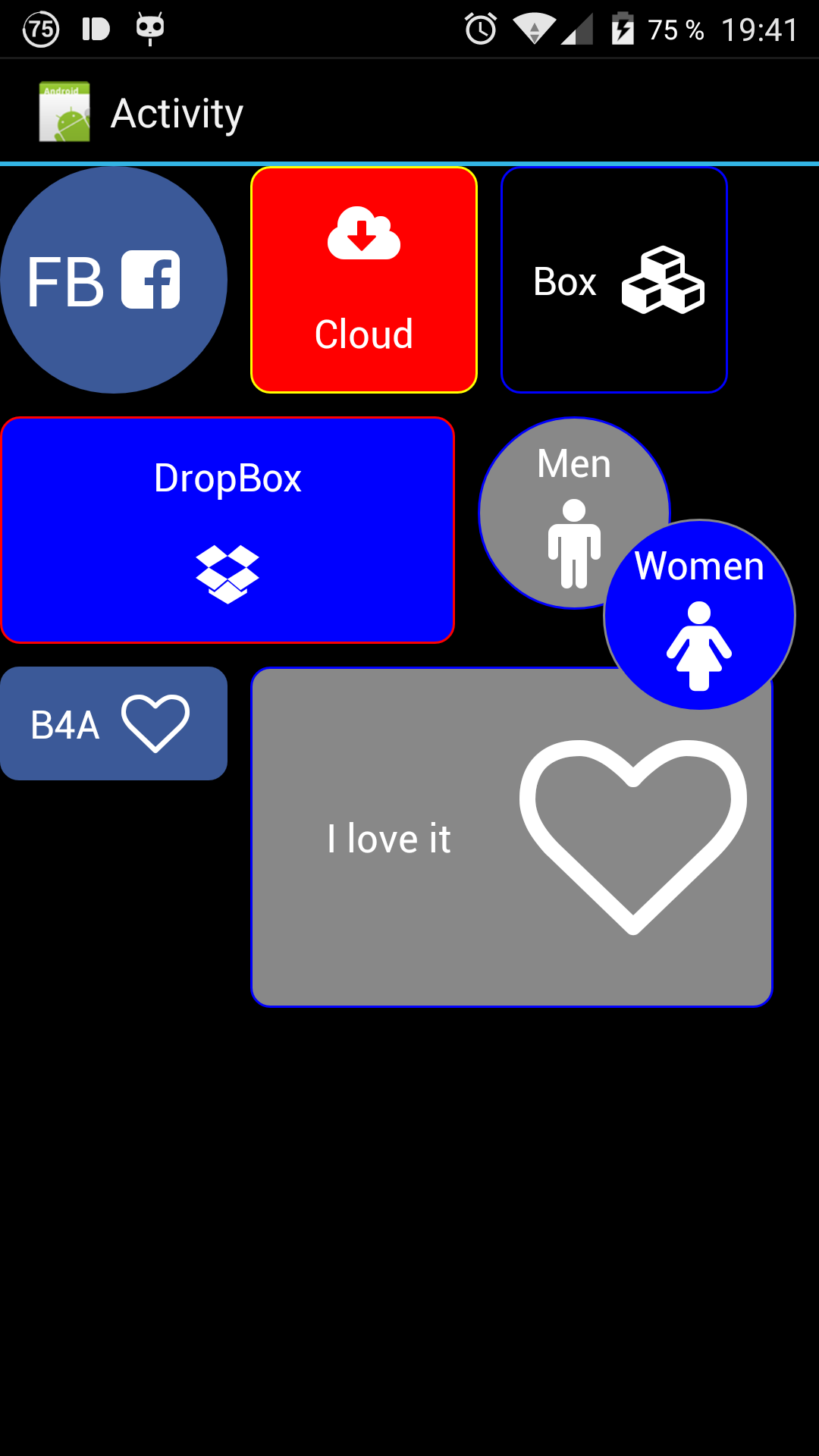
This library is Donationware. You can download the library, you can test the library. But if you want to USE the library in your App you need to Donate for it.
Please click here to donate (You can donate any amount you want to donate for the library (or my work)

Attachments
Last edited: