Hi dears!
Today I added a new admob banner in my main activity and for this I had to load the relevant lib into my project.
After this, my CPU usage increased to this value:

And this always ...... while not working with B4A.
The CPU fan is blowing all the time ... ? ... Sometimes values up to 57% CPU usage ... Grrrr!
... ? ... Sometimes values up to 57% CPU usage ... Grrrr!
What's happen here?
What could I do to avoid this?
My Java version is 1.8.
Updated: When I try to compile my app (RELEASE or DEBUG) ... the B4A processbar hangs at about 70% (DEX optimizer). The CPU FAN is blowing like a storm in my PC ... 60% CPU. Without firebase admob, the CPU usage is about 2-10%.
After trying to compile, I can see now 2 Java processes.... What is this!!!!!! So, I cant work with B4A...
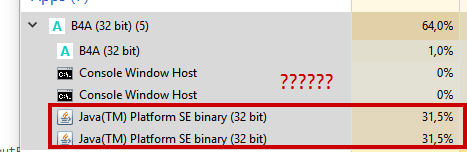 .
.
Thanks
ARTsoft
Today I added a new admob banner in my main activity and for this I had to load the relevant lib into my project.
After this, my CPU usage increased to this value:
And this always ...... while not working with B4A.
The CPU fan is blowing all the time
What's happen here?
What could I do to avoid this?
My Java version is 1.8.
Updated: When I try to compile my app (RELEASE or DEBUG) ... the B4A processbar hangs at about 70% (DEX optimizer). The CPU FAN is blowing like a storm in my PC ... 60% CPU. Without firebase admob, the CPU usage is about 2-10%.
After trying to compile, I can see now 2 Java processes.... What is this!!!!!! So, I cant work with B4A...
Thanks
ARTsoft
Last edited:
