FloatLabeledEditText is an improved EditText where the hint moves to the top instead of disappearing when there is text in the field.
With the floating hint you no longer need to add a label to describe the field.
The implementation is based on this open source project: https://github.com/wrapp/floatlabelededittext
It is implemented as a custom view. You need to add it from the designer. Note that you can change the text properties.
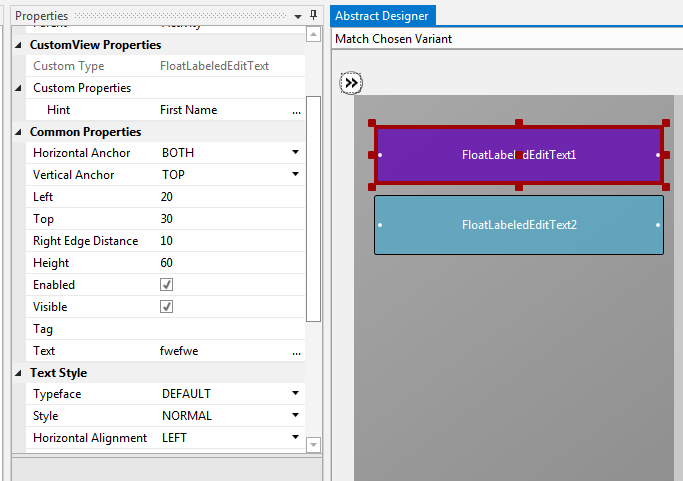
Technically FloatLabeledEditText wraps an EditText. You can get this EditText with the EditText property.
This is useful if you want to configure the internal EditText.
This library is part of the ViewsEx library (v1.10+). It is supported by Android 4+ and requires B4A v5.8+.
