Rosen Parlev
Member
I'm sorry if an answer to this question has already been posted, but I didn't find anything in the forum.
Is it possible to do the following in B4A like Visual Basic
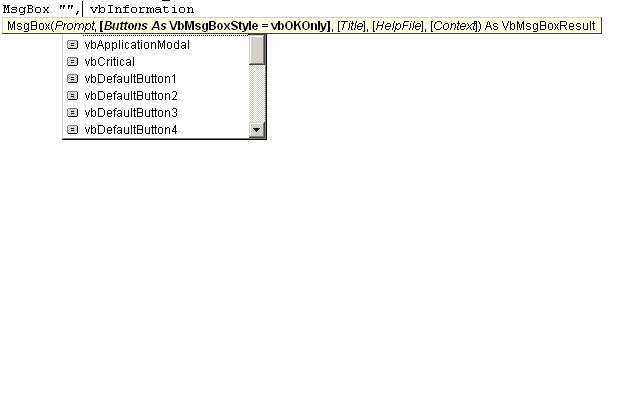
Is it possible to do the following in B4A like Visual Basic
Last edited:
