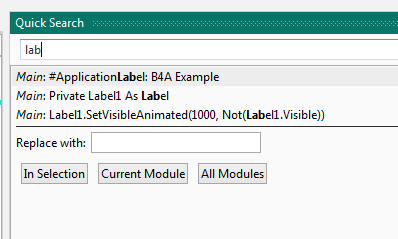I am a frequent, but not constant, b4a user. The product and the community are excellent.
Most of the time, I'm developing in other languages/platforms and IDEs.
When I jump in to b4a, I find the search and replace behaviors to be non-standard and therefore a bit inconvenient.
Erel, I understand that b4a has a significant legacy of use and therefore changing the keystrokes and behaviors would be disruptive to many current users, but I wonder if you might offer an IDE option that would support more standard search and replace keystrokes.
I use several other windows-based text editors quite a bit (Notepad++ and Sublime Text 3, for example), and they support what I'd consider a more standard set of controls.
Here's what they are:
CTRL-F - search in the current file
F3 - search for next occurrance
CTRL-H - search and replace in the current file
CTRL-SHIFT-F - search across project files creating list of results (also supports replace)
ESCAPE - clears any of these (very helpful!)
If the b4x IDE could be made to support these keystrokes, transitioning between environments would be smoother.
Thanks for your consideration!
- Don
Most of the time, I'm developing in other languages/platforms and IDEs.
When I jump in to b4a, I find the search and replace behaviors to be non-standard and therefore a bit inconvenient.
Erel, I understand that b4a has a significant legacy of use and therefore changing the keystrokes and behaviors would be disruptive to many current users, but I wonder if you might offer an IDE option that would support more standard search and replace keystrokes.
I use several other windows-based text editors quite a bit (Notepad++ and Sublime Text 3, for example), and they support what I'd consider a more standard set of controls.
Here's what they are:
CTRL-F - search in the current file
F3 - search for next occurrance
CTRL-H - search and replace in the current file
CTRL-SHIFT-F - search across project files creating list of results (also supports replace)
ESCAPE - clears any of these (very helpful!)
If the b4x IDE could be made to support these keystrokes, transitioning between environments would be smoother.
Thanks for your consideration!
- Don