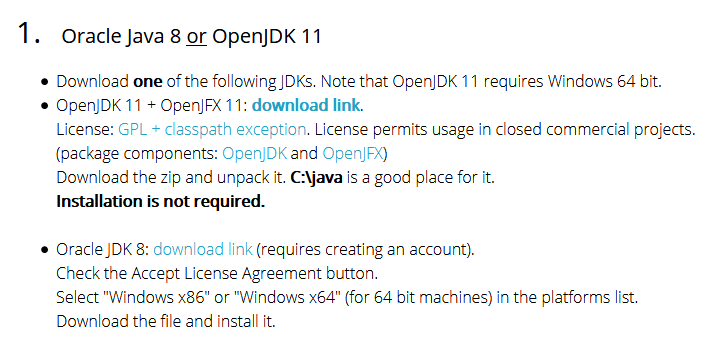-
Welcome to B4X forum!
B4X is a set of simple and powerful cross platform RAD tools:
- B4A (free) - Android development
- B4J (free) - Desktop and Server development
- B4i - iOS development
- B4R (free) - Arduino, ESP8266 and ESP32 development
Android Question IDE - Tools - Configure Paths - SDK Manager
- Thread starter ValDog
- Start date
- Similar Threads Similar Threads
Similar Threads
- Article
B4A Library
BiometricManager - Biometric Authentication
- Locked
- Article
Android Tutorial
android.jar / targetSdkVersion / minSdkVersion
- Locked
- Article
Android Tutorial
GUI SDK Manager for newer versions of Android tools