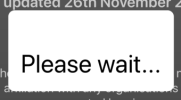This library is based on the following open source project: https://github.com/matej/MBProgressHUD
License: https://github.com/matej/MBProgressHUD/blob/master/LICENSE
It includes two features available in B4A: Toast messages and progress dialogs.
Using this library is very simple.
Declare a process global variable:
Show a toast message:
Unlike in Android the toast message appears in the middle of the screen.
Show a progress dialog (that disables user interaction):
Later you should call hd.ProgressDialogHide. Note that there is no DoEvents method in B4i. You should instead use asynchronous method for long tasks (when such are available).

Library installation:
- Download the zip file, unzip it and copy the xml file to the libraries folder.
License: https://github.com/matej/MBProgressHUD/blob/master/LICENSE
It includes two features available in B4A: Toast messages and progress dialogs.
Using this library is very simple.
Declare a process global variable:
B4X:
Private hd As HUDShow a toast message:
B4X:
hd.ToastMessageShow("Some message", True) 'second parameter is LongDurationShow a progress dialog (that disables user interaction):
B4X:
hd.ProgressDialogShow("Downloading...")
Library installation:
- Download the zip file, unzip it and copy the xml file to the libraries folder.