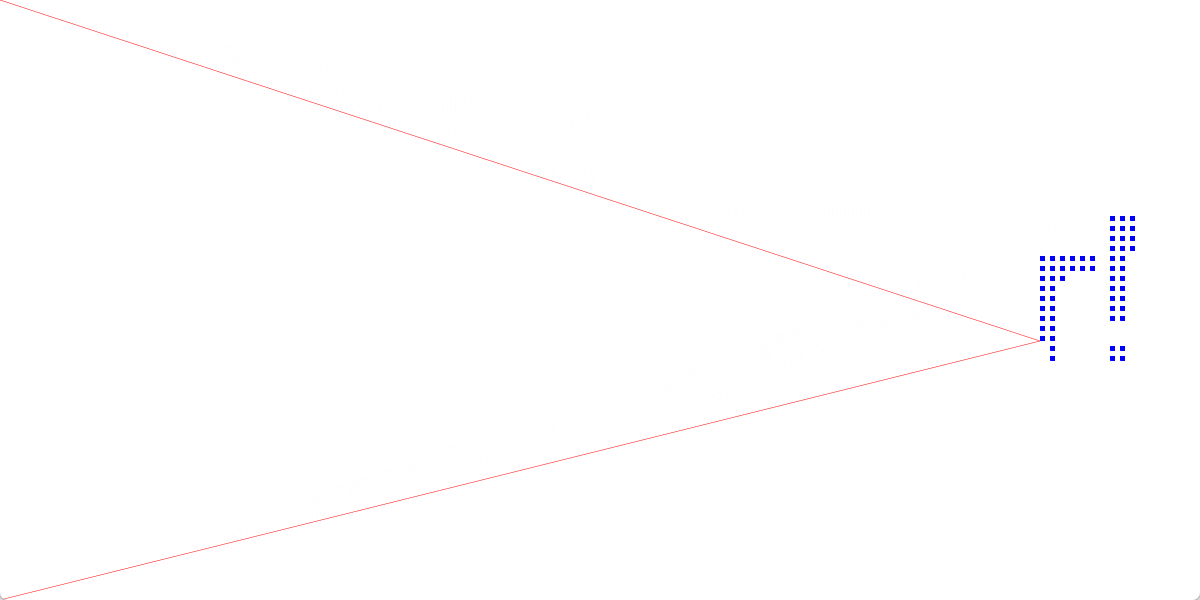Here is a short piece of code to "burn" a text onto a canvas. I saw something similar many years ago on a sinclair spektrum (yes I am that old!) and wanted to try it. Nothing very complicated about it. If you like it then good, if not then also good. Some games programmer will probably do better. 
Needs libraries: ByteConverter, JavaObject, jBitmapCreator, jCore, jFX and jXUI.
Needs libraries: ByteConverter, JavaObject, jBitmapCreator, jCore, jFX and jXUI.
Code:
#Region Project Attributes
#MainFormWidth: 600
#MainFormHeight: 600
#End Region
Sub Process_Globals
Private fx As JFX
Private MainForm As Form
Private xui As XUI
Private cvs As B4XCanvas
Dim RPane As B4XView
Dim cvsRect, bbRect As B4XRect
Private rct As B4XRect
Private BC As BitmapCreator
Private MyFont As Font
Private refX, refY As Double 'Position of hidden text
Private MyText As String="B4X forever!"
Dim Debug As Boolean=False
Dim scale As Int=10 'Scale up factor
Dim Offset As Int=scale/2 '
Dim LaserTextColor As Int = xui.Color_Blue
Dim LaserColor As Int=xui.Color_Red
End Sub
Sub AppStart (Form1 As Form, Args() As String)
MainForm = Form1
MaximizeStage(MainForm) 'maximise window
MainForm.Show
RPane = MainForm.RootPane
cvs.Initialize(RPane)
'Remeber 0,0 is top left on canvas
MyFont=fx.CreateFont("Arial",20,False,False) 'Arial Bold
refX=100 'here we hide the text
refY=20
'Text color #FFFFFFFE= -2
'Log(HexToColor("#FFFFFFFE"))
cvs.DrawText(MyText,refX,refY,MyFont,-2,"CENTER")
MeasureText(MyText,MyFont)
DrawBoundingBox 'Get coordinates of boundary box of text
BC.Initialize(RPane.Width, RPane.Height)
BC.CopyPixelsFromBitmap(RPane.Snapshot)
Dim c,x,y As Int
For i=bbRect.Right To bbRect.Left Step -1 'work backwards so we do not get in the laser path
For j=bbRect.Top To bbRect.Bottom
c=BC.GetColor(i,j)
If c<>0 Then 'If its not white, then its text
'Calculate new position based on scale
x=((RPane.Width-(bbRect.Width*scale))/2) + ((i-bbRect.Left)*scale)
y=((RPane.Height-(bbRect.Height*scale))/2) + ((j-bbRect.Top)*scale)
cvsRect.Left=x
cvsRect.Top=y-Offset
cvsRect.Right=x+Offset
cvsRect.Bottom=y
'Draw laser
cvs.DrawLine(0,RPane.Height,x,y,LaserColor,0.5)
cvs.DrawLine(0,0,x,y,LaserColor,0.5)
'burn text
cvs.DrawRect(cvsRect, LaserTextColor,True,0.5) 'rectangle
'cvs.DrawCircle(x,y,scale/2,LaserTextColor,True,1) 'circle
Sleep(25)
'Remove laser
cvs.DrawLine(0,RPane.Height,x,y,xui.Color_White,2)
cvs.DrawLine(0,0,x,y,xui.Color_White,2)
End If
Next
Next
End Sub
Sub MeasureText(Text As String, Font1 As B4XFont)
rct=cvs.MeasureText(Text,Font1) 'Values returned are relative to the middle point of the text
' Log("Text properties")
' Log("Height: " & rct.Height)
' Log("Width: " & rct.Width)
' Log("Top: " & rct.Top)
' Log("Bottom: " & rct.Bottom)
' Log("Left: " & rct.Left)
' Log("Right: " & rct.Right)
' Log("refX: " & refX)
' Log("refY: " & refY)
End Sub
Sub DrawBoundingBox
'Draw a bounding box
bbRect.Left=refX-(rct.Width/2)
bbRect.Top=rct.Top+refY
bbRect.Right=refX+(rct.Width/2)
bbRect.Bottom=rct.Bottom+refY
' cvs.DrawRect(bbRect, xui.Color_Red,False,0.5)
If Debug Then
Log(" ")
Log("Bounding box:")
Log("Left: " & bbRect.Left)
Log("Top: " & bbRect.Top)
Log("Right: " & bbRect.Right)
Log("Bottom: " & bbRect.Bottom)
Log("Height: " & bbRect.Height)
Log("Width: " & bbRect.Width)
Log(" ")
End If
End Sub
'set your screen to maximize mode
Sub MaximizeStage(frm As Form)
Dim jmf As JavaObject = frm
Dim stage As JavaObject = jmf.GetField("stage")
stage.RunMethod("setMaximized", Array As Object(True))
End Sub
Private Sub HexToColor(Hex As String) As Int
Dim BCon As ByteConverter
If Hex.StartsWith("#") Then
Hex = Hex.SubString(1)
Else If Hex.StartsWith("0x") Then
Hex = Hex.SubString(2)
End If
Dim ints() As Int = BCon.IntsFromBytes(BCon.HexToBytes(Hex))
Return ints(0)
End Sub