This is a message from the official Github page:
FFmpegKit has been officially retired. There will be no further ffmpeg-kit releases.
All previously released ffmpeg-kit binaries will be REMOVED according to the following schedule.
FFmpegKit Version - Available Until
Less than 6.0 - February 1st, 2025
6.0 - April 1st, 2025
FFmpegKit is a wrapper library that allows you to easily run FFmpeg/FFprobe commands in applications. It provides additional features on top of FFmpeg to enable platform specific resources, control how commands are executed and how the results are handled.
Original library: https://github.com/arthenica/ffmpeg-kit
Wrapper is based on v6.0.2 LTS version, supports Android API 16+
Supported Android architectures: arm-v7a, arm-v7a-neon, arm64-v8a, x86, x86-64.
You can use whatever command from FFmpeg, example app is just example how to use this lib/wrapper.
If you find FFmpeg command with quotes " replace quotes " to single quote ', like in variable FFmpegCommand in Video to Gif example.
Useful documentation and commands:
 trac.ffmpeg.org
trac.ffmpeg.org
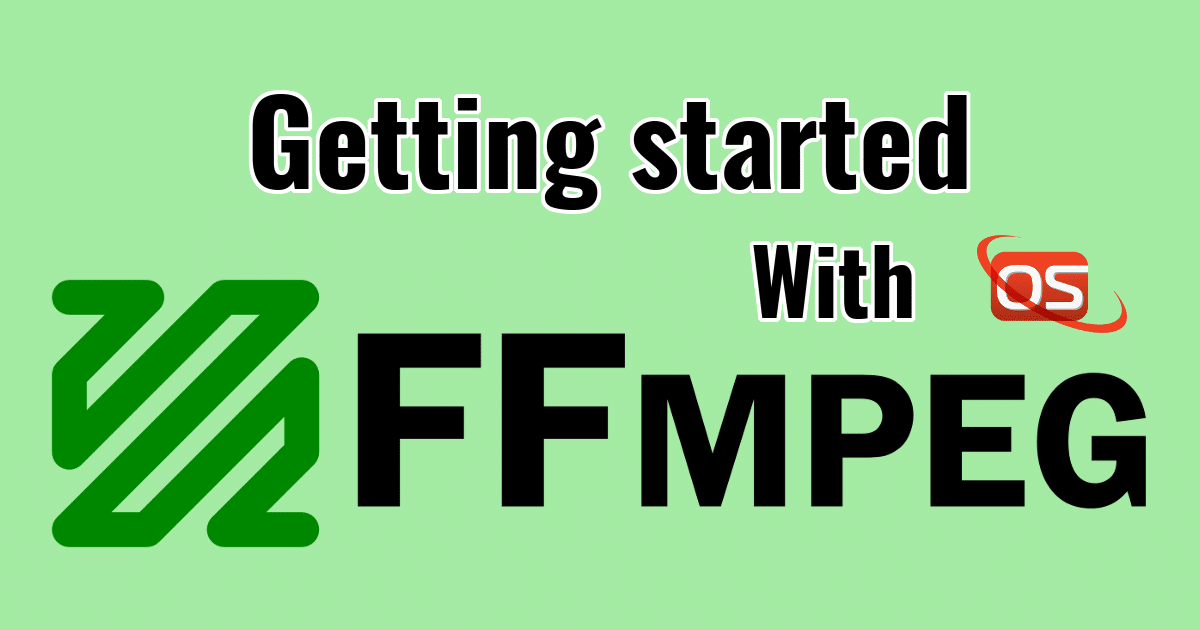
 ostechnix.com
ostechnix.com
 ffmpeg.org
ffmpeg.org
 ffmpeg.org
ffmpeg.org





Example app: https://www.dropbox.com/s/z8z0iq9majtaill/FFmpegKitExample.zip?dl=0
Additional download: File ffmpeg-kit-full-gpl-6.0-2.LTS.aar is not hosted on GitHub any more, find it with Google or with DuckDuckGo.
Put file from additional download in Additional library folder together with files from FFmpegKitLibrary.zip
FFmpegKit has been officially retired. There will be no further ffmpeg-kit releases.
All previously released ffmpeg-kit binaries will be REMOVED according to the following schedule.
FFmpegKit Version - Available Until
Less than 6.0 - February 1st, 2025
6.0 - April 1st, 2025
FFmpegKit is a wrapper library that allows you to easily run FFmpeg/FFprobe commands in applications. It provides additional features on top of FFmpeg to enable platform specific resources, control how commands are executed and how the results are handled.
Original library: https://github.com/arthenica/ffmpeg-kit
Wrapper is based on v6.0.2 LTS version, supports Android API 16+
Supported Android architectures: arm-v7a, arm-v7a-neon, arm64-v8a, x86, x86-64.
You can use whatever command from FFmpeg, example app is just example how to use this lib/wrapper.
If you find FFmpeg command with quotes " replace quotes " to single quote ', like in variable FFmpegCommand in Video to Gif example.
Useful documentation and commands:
FFmpeg
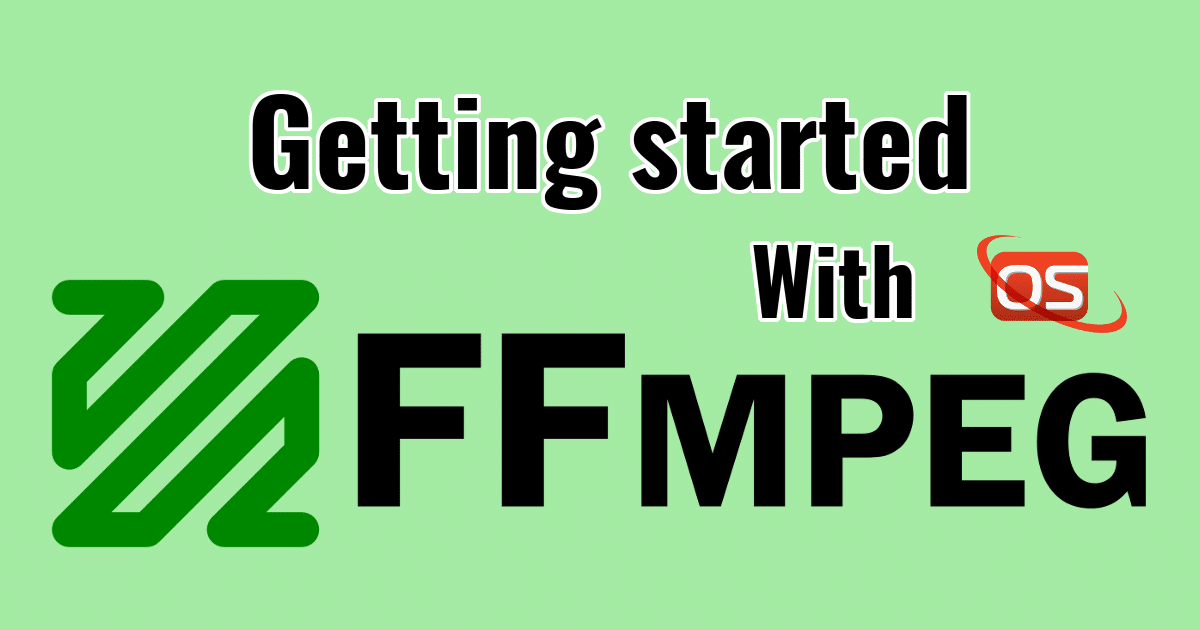
20+ FFmpeg Commands For Beginners - OSTechNix
This guide lists the most commonly and frequently used 20+ ffmpeg commands. These commands are just enough to getting started with FFmpeg.
ffmpeg Documentation
FFmpeg Filters Documentation
PndFFmpegKit
Author: Author: Taner Şener - B4a Wrapper: Pendrush
Version: 6.02
- PndFFmpegKit
- Events:
- Log (FFmpegLog As PndFFmpegLog)
- MediaInfoSessionComplete (Session As PndFFmpegSession)
- ProbeSessionComplete (Session As PndFFmpegSession)
- SessionComplete (Session As PndFFmpegSession)
- Statistics (Stats As PndFFmpegStatistics)
- Functions:
- CancelAll
Cancels all running sessions.
This method does not wait for termination to complete and returns immediately.- CancelSession (SessionId As Long)
Cancels the session specified with sessionId.
This method does not wait for termination to complete and returns immediately- ClearSessions
Clears all, including ongoing, sessions in the session history.
Note that callbacks cannot be triggered for deleted sessions- ExecuteAsync (Command As String) As PndFFmpegSession
Starts an asynchronous FFmpeg execution for the given command. Space character is used to split the command into arguments. You can use single or double quote characters to specify arguments inside your command.
Note that this method returns immediately and does not wait the execution to complete.- ExecuteWithArgumentsAsync (Command As String()) As PndFFmpegSession
Starts an asynchronous FFmpeg execution with arguments provided.
Note that this method returns immediately and does not wait the execution to complete.- GetMediaInformationAsync (Path As String)
Starts an asynchronous FFprobe execution to extract the media information for the specified file.
Note that this method returns immediately and does not wait the execution to complete.- Initialize (EventName As String)
Initialize FFMpegKit
FFmpegKit.Initialize("FFmpegKit")
Dim InputFilePath As String = File.Combine(File.DirInternal, "1.mp4")
Dim OutputFilePath As String = File.Combine(File.DirInternal, "2.mp4")
Dim FFmpegCommand As String = "-i " & InputFilePath & " -c:v mpeg4 " & OutputFilePath
FFmpegKit.ExecuteAsync(FFmpegCommand)- ListMediaInformationSessions As List
Lists all MediaInformation sessions in the session history.- ListProbeSessions As List
Lists all FFprobe sessions in the session history.- ListSessions As List
Lists all FFmpeg sessions in the session history.- ProbeExecuteAsync (Command As String) As PndFFmpegSession
Starts an asynchronous FFprobe execution for the given command. Space character is used to split the command into arguments. You can use single or double quote characters to specify arguments inside your command.
Note that this method returns immediately and does not wait the execution to complete.- SetFontconfigConfigurationPath (Path As String) As Int
Sets and overrides fontconfig configuration directory.
Directory that contains fontconfig configuration (fonts.conf)
Return zero on success, non-zero on error.- UpdateSession (SessionId As Long) As PndFFmpegSession
Get update for SessionId.- Properties:
- Abi As String [read only]
Returns the ABI name loaded- AsyncConcurrencyLimit
Returns the maximum number of async sessions that will be executed in parallel.- CpuAbi As String [read only]
Returns the ABI name of the cpu running- LogLevel As com.arthenica.ffmpegkit.Level [write only]
Sets the log level- SessionHistorySize
Returns the session history size.- PndFFmpegLog
- Properties:
- Message As String [read only]
Returns log message.- SessionId As Long [read only]
Returns the session identifier.- PndFFmpegLogLevel
- Fields:
- LOG_LEVEL_DEBUG As com.arthenica.ffmpegkit.Level
- LOG_LEVEL_ERROR As com.arthenica.ffmpegkit.Level
- LOG_LEVEL_FATAL As com.arthenica.ffmpegkit.Level
- LOG_LEVEL_INFO As com.arthenica.ffmpegkit.Level
- LOG_LEVEL_PANIC As com.arthenica.ffmpegkit.Level
- LOG_LEVEL_QUIET As com.arthenica.ffmpegkit.Level
- LOG_LEVEL_STDERR As com.arthenica.ffmpegkit.Level
- LOG_LEVEL_TRACE As com.arthenica.ffmpegkit.Level
- LOG_LEVEL_VERBOSE As com.arthenica.ffmpegkit.Level
- LOG_LEVEL_WARNING As com.arthenica.ffmpegkit.Level
- PndFFmpegReturnCode
- Fields:
- VALUE_CANCEL As Int
- VALUE_SUCCESS As Int
- Functions:
- IsValueCancel As Boolean
- IsValueError As Boolean
- IsValueSuccess As Boolean
- Properties:
- IsCancel As Boolean [read only]
- IsSuccess As Boolean [read only]
- Value As Int [read only]
- PndFFmpegSession
- Properties:
- Command As String [read only]
Returns command arguments as a concatenated string- CreateTime As java.util.Date [read only]
Returns session create time.- Duration As Long [read only]
Time taken to execute this session in milliseconds or zero (0) if the session is not over yet- EndTime As java.util.Date [read only]
Returns session end time.- Output As String [read only]
Returns the log output generated while running the session.- ReturnCode As PndFFmpegReturnCode [read only]
Returns the return code for this session. Note that return code is only set for sessions that end with COMPLETED state. If a session is not started, still running or failed then this method returns null.- SessionId As Long [read only]
Returns the session identifier.- SessionState As String [read only]
Returns the state of the session.
Possible values:
CREATED
RUNNING
FAILED
COMPLETED- PndFFmpegStatistics
- Properties:
- Bitrate As Double [read only]
Returns bitrate- SessionId As Long [read only]
Returns the session identifier.- Size As Long [read only]
Returns file size.- Speed As Double [read only]
Returns speed- Time As Double [read only]
Returns curent video time.- VideoFps As Float [read only]
Returns video FPS.- VideoFrameNumber As Int [read only]
Returns video frame number.- VideoQuality As Float [read only]
Returns video quality.





Example app: https://www.dropbox.com/s/z8z0iq9majtaill/FFmpegKitExample.zip?dl=0
Additional download: File ffmpeg-kit-full-gpl-6.0-2.LTS.aar is not hosted on GitHub any more, find it with Google or with DuckDuckGo.
Put file from additional download in Additional library folder together with files from FFmpegKitLibrary.zip
Attachments
Last edited:

