Hi All.
I uploaded to the App Store, as usual via B4i.
B4i has successfully loaded the app.
I received the usual warning email (i always get these).
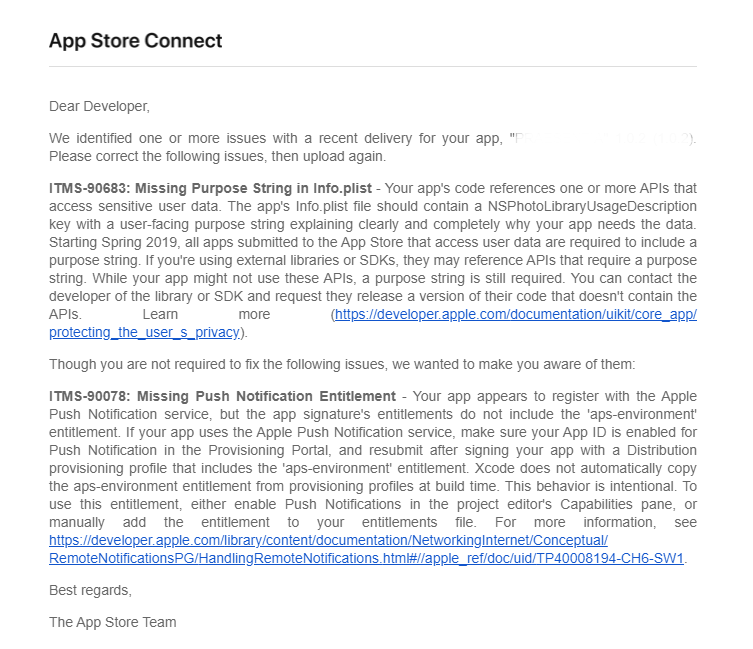
But 2 hours have passed since loading and the app is still not in the store.
If I try to reload the App, it rightly gives me the error that version 1.0.0 already exists in Verification.
Has it ever happened to you that several hours pass from uploading via B4i ?
Thank you
I uploaded to the App Store, as usual via B4i.
B4i has successfully loaded the app.
I received the usual warning email (i always get these).
But 2 hours have passed since loading and the app is still not in the store.
If I try to reload the App, it rightly gives me the error that version 1.0.0 already exists in Verification.
Has it ever happened to you that several hours pass from uploading via B4i ?
Thank you
