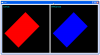Hi everyone,
I'm converting my B4J application where I normally used a Canvas to use B4XCanvas.
Canvas has the DrawRectRotated method that I used but can't find this method in B4XCanvas.
I understand that I could use DrawBitmapRotated and create a runtime image (using BitmapCreator) by filling it pixel by pixels of the desired color, but is this the right way to draw the rotated rectangle as quickly as possible?
My application is time critical because it receives fast commands via WiFi (commands that draw) and I need that for performance reasons the rectangle be drawn as fast possible, before I receive next packet.
Is there any command using B4XCanvas which is the counterpart of Canvas DrawRectRotated?
I have two versions of my app, for B4J and for B4A so I need it work on both.
Many thanks
I'm converting my B4J application where I normally used a Canvas to use B4XCanvas.
Canvas has the DrawRectRotated method that I used but can't find this method in B4XCanvas.
I understand that I could use DrawBitmapRotated and create a runtime image (using BitmapCreator) by filling it pixel by pixels of the desired color, but is this the right way to draw the rotated rectangle as quickly as possible?
My application is time critical because it receives fast commands via WiFi (commands that draw) and I need that for performance reasons the rectangle be drawn as fast possible, before I receive next packet.
Is there any command using B4XCanvas which is the counterpart of Canvas DrawRectRotated?
I have two versions of my app, for B4J and for B4A so I need it work on both.
Many thanks
Last edited: