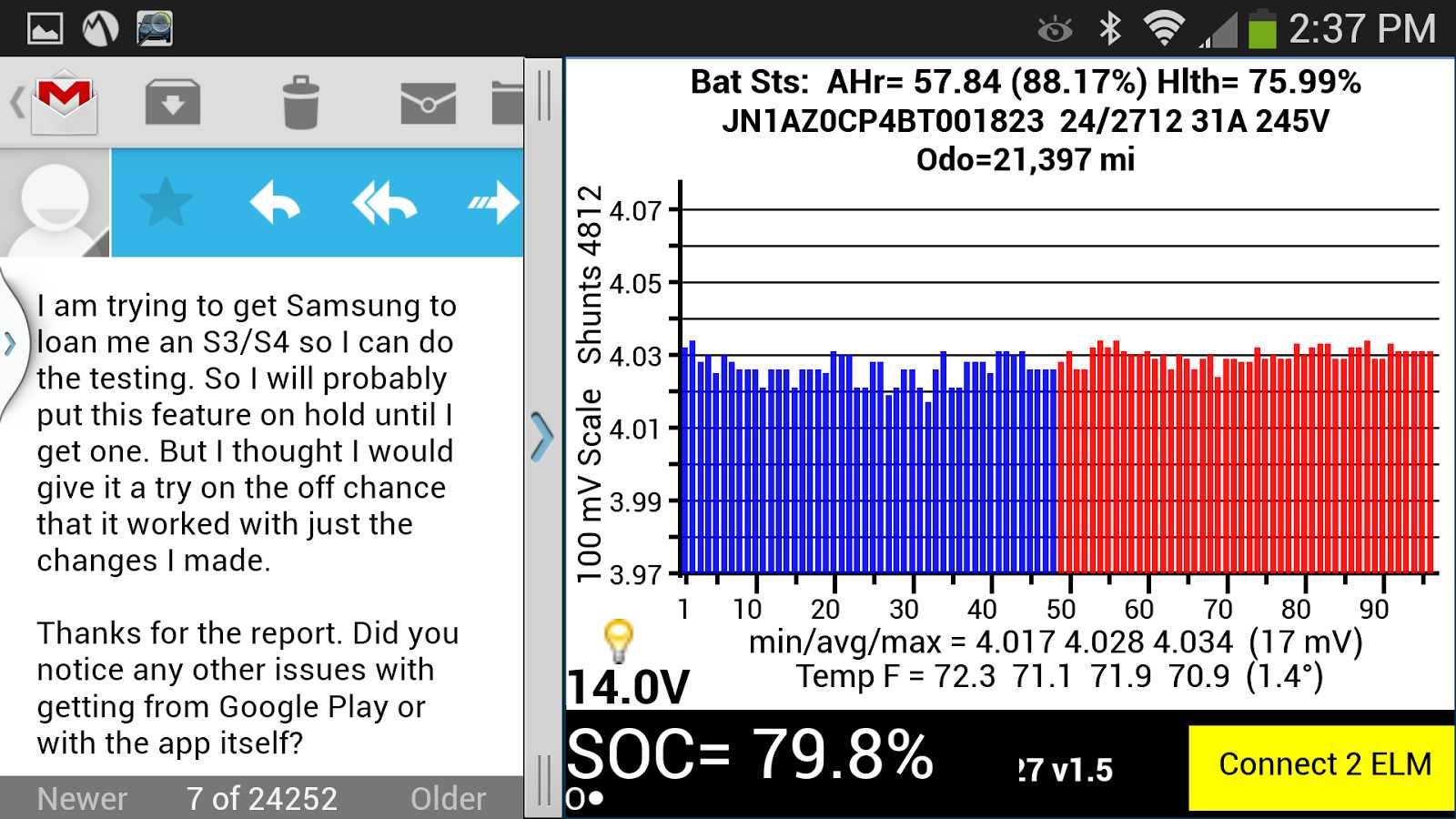'This code will be applied to the manifest file during compilation.
'You do not need to modify it in most cases.
'See this link for for more information: http://www.b4x.com/forum/showthread.php?p=78136
AddManifestText(
<uses-sdk android:minSdkVersion="4" />
<supports-screens android:largeScreens="true"
android:normalScreens="true"
android:smallScreens="true"
android:anyDensity="true"/>)
SetApplicationAttribute(android:icon, "@drawable/icon")
SetApplicationAttribute(android:label, "$LABEL$")
'End of default text.
AddActivityText(main, <intent-filter>
<action android:name="android.intent.action.MAIN" />
<category android:name="android.intent.category.LAUNCHER" />
<category android:name="android.intent.category.MULTIWINDOW_LAUNCHER" /></intent-filter>)
AddApplicationText( <uses-library android:required="false" name="com.sec.android.app.multiwindow"> </uses-library>
<meta-data android:name="com.sec.android.support.multiwindow" android:value="true" />
<meta-data android:name="com.sec.android.multiwindow.DEFAULT_SIZE_W" android:value="632.0dip" />
<meta-data android:name="com.sec.android.multiwindow.DEFAULT_SIZE_H" android:value="598.0dip" />
<meta-data android:name="com.sec.android.multiwindow.MINIMUM_SIZE_W" android:value="632.0dip" />
<meta-data android:name="com.sec.android.multiwindow.MINIMUM_SIZE_H" android:value="598.0dip" />)