-
Welcome to B4X forum!
B4X is a set of simple and powerful cross platform RAD tools:
- B4A (free) - Android development
- B4J (free) - Desktop and Server development
- B4i - iOS development
- B4R (free) - Arduino, ESP8266 and ESP32 development
You are using an out of date browser. It may not display this or other websites correctly.
You should upgrade or use an alternative browser.
You should upgrade or use an alternative browser.
SD: BT Printer Bluetooth
In Basic WriteLn or WriteLine it has always added the CRLF carriage return at the end of the send.Hi again, what's the difference between AddBuffer_Write and AddBuffer_WriteLine?B4X:AddBuffer_Write (Text As String) As String AddBuffer_WriteLine (Text As String) As String
Thank you.
ciao a tutti, sto utilizzando la libreria di Star-dust per stampare con una stampantina bluetooth pos (POS-5802DD). il mio problema è il dover stampare un immagine e sto abbastanza impazzendo per riuscire a farlo nel modo corretto.
Utilizzando la libreria SD_BT_PRINTER_7 e la funzione AddBuffer_Bitmap l'immagine mi risulta sempre spostata verso destra di quasi un centimetro.... (inoltre spesso non stampa o si incasina....) qualcuno ha qualche suggerimento o consiglio?
ho provato anche ad utilizzare l'sdk fornito con la stampante per generare un array di byte da passare tramite AddBuffer_ArrayByte ma in questo caso stampa delle righe grafiche senza molto senso...
PS versione b4a 8.30 Beta #1
Grazie
Hi everyone, I'm using the Star-dust library to print with a bluetooth pos printer pos (POS-5802DD). my problem is having to print an image and I'm just going crazy to be able to do it correctly.
Using the SD_BT_PRINTER_7 library and the AddBuffer_Bitmap function the image is always shifted to the right of almost a centimeter .... (also often does not print or gets messed up ....) does anyone have any suggestions or advice?
I also tried to use the sdk supplied with the printer to generate an array of bytes to be passed through AddBuffer_ArrayByte but in this case it prints the graphic lines without much sense ...
PS version b4a 8.30 Beta # 1
AddBuffer_Bitmap (Path As String, Filename As String, LeftSpace As Int) As String
In the AddBuffer method you find a LeftSpace field, used to move the image starting from the left margin.
If you have problems with some printers, this may be because not all printers use the same method / command for images, in fact you also find the AddBuffer_Bitmap2 command. Make sure the image is not too large or the distance is not such that it loses the connection from the printer.
the sdk should not be sent to ArrayByte. the SDK is already a library, you should eventually connect it to your B4X code and recall the methods if you have the sdk documentation.
ArrayByte is used to send raw data (images, text or other) to the printer without the filter of my library, so as to add missing methods, or specific methods for certain printer models
A solution would be, go to the first post of this thread and download the latest versionmmmm. with your library version 0.04 (sd_bt_printer_7 and sd_bt_printer_ba7) if I add a parameter after the Path and the filename, return error for too many parameters
I've download the first post library and b4a give me always the same problem....and always the same version: 0.0.4
(in IT: ho scaricato la versione del primo post fin dall'inizio ma non c'è la versione 0.05....prova anche tu a verificare.... questo è un pezzo dell'xml: <version>0.04</version>)
(in IT: ho scaricato la versione del primo post fin dall'inizio ma non c'è la versione 0.05....prova anche tu a verificare.... questo è un pezzo dell'xml: <version>0.04</version>)
Update to 0.05I've download the first post library and b4a give me always the same problem....and always the same version: 0.0.4
(in IT: ho scaricato la versione del primo post fin dall'inizio ma non c'è la versione 0.05....prova anche tu a verificare.... questo è un pezzo dell'xml: <version>0.04</version>)
OK, now is ok the version but I have the same problem....the image always start from 1cm to the left....in all of this function:
and if I use this:
the printer make only lot of charaters but not image
B4X:
Stampa.AddBuffer_Bitmap(File.DirAssets,"printtest.bmp",10)
Stampa.AddBuffer_Bitmap(File.DirAssets,"printtest.bmp",0)
B4X:
Stampa.AddBuffer_Bitmap(File.DirAssets,"printtest.bmp",1)Usually I do not, but exceptionally I have added a new method AddBuffer_Bmp()
Use a different system to move the image to the left. I hope it works, otherwise I can not help you further.
If you get ASCII characters instead of the image probably your printer is not compatible with this method, maybe you could have better results with AddBuffer_Bitmap2. If this is not the case, you will need to see the printer's instruction manual and enter the codes with AddBuffer_ArrayByte.
In addition, the bitmap if it is too large generates errors with the printer. Try reducing with
Use a different system to move the image to the left. I hope it works, otherwise I can not help you further.
If you get ASCII characters instead of the image probably your printer is not compatible with this method, maybe you could have better results with AddBuffer_Bitmap2. If this is not the case, you will need to see the printer's instruction manual and enter the codes with AddBuffer_ArrayByte.
In addition, the bitmap if it is too large generates errors with the printer. Try reducing with
B4X:
Stampa.AddBuffer_bmp(LoadBitmap(path, file).Resize (width, Heigth, True),0)
Last edited:
Sorry it's not possible. To send data in bluetooth my library uses the ASyncStream class of the RandomAcessFile library (rel 2.32).One last thing ... it would be possible to add the flushall function without the close ....
The submission procedure ends with the Send and Close command
See the documentation here
OK, but there is a function that permit to remain connected after print? Now whenever I send a print, the printer need to reconnect for send another print...in the version 0.04 sd_bt_printer_ba7 the printer remain connected after a print until I call close...
No. The old version used a previous version of RandomAcessFile that allowed flushing without closing.OK, but there is a function that permit to remain connected after print? Now whenever I send a print, the printer need to reconnect for send another print...in the version 0.04 sd_bt_printer_ba7 the printer remain connected after a print until I call close...
With B4A 7+ the library has been updated and the flush command is mesos together with close, as you will have read in the tutorial I have indicated to you.
At the end of printing, try to reconnect to the printer using the ID code of the printer. Better if after a 10/20 second pause.
In the future I will implement SendBuffer, to send the buffer to the printer. But I do not know if it will solve the question because it is sent into the system buffer. The flush empties intermanete system buffers.
Last edited:
Update to release 0.08
- Change methods of inserting images
- Fixed Bugs on the image shift system on the left
- Improved sending to print (SendBufferToPrint)
Last edited:
Preview announcement.
The new 0.09 version will be released in days.
I have eliminated some non-working printing methods and added a graphic preview of the print.
Here's what the new version will allow
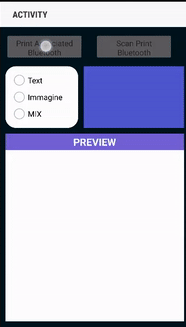
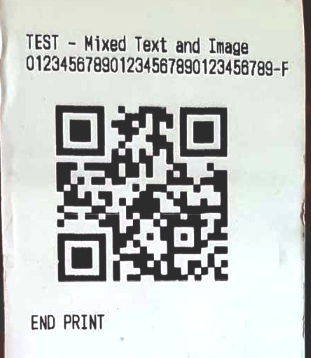
In the meantime you can try the DEMO version that you find in post#1
PS. To print the QR CODES with your BT thermal printer you can create an image containing the QR code with the help of the @Erel library that you can find here
Or can use this library of @Johan Schoeman
The new 0.09 version will be released in days.
I have eliminated some non-working printing methods and added a graphic preview of the print.
Here's what the new version will allow
In the meantime you can try the DEMO version that you find in post#1
PS. To print the QR CODES with your BT thermal printer you can create an image containing the QR code with the help of the @Erel library that you can find here
Or can use this library of @Johan Schoeman
Last edited:
