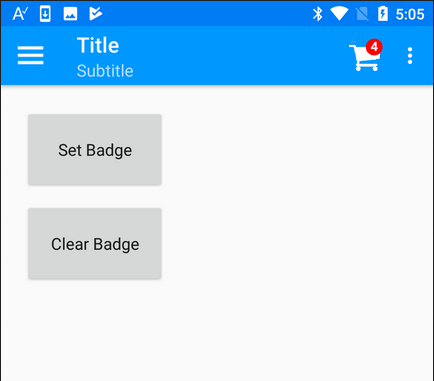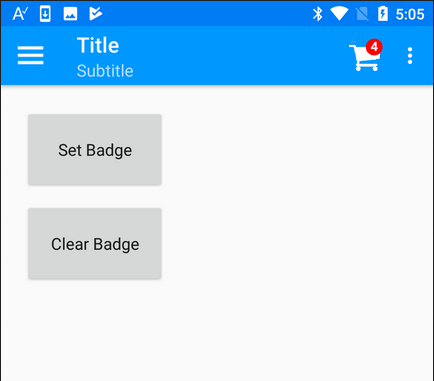I found this example with which we can have a shopping cart icon, with a badge indicating the number of items in the cart. While this works fine, I can see that the maximum value of badge is limited to 9 in code, probably because of limited space to display the value. But in my project the number of cart items will almost always be between 10 to 100 and in some cases above 100. How can the example be updated to fit at least a 2 digit number inside the badge circle?