Getting started with B4i... Following the tutorial "B4i Certificate and Provision File", I tried to set up an App ID with an App ID description name 'All' and a Wildcard Bundle ID of *. However, it would not accept the Bundle ID of *
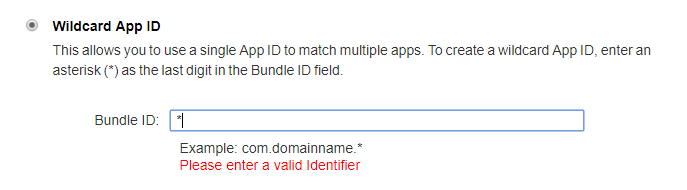 . It recommends a reverse domain ending with * so I used my company domain, reversed and ending in *. My guess then is that when I name a package later, I will need to include the reverse domain in the package name.
. It recommends a reverse domain ending with * so I used my company domain, reversed and ending in *. My guess then is that when I name a package later, I will need to include the reverse domain in the package name.
Proceeding through the steps of the tutorial, all seemed to be going well. However when I reached the point in the next tutorial, "B4i-Bridge", of renaming my package in a new B4i project, I received an error message "Invalid package name". My company domain name has a hyphen in it so I thought this or the extra '.' in the name might be causing the error, so I went back and created a different App ID without any . or - in the ID. I repeated the other steps in the tutorial (create Production Certificate, create Provision File). When I used the new bundle ID followed by other text in place of the * in renaming a package, I did not get a package naming error message. However when I proceeded to build the B4i Bridge, the build failed and sent this error message:
=== BUILD TARGET B4iProject OF PROJECT B4iProject WITH CONFIGURATION Release ===
Check dependencies
Code Signing Error: Provisioning profile "Default" has app ID "comMTS*", which does not match the bundle ID "b4i.comMTSexample1.bridge".
Code Signing Error: Code signing is required for product type 'Application' in SDK 'iOS 11.2'
Error: ** BUILD FAILED **
The following build commands failed:
Check dependencies
(1 failure)
I tried again using a bundle ID of comMTS.* resulting in a similar code signing error and build failure. Can you please recommend how I can proceed to build the B4i bridge given that Apple is not allowing a bundle ID of *?
Proceeding through the steps of the tutorial, all seemed to be going well. However when I reached the point in the next tutorial, "B4i-Bridge", of renaming my package in a new B4i project, I received an error message "Invalid package name". My company domain name has a hyphen in it so I thought this or the extra '.' in the name might be causing the error, so I went back and created a different App ID without any . or - in the ID. I repeated the other steps in the tutorial (create Production Certificate, create Provision File). When I used the new bundle ID followed by other text in place of the * in renaming a package, I did not get a package naming error message. However when I proceeded to build the B4i Bridge, the build failed and sent this error message:
=== BUILD TARGET B4iProject OF PROJECT B4iProject WITH CONFIGURATION Release ===
Check dependencies
Code Signing Error: Provisioning profile "Default" has app ID "comMTS*", which does not match the bundle ID "b4i.comMTSexample1.bridge".
Code Signing Error: Code signing is required for product type 'Application' in SDK 'iOS 11.2'
Error: ** BUILD FAILED **
The following build commands failed:
Check dependencies
(1 failure)
I tried again using a bundle ID of comMTS.* resulting in a similar code signing error and build failure. Can you please recommend how I can proceed to build the B4i bridge given that Apple is not allowing a bundle ID of *?
