In a certain project, all "outdated" CustomLayoutDialogs are to be converted to "[B4X] XUI Views".
After looking at some examples the creation of a custom dialog is basically no problem.
Nevertheless, I still don't seem to do everything right, because the following display errors occur in the enclosed example project:
1.) At the first call of the dialog the "B4XFloatTextField" is not displayed, at the second call it is.
2.) The height of the "B4XFloatTextField" is not displayed as intended.
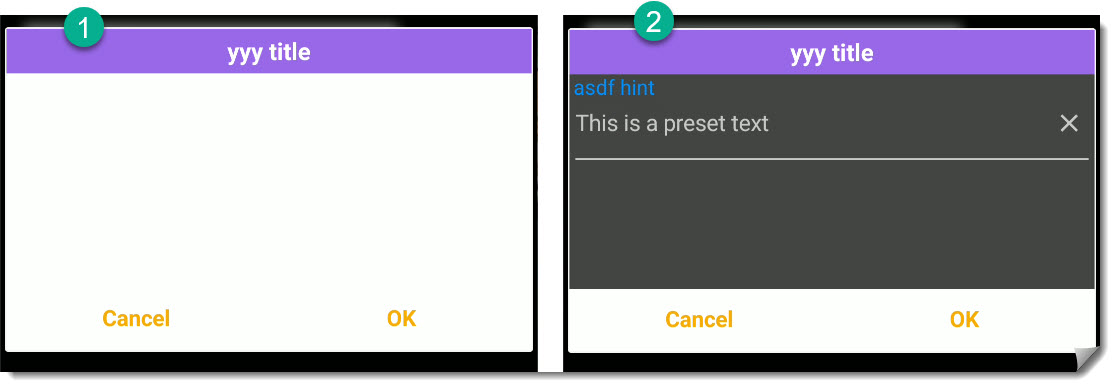
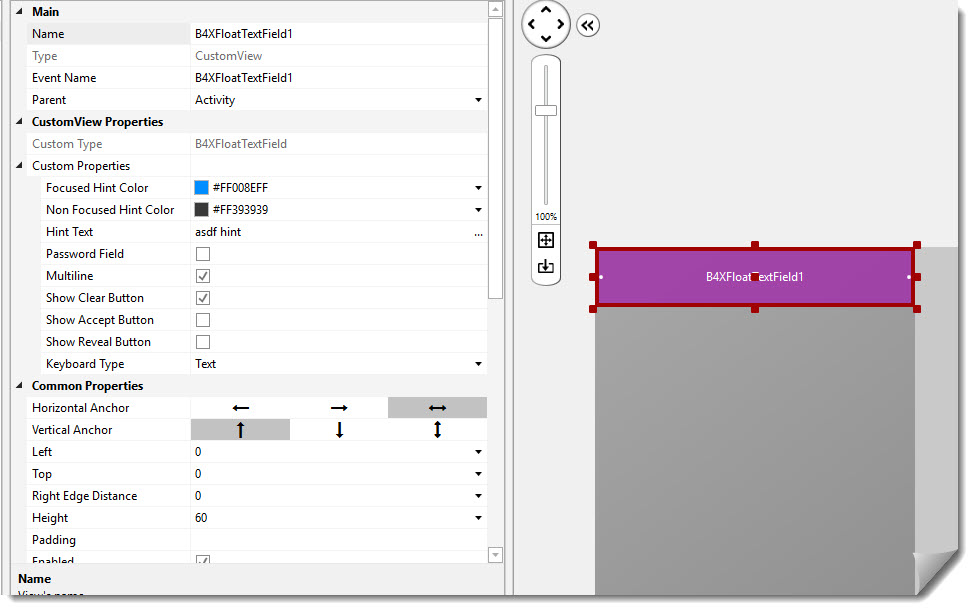 What am I doing wrong?
What am I doing wrong?
After looking at some examples the creation of a custom dialog is basically no problem.
Nevertheless, I still don't seem to do everything right, because the following display errors occur in the enclosed example project:
1.) At the first call of the dialog the "B4XFloatTextField" is not displayed, at the second call it is.
2.) The height of the "B4XFloatTextField" is not displayed as intended.
B4X:
#Region Project Attributes
#ApplicationLabel: B4A Example
#VersionCode: 1
#VersionName:
'SupportedOrientations possible values: unspecified, landscape or portrait.
#SupportedOrientations: unspecified
#CanInstallToExternalStorage: False
#End Region
#Region Activity Attributes
#FullScreen: true
#IncludeTitle: false
#End Region
Sub Process_Globals
End Sub
Sub Globals
Private Base As B4XView
Private xuiDialog As B4XDialog
Private xuiDialogPanel2 As B4XView
Private B4XFloatTextField1 As B4XFloatTextField
End Sub
Sub Activity_Create(FirstTime As Boolean)
Activity.LoadLayout("1")
End Sub
Sub Activity_Resume
End Sub
Sub Activity_Pause (UserClosed As Boolean)
End Sub
Sub XuiInits As ResumableSub
' [B4X] XUI Views - Cross platform views and dialogs
' Erel --> https://www.b4x.com/android/forum/threads/b4x-xui-views-cross-platform-views-and-dialogs.100836/
' Erel --> https://www.b4x.com/android/forum/threads/b4x-input-dialogs-with-xui-views.101197/#content
Base = Activity
xuiDialog.Initialize (Base)
xuiDialog.BackgroundColor = Colors.White
xuiDialog.BlurBackground = True
xuiDialog.BorderColor = Colors.ARGB(11,11,11,11)
xuiDialog.ButtonsColor = Colors.Transparent
xuiDialog.TitleBarColor = Starter.intColorPrimaryLight
xuiDialog.ButtonsTextColor = Starter.intColorAccent
xuiDialog.ButtonsOrder = Array As Int(Starter.XUI.DialogResponse_Negative, Starter.XUI.DialogResponse_Cancel, Starter.XUI.DialogResponse_Positive)
xuiDialogPanel2 = Starter.XUI.CreatePanel("")
Return Null
End Sub
Sub Button1_Click As ResumableSub
' Custom dialog
If Not(xuiDialog.IsInitialized) Then
wait for(XuiInits) complete(x As Object)
End If
Dim InputFieldHeight As Int = 48dip *3
xuiDialogPanel2.LoadLayout("B4XFloatTextField")
xuiDialogPanel2.SetLayoutAnimated(0, 0, 0, 98%x, InputFieldHeight)
xuiDialog.Title = "yyy title"
xuiDialog.PutAtTop = True
Dim rs As ResumableSub = xuiDialog.ShowCustom(xuiDialogPanel2, "OK", "", "Cancel")
Dim ok As B4XView = xuiDialog.GetButton(Starter.XUI.DialogResponse_Positive)
Dim cancel As B4XView = xuiDialog.GetButton(Starter.XUI.DialogResponse_Cancel)
ok.SetLayoutAnimated(0, ok.Parent.Width / 2 + 2dip, ok.Top, ok.Parent.Width / 2 - 4dip, ok.Height)
cancel.SetLayoutAnimated(0, 2dip, cancel.Top, cancel.Parent.Width / 2 - 4dip, cancel.Height)
B4XFloatTextField1.mBase.Height = InputFieldHeight
B4XFloatTextField1.mBase.Color = Colors.DarkGray ' .White
B4XFloatTextField1.HintColor = Colors.Yellow
B4XFloatTextField1.Focused = True
B4XFloatTextField1.HintText = "yyy hinttext"
B4XFloatTextField1.Text = "This is a preset text"
Wait For (rs) Complete (Result As Int)
If Result = Starter.XUI.DialogResponse_Positive Then
Log("#- x2188, B4XFloatTextField1.Text=" & B4XFloatTextField1.Text)
End If
Return Null
End Sub
