Hi.
In some subs I use as return a type (structure).
When I mouse hover against "Sub test2" I see the following:
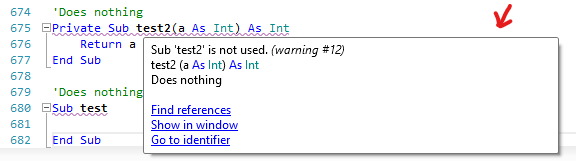
But if I do hover on "Sub test3" I don't see text in comment before declaration.
Is this expected behavior?
Andreas.
In some subs I use as return a type (structure).
B4X:
Sub Process_Globals
...
Type PlayedChoice(row As Int, column As Int)
...
End Sub
'Function description...
'Examples: ...
Private Sub test3 As PlayedChoice
Dim a As PlayedChoice
a.Initialize
a.row = 0
a.column = 0
Return a
End Sub
'Does nothing
Private Sub test2(a As Int) As Int
Return a
End SubWhen I mouse hover against "Sub test2" I see the following:
But if I do hover on "Sub test3" I don't see text in comment before declaration.
Is this expected behavior?
Andreas.
