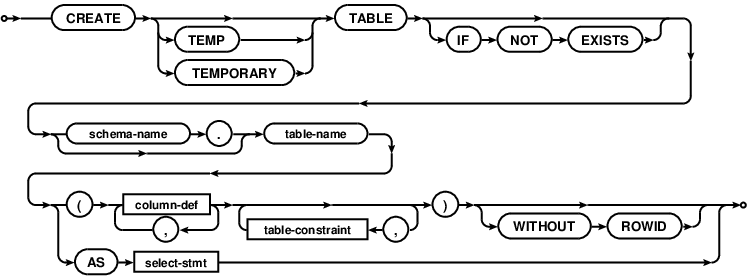Hi All,
Can anyone point me towards an example of removing duplicate records in a db?
I have searched for methods/commands in SQLite and DBUtils but nothing stood out to me.
Trying to match every record with every other record through iteration does not appeal and I'm sure there is a cleaner way do this.
NOTE: When I say duplicate records, I mean the data in all columns of both records is the same not just matching the "Names" column.
Regards Roger
Can anyone point me towards an example of removing duplicate records in a db?
I have searched for methods/commands in SQLite and DBUtils but nothing stood out to me.
Trying to match every record with every other record through iteration does not appeal and I'm sure there is a cleaner way do this.
NOTE: When I say duplicate records, I mean the data in all columns of both records is the same not just matching the "Names" column.
Regards Roger