Hi
In my application I useCustomView FlexibleTable Table with 7 columns.
I try to hide one column, the last one.
So I use the code
but the column does not hide properly.
Always a short column appears.
How I can solve it?
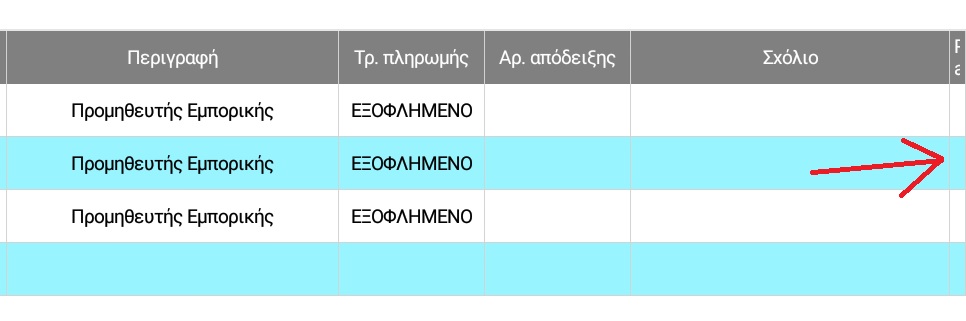
In my application I use
I try to hide one column, the last one.
So I use the code
B4X:
DapanesTable.hideCol(7)Always a short column appears.
How I can solve it?
Last edited:
