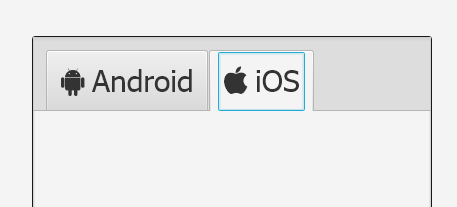Hi all,
I have searched the forums, but have found no answer to this.
I am unable to set a font awesome icon on the label of a tabpage... It always shows garbage icon.
Example:
Any help would be appreciated!
Regards
I have searched the forums, but have found no answer to this.
I am unable to set a font awesome icon on the label of a tabpage... It always shows garbage icon.
Example:
B4X:
frm.Initialize("frm", 1200, 800) ' Window Size
frm.RootPane.LoadLayout("wmain") ' Form to load
mainTab.LoadLayout("wmain_tab0", Chr(0xF129) & " Info")
mainTab.LoadLayout("wmain_tab1", Chr(0xF002) & " Consultas")Any help would be appreciated!
Regards
Last edited: