Александр
Member
Thanks to the creators of B4A! I'm a beginner, but I can already create simple Android applications. Please tell me, is the example of direct connection to a remote database working for today? For personal needs, I need a direct connection to a remote database. I did everything according to the instructions, but I get the answer: Completed. Success: false
Connects to the server, but does not load the table
Recommend the simplest example of connecting to a remote table (reading, saving, updating, deleting data) for a beginner.
Sorry for the stupid question. Thank you very much! Good luck to everyone!
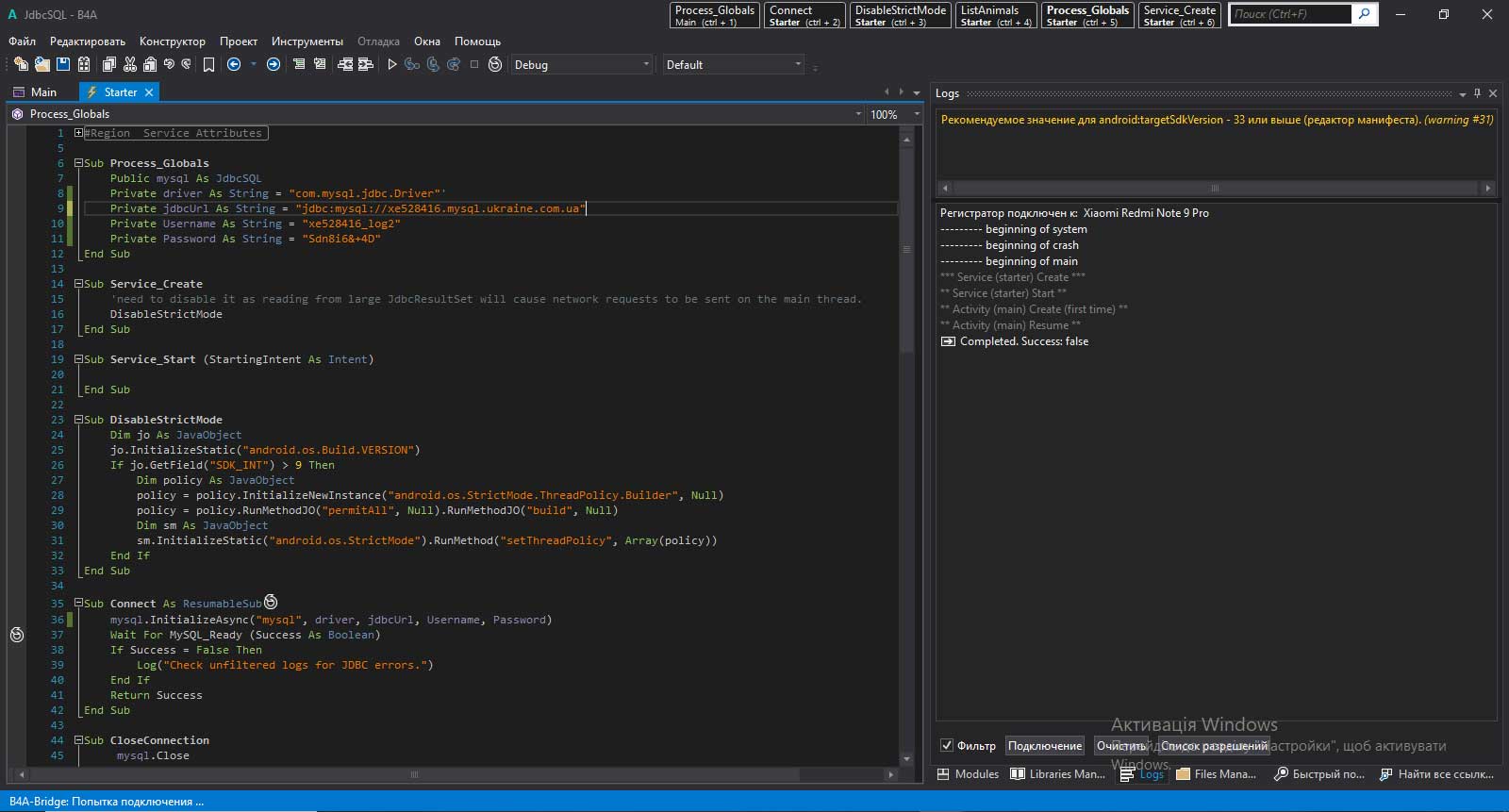
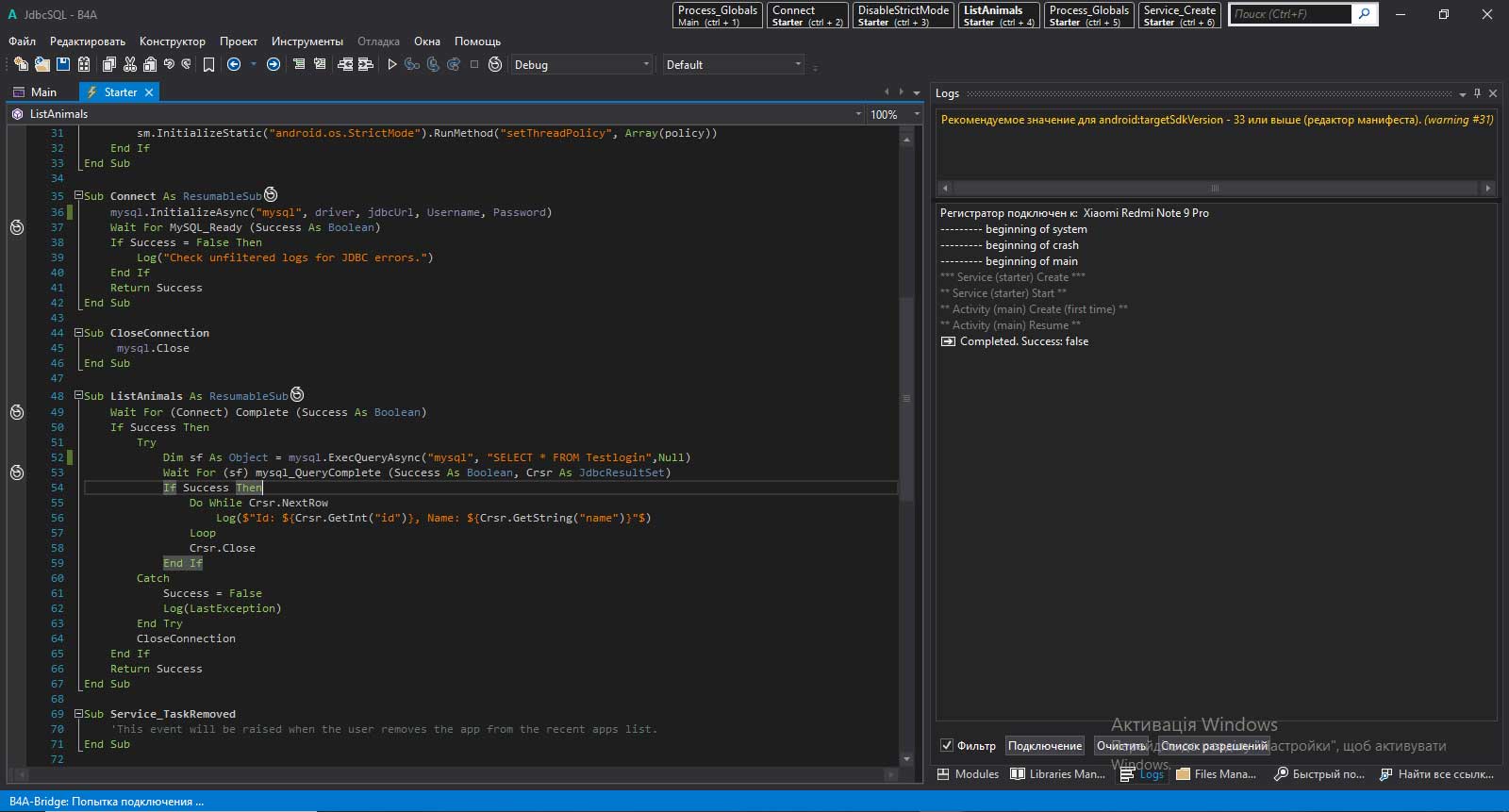
Connects to the server, but does not load the table
Recommend the simplest example of connecting to a remote table (reading, saving, updating, deleting data) for a beginner.
Sorry for the stupid question. Thank you very much! Good luck to everyone!
