Basic4android v2.70 BETA 1 was released.
The new features and improvements are:
- Compiler warnings. There will be about 30 types of warnings. Most of them detected whenever you save the project (or with the new "test compilation" option).
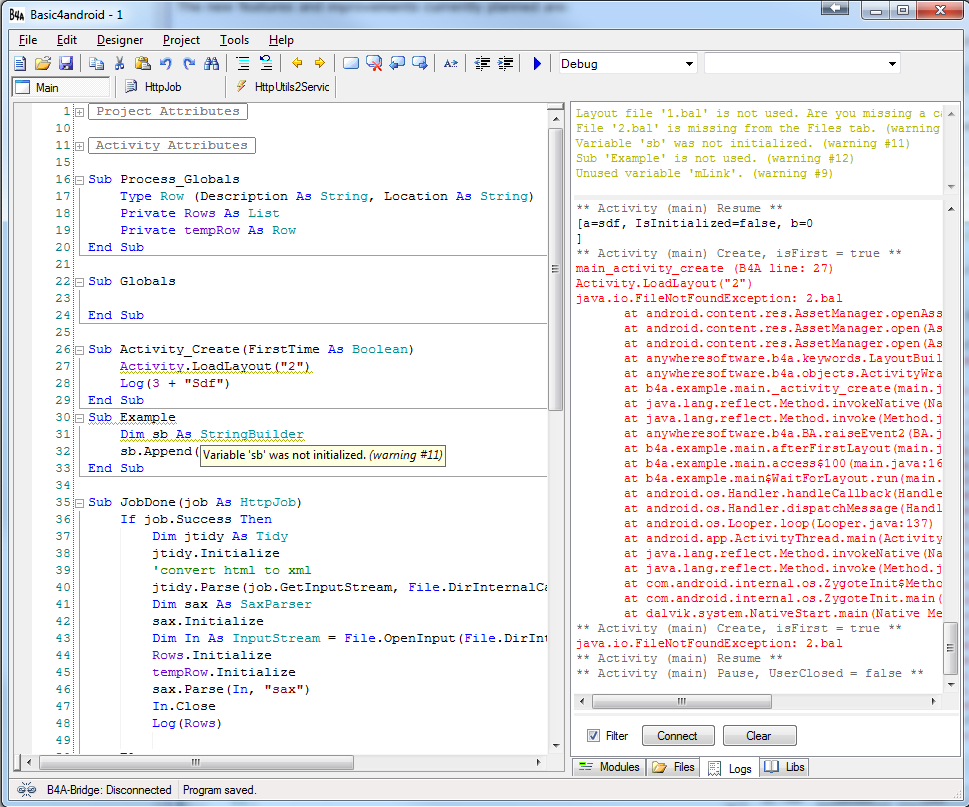
Note that the logs support colors to make it easier to see the errors, warnings and "info" messages. There is also a new keyword named LogColor which allows you to log messages in a specific color.
The warnings engine is very useful for both large projects and small projects and it finds many common mistakes (or possible mistakes) before you even run the program.
- Custom views. The designer will support adding custom views (with classes or libraries).
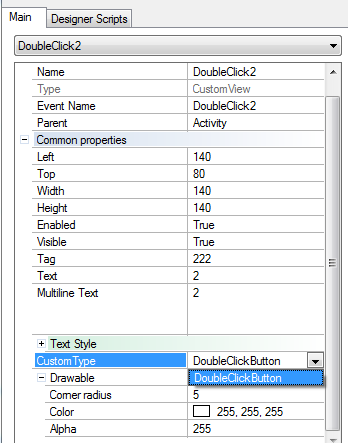
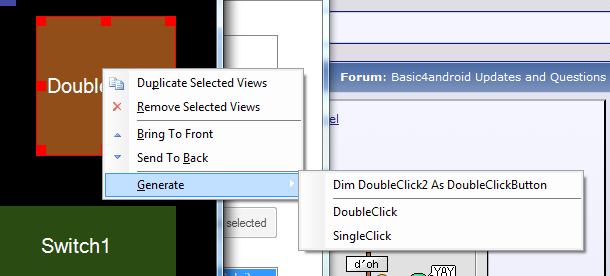
- Classes support properties.
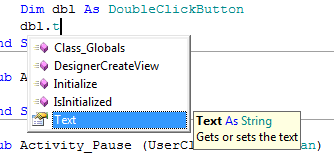
The property code in this case is:
- Bitmaps handling improved - LoadBitmap / LoadBitmapSample handle "out of memory" errors internally by down-scaling the image. This also affects the visual designer.
- DateTime.ListenToExternalTimeChanges - raises an event when the device time is set or when the time zone changes (and updates the internal time zone used).
- Screenshot tool improved.
- CallSub improvements:
Returns Object instead of String.
Sender is set when calling from a class.
Significant performance improvements when calling subs in classes.
No error is raised if the target sub is not found when calling from a class (useful for events implementations).
- #LibraryName attribute.
- Library dependencies resolver can now handle cases as described here.
- Bug fixes and other minor improvements.
Edit: The beta is now released. Users who are eligible for a free upgrade will receive an email with the download link.
Thank you for your help. Please start new threads if you encounter any issue.
As this is a beta version, make sure to backup your projects before loading them with the new version.
You can install this version together with previous versions.
The new features and improvements are:
- Compiler warnings. There will be about 30 types of warnings. Most of them detected whenever you save the project (or with the new "test compilation" option).
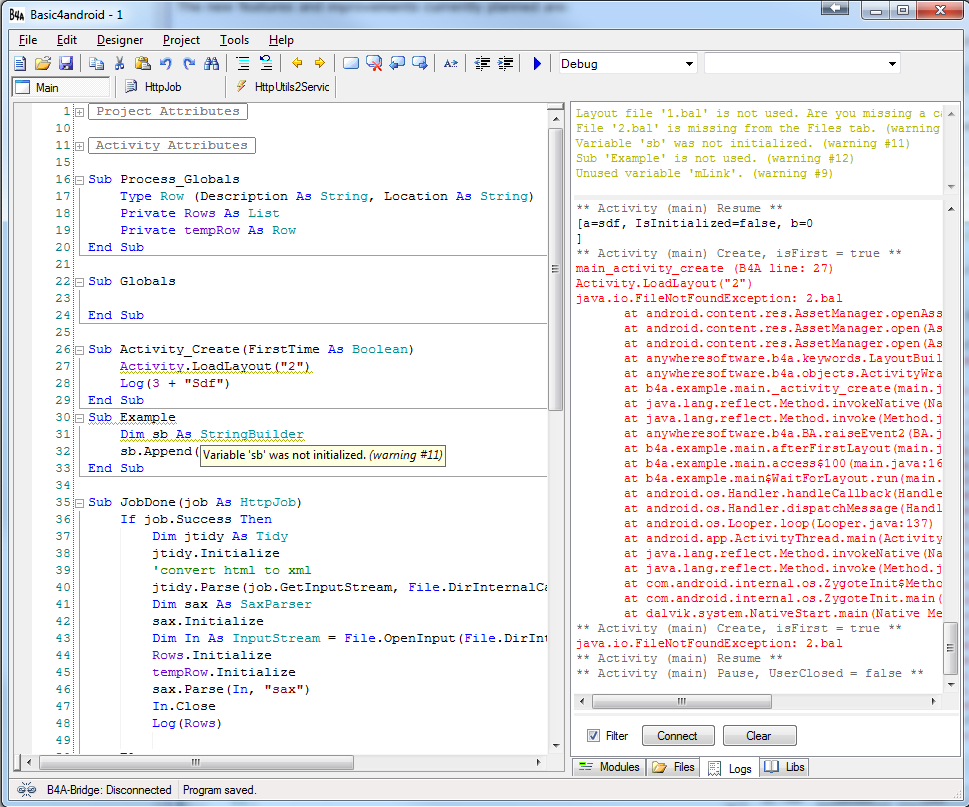
Note that the logs support colors to make it easier to see the errors, warnings and "info" messages. There is also a new keyword named LogColor which allows you to log messages in a specific color.
The warnings engine is very useful for both large projects and small projects and it finds many common mistakes (or possible mistakes) before you even run the program.
- Custom views. The designer will support adding custom views (with classes or libraries).
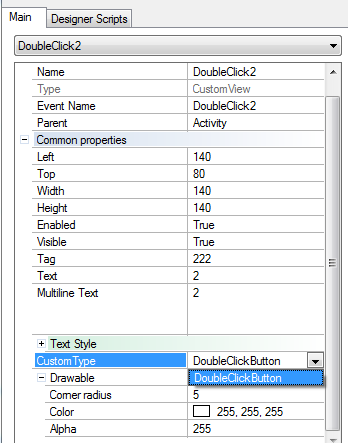
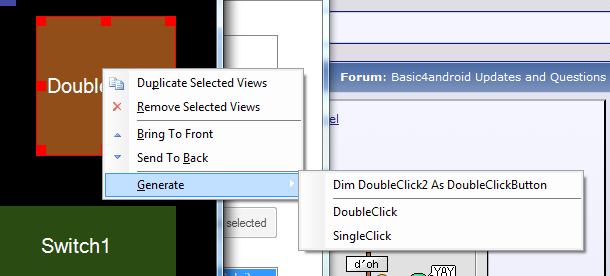
- Classes support properties.
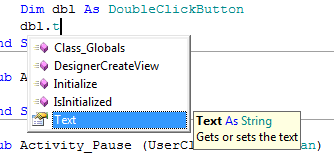
The property code in this case is:
B4X:
'Gets or sets the text
Sub getText As String
Return btn.Text
End Sub
Sub setText(t As String)
btn.Text = t
End Sub- Bitmaps handling improved - LoadBitmap / LoadBitmapSample handle "out of memory" errors internally by down-scaling the image. This also affects the visual designer.
- DateTime.ListenToExternalTimeChanges - raises an event when the device time is set or when the time zone changes (and updates the internal time zone used).
- Screenshot tool improved.
- CallSub improvements:
Returns Object instead of String.
Sender is set when calling from a class.
Significant performance improvements when calling subs in classes.
No error is raised if the target sub is not found when calling from a class (useful for events implementations).
- #LibraryName attribute.
- Library dependencies resolver can now handle cases as described here.
- Bug fixes and other minor improvements.
Edit: The beta is now released. Users who are eligible for a free upgrade will receive an email with the download link.
Thank you for your help. Please start new threads if you encounter any issue.
As this is a beta version, make sure to backup your projects before loading them with the new version.
You can install this version together with previous versions.
