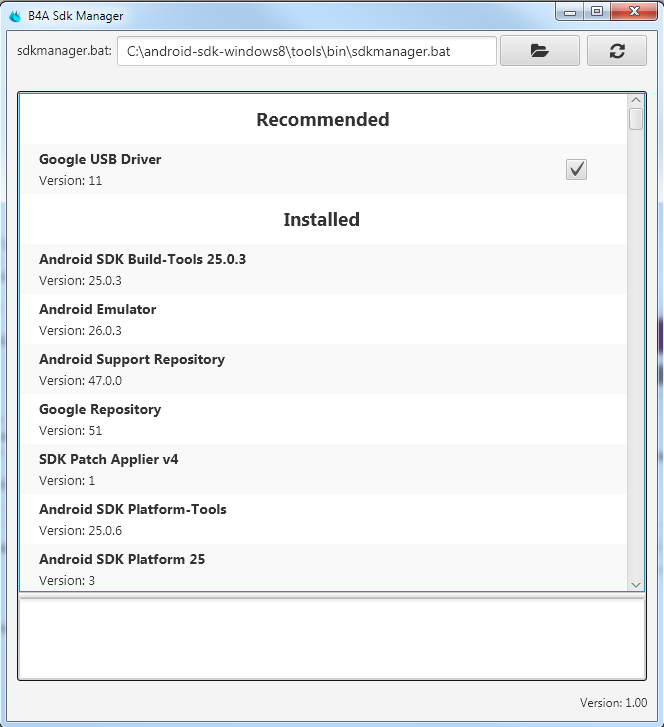I am having a problem getting the emulator to run. I get this message when I launch an AVD:
I have searched at StackOverflow and found this explanation:
The standalone GUI SDK Manager is deprecated as of SDK Tools v25.2.3 (https://developer.android.com/studio/releases/sdk-tools.html). The instructions you see in the "Starting Android Emulator" run window are specific to updating via Android Studio. The SDK Manager inside of Android Studio is different than the standalone tool. We added new SDK packages that the old SDK Manager does not understand how to process nor update, including the new Emulator.
You have two ways going forward to update the emulator:
https://developer.android.com/studio/command-line/sdkmanager.html
Has anyone trying to update the emulator had any success, outside of using Android Studio? Any help greatly appreciated.
Regards
B4X:
Starting emulator for AVD 'AVD_for_Nexus_7_by_Google'
adb_server_notify: Failed to establish connection to ADB server
emulator: Listening for console connections on port: 5554
emulator: Serial number of this emulator (for ADB): emulator-5554
Your emulator is out of date, please update by launching Android Studio:
- Start Android Studio
- Select menu "Tools > Android > SDK Manager"
- Click "SDK Tools" tab
- Check "Android SDK Tools" checkbox
- Click "OK"The standalone GUI SDK Manager is deprecated as of SDK Tools v25.2.3 (https://developer.android.com/studio/releases/sdk-tools.html). The instructions you see in the "Starting Android Emulator" run window are specific to updating via Android Studio. The SDK Manager inside of Android Studio is different than the standalone tool. We added new SDK packages that the old SDK Manager does not understand how to process nor update, including the new Emulator.
You have two ways going forward to update the emulator:
- Use the new command line SDK Manager: $./sdkmanager --update (https://developer.android.com/studio/command-line/sdkmanager.html )
- Use the new SDK Manager in Android Studio: https://developer.android.com/studio/intro/update.html#sdk-manager
https://developer.android.com/studio/command-line/sdkmanager.html
Has anyone trying to update the emulator had any success, outside of using Android Studio? Any help greatly appreciated.
Regards