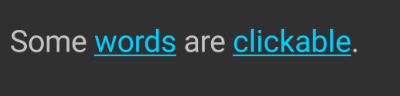Hello,
Is it possible to add clickable url to customlist view ( https://www.b4x.com/android/forum/threads/84501/#content) with addtextitem method ? I add some lines of text to customlistview and at the end (within the customlistview) I need to display a link to terms of use which must be clickable.
Thanks
Is it possible to add clickable url to customlist view ( https://www.b4x.com/android/forum/threads/84501/#content) with addtextitem method ? I add some lines of text to customlistview and at the end (within the customlistview) I need to display a link to terms of use which must be clickable.
Thanks