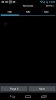This library is a B4A implementation of the ViewPager object provided by the compatibility class from google. With this library it is possible to add sliding panels to your apps.
AHPageContainer - This object is a container for the pages of the AHViewPager. You should add Panels to this object.
AHViewPager - This is the main object which provides the sliding panels.
All the Tabs objects are deprecated now. You can use them but I don't enhance them anymore. For nice looking Tabs please use the DSTabLayout object of the DesignSupport library.
Alternatively you can use the TabStripViewPager.
Installation:
For an example project for this library see the Design Support Library.
Version History:
1.00:
- initial version
1.01:
- Added AHViewPagerFixedTabs object for a fixed tab indicator
- Fixed a bug that it was impossible to get the canvas of a panel which was added to the container (It was impossible to display charts on a page)
- Example for AHViewPagerFixedTabs tab indicator
1.02: (Never released)
- Fixes problem with tab height (Line is now always on the bottom)
1.03:
- Fixes problem with Line sometimes not updating correctly on Android 4.0+
- Fix UppercaseTitle property
2.0:
- Complete Rewrite of the Swipey tabs code to fix some bugs with newer android versions.
2.01:
- New property for the AHViewPager object: PagingEnabled - Enables or disables paging for the ViewPager.
2.02:
- New events PageScrolled and PageScrollStateChanged (with SCROLLSTATE constants)
See post 227 for details
2.20:
- Use raiseEventfromUI() in most events
- New SupportTabs object
- New SupportTitles object
- Support for Designer (as a Custom View)
- some minor internal changes and bug fixes
2.21:
- Use raiseEvent() for PageCreated and PageDestroyed event again to prevent double UI refreshes
- Added @RaiseSynchronousEvents annotation to GotoPage() (to make it better compatible with rapid debugger.
3.00:
- Support for Designer Custom Properties.
- Uses maven repository to access support library. (B4A 6.0 or later required)
Attention: V2.20 has an API change which makes the ViewPager incompatible with older versions. The AHPageContainer parameter is removed from the Initialize() method. Initialize2() has the old signature. If you use Initialize() (or add the View to the Designer as a custom view) then you have to set the container object with ViewPager.PageContainer = <YourContainer>
The examples use the old Initialize method, so they are broken. I was too lazy to fix them because I recommend the tab indicator from the Design Support library for a nice looking Material Design app.
AHPageContainer - This object is a container for the pages of the AHViewPager. You should add Panels to this object.
AHViewPager - This is the main object which provides the sliding panels.
All the Tabs objects are deprecated now. You can use them but I don't enhance them anymore. For nice looking Tabs please use the DSTabLayout object of the DesignSupport library.
Alternatively you can use the TabStripViewPager.
Installation:
- From V3.00 on the library requires B4A 6.0 or later.
- This library depends on the Android Support library so you need to install the Android Support repository in the Extras section with SDK Manager.
- Copy the AHViewPager.xml and AHViewPager.jar files to your additional libraries folder.
For an example project for this library see the Design Support Library.
Your support:
Creating libraries and wrappers for existing library projects is a lot of work. The use of this library is totally free and you even don't need to mention in your app that you use it.
But if you use this library in your projects and you think it is useful to you please consider to make a donation:
Thanks very much for your support.
Version History:
1.00:
- initial version
1.01:
- Added AHViewPagerFixedTabs object for a fixed tab indicator
- Fixed a bug that it was impossible to get the canvas of a panel which was added to the container (It was impossible to display charts on a page)
- Example for AHViewPagerFixedTabs tab indicator
1.02: (Never released)
- Fixes problem with tab height (Line is now always on the bottom)
1.03:
- Fixes problem with Line sometimes not updating correctly on Android 4.0+
- Fix UppercaseTitle property
2.0:
- Complete Rewrite of the Swipey tabs code to fix some bugs with newer android versions.
2.01:
- New property for the AHViewPager object: PagingEnabled - Enables or disables paging for the ViewPager.
2.02:
- New events PageScrolled and PageScrollStateChanged (with SCROLLSTATE constants)
See post 227 for details
2.20:
- Use raiseEventfromUI() in most events
- New SupportTabs object
- New SupportTitles object
- Support for Designer (as a Custom View)
- some minor internal changes and bug fixes
2.21:
- Use raiseEvent() for PageCreated and PageDestroyed event again to prevent double UI refreshes
- Added @RaiseSynchronousEvents annotation to GotoPage() (to make it better compatible with rapid debugger.
3.00:
- Support for Designer Custom Properties.
- Uses maven repository to access support library. (B4A 6.0 or later required)
Attention: V2.20 has an API change which makes the ViewPager incompatible with older versions. The AHPageContainer parameter is removed from the Initialize() method. Initialize2() has the old signature. If you use Initialize() (or add the View to the Designer as a custom view) then you have to set the container object with ViewPager.PageContainer = <YourContainer>
The examples use the old Initialize method, so they are broken. I was too lazy to fix them because I recommend the tab indicator from the Design Support library for a nice looking Material Design app.
Attachments
Last edited: