hi
i have bought me a Nexus Phone with Android 5.0, some customer claimed that my app doesn't show labels after he has upgraded his phone to android 5.0, so i needed to get also an nexus to check this issues and its true
not all labels are visible... see picture please...
if someone has any idea how i can fix that i would be very glad
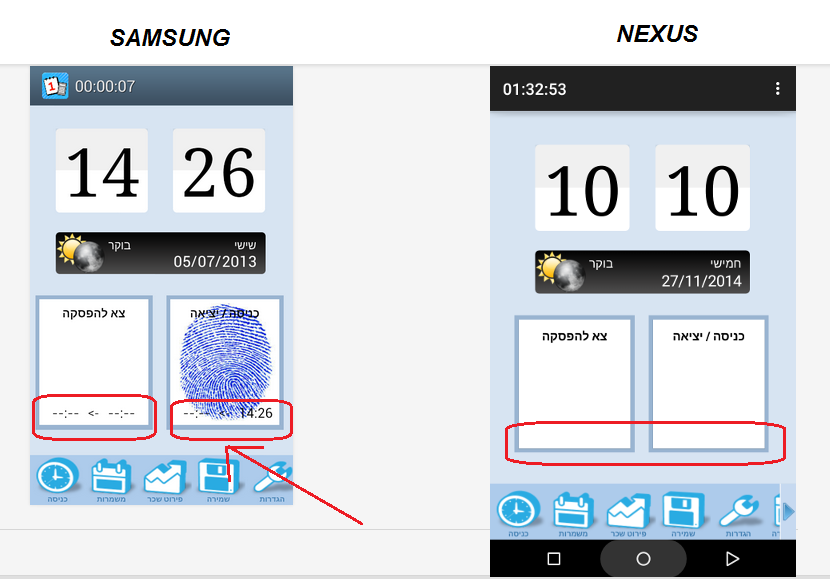
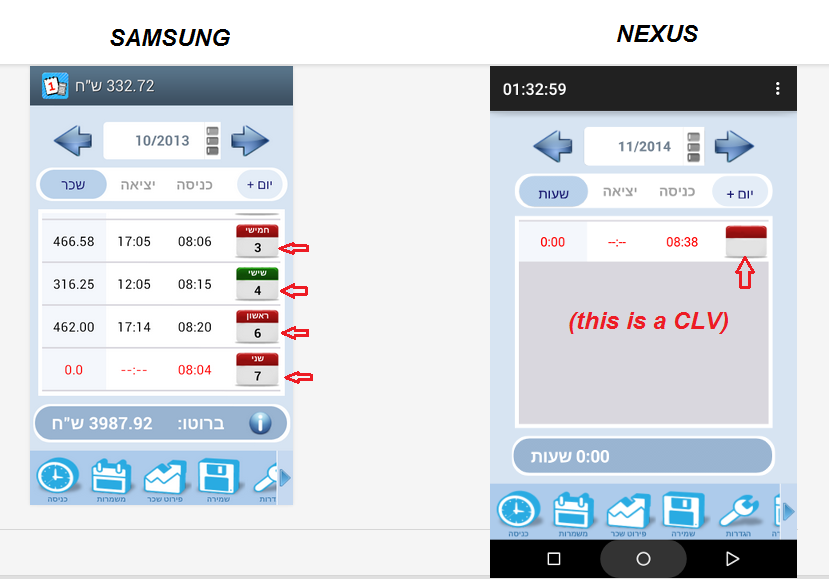
Regards, ilan
i have bought me a Nexus Phone with Android 5.0, some customer claimed that my app doesn't show labels after he has upgraded his phone to android 5.0, so i needed to get also an nexus to check this issues and its true
not all labels are visible... see picture please...
if someone has any idea how i can fix that i would be very glad
Regards, ilan
