mohsen programmer
Member
Accessing and copying files to the Android data folder is limited in Androids above 10, especially 13 and 14, but file managers such as Z Archiver can access the Android/data folder by obtaining a permission.
I also want to copy a folder in B4A that contains several other folders and all files from the program's internal memory to the Android/data folder. Now either the folder itself to Android/data or the folder files to a folder in Android/data for example Android/data/A Folder
Someone had already made a B4A module for me for this purpose. Works on all Androids and most phones:
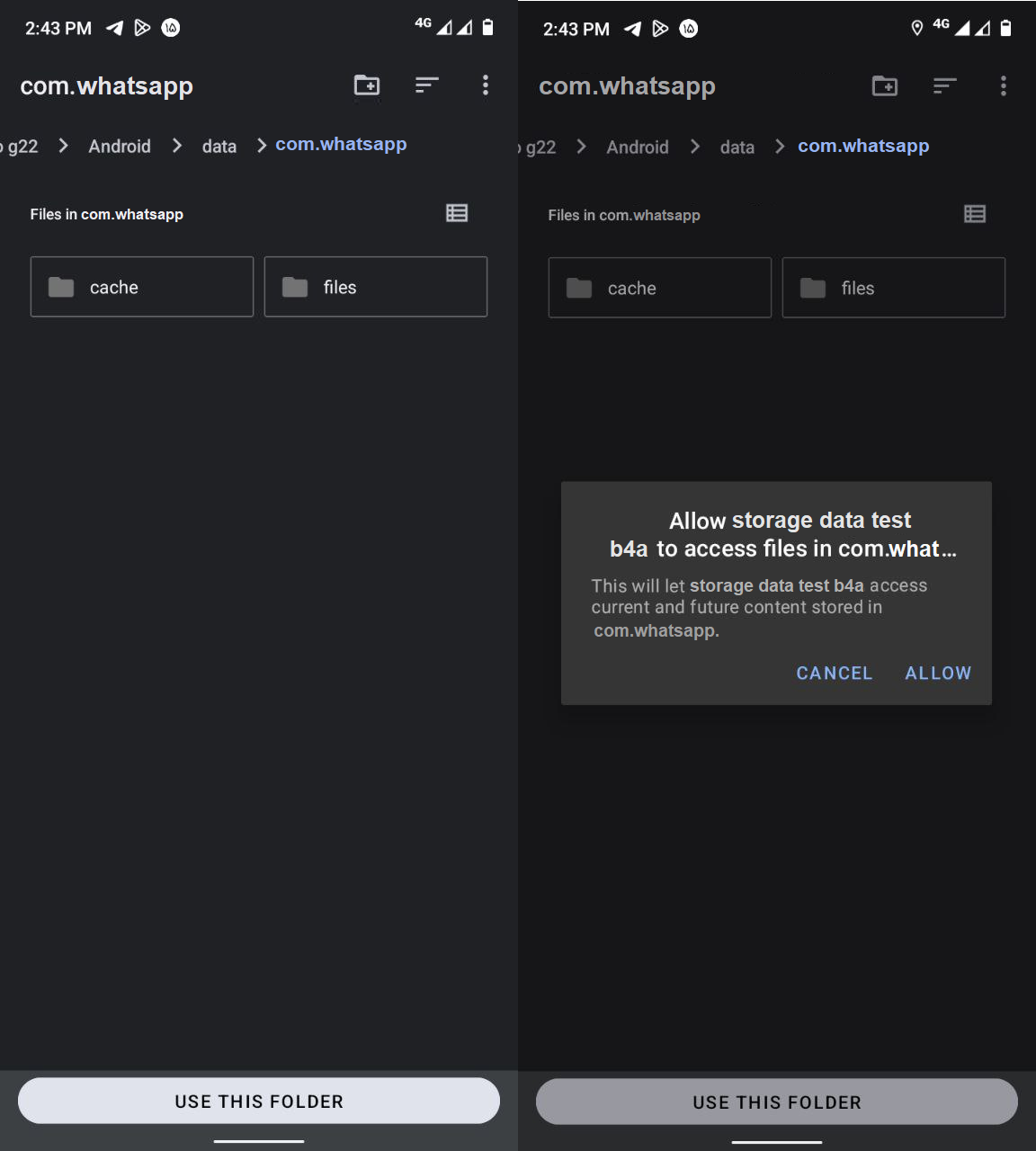
But it doesn't work on some phones like Xiaomi or A12 or A14 or A13 or A32 or SM-M325F, now it doesn't matter if they have Android 11 or 14:
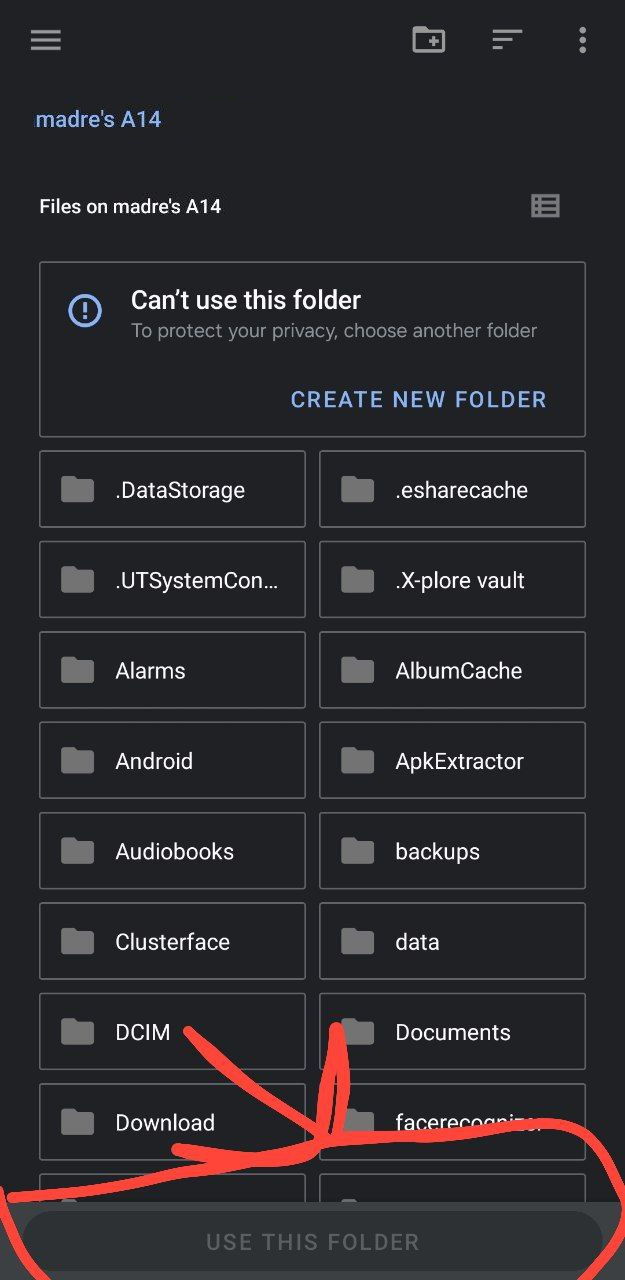
Can someone here write me a dedicated B4A library that works in any model of phone and any version of Android and transfer the file and folder to Android/Data or the folders inside it?
I also want to copy a folder in B4A that contains several other folders and all files from the program's internal memory to the Android/data folder. Now either the folder itself to Android/data or the folder files to a folder in Android/data for example Android/data/A Folder
Someone had already made a B4A module for me for this purpose. Works on all Androids and most phones:
But it doesn't work on some phones like Xiaomi or A12 or A14 or A13 or A32 or SM-M325F, now it doesn't matter if they have Android 11 or 14:
Can someone here write me a dedicated B4A library that works in any model of phone and any version of Android and transfer the file and folder to Android/Data or the folders inside it?
