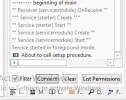Greetings everyone,
We have the LineageOS KonstaKANG Android version 12 running on a Raspberry Pi and I developed a B4A app that displays a web site on the Raspberry Pi. The app works perfectly. It's kind of like a slide show that displays the web site and displays image files and cycles back to the web site. It's also the only other app developed in Android for the Raspberry Pi. We would like to have that app auto load and open up to display on the screen automatically but don't know how to get that part working. Can you tell us what additional coding would be needed for the app or point us to a link that has the coding that will do that?
Thanks.
We have the LineageOS KonstaKANG Android version 12 running on a Raspberry Pi and I developed a B4A app that displays a web site on the Raspberry Pi. The app works perfectly. It's kind of like a slide show that displays the web site and displays image files and cycles back to the web site. It's also the only other app developed in Android for the Raspberry Pi. We would like to have that app auto load and open up to display on the screen automatically but don't know how to get that part working. Can you tell us what additional coding would be needed for the app or point us to a link that has the coding that will do that?
Thanks.