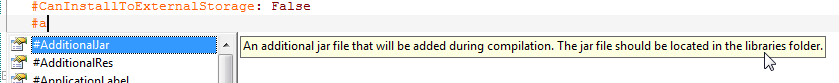I'm happy to release B4A v3.80 BETA. This version includes several major new features that make it easier to develop real-world solutions and reuse code between different projects.
New features and improvements:
All users who are eligible for a free upgrade should receive an email with the link to the beta version. Please allow 12 hours for this mail to arrive.
Note that this is a beta version. You should backup your projects before loading them with the new version.
Projects saved in v3.80 cannot be opened with older versions of B4A (due to the new meta files).
New features and improvements:
- Conditional Compilation & Build Configurations: http://www.b4x.com/android/forum/threads/conditional-compilation-build-configurations.40746/
- Shared code modules: http://www.b4x.com/android/forum/threads/shared-code-modules.40747/
- #AdditionalJar attribute - Allows adding jar files to the compilation. Together with JavaObject library it is now possible to use 3rd party libraries without a wrapper (not in all cases).
- Project meta file - This file stores "dynamic" project state: modules visibility and order, collapsed nodes, bookmarks and breakpoints. This file should be excluded from source controls.
- Bit.InputStreamToBytes - Reads all the data from an input stream and returns an array of bytes with the data. The input stream is closed automatically.
- JSON generator supports arrays as well as lists.
- CreateMap keyword - A shorthand method for creating and filling Maps. For example:
B4X:Dim m1 As Map = CreateMap("Key1": 10, "Key2": 20) - Array keyword - The type can be omitted. In that case the array type will be Object. The Array keyword now supports creating empty arrays.
- Spinner.DropDownBackgroundColor property
- Debugger can optionally show hexadecimal values.
- Auto complete for layouts and assets files:
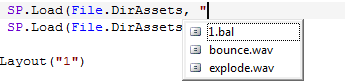
- Libraries filter box:
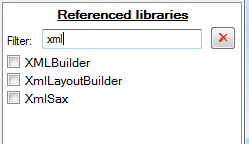
- Add existing modules supports multiple selection.
- New configurable color: ToolTipDefaultText (color of non-code tool tips text)
- Other minor improvements and bug fixes.
All users who are eligible for a free upgrade should receive an email with the link to the beta version. Please allow 12 hours for this mail to arrive.
Note that this is a beta version. You should backup your projects before loading them with the new version.
Projects saved in v3.80 cannot be opened with older versions of B4A (due to the new meta files).
Last edited: