I'm happy to release B4i v6.30. This update includes many important IDE improvements.
Developers who are eligible for a free upgrade will receive an email with the download link. Other developers will receive a discount offer.
- Find all references, quick search and find subs / modules tool windows were rewritten and are now syntax colored, the text is selectable and you can jump directly to the selected position:
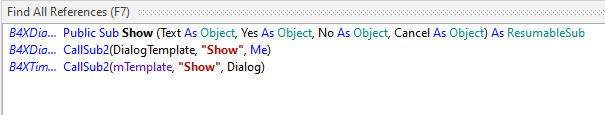
- Subs code appears in the quick info windows:
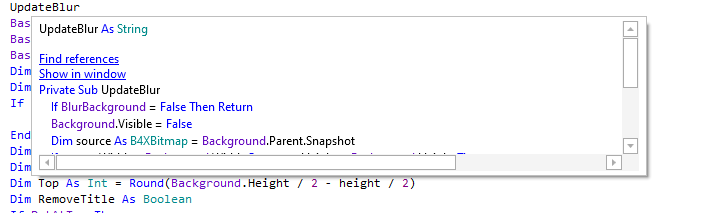
This code is also selectable and clickable. - Show Sub in window:
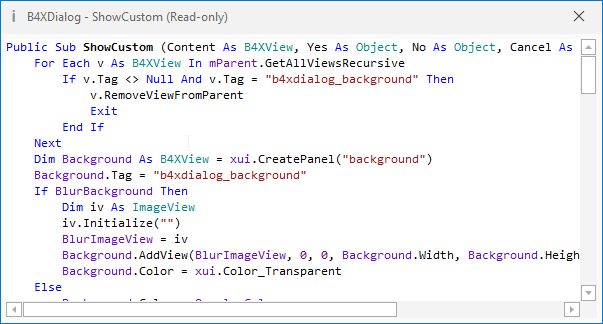
Allows showing subs in a floating windows. The text is selectable and clickable.
This can be triggered from all kinds of places including:
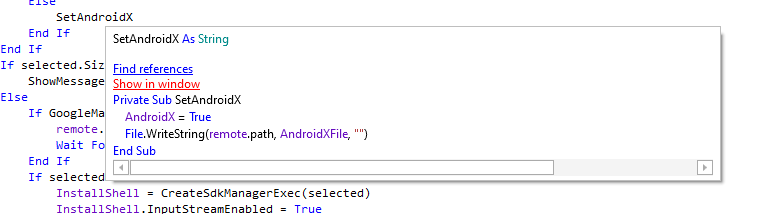
And:
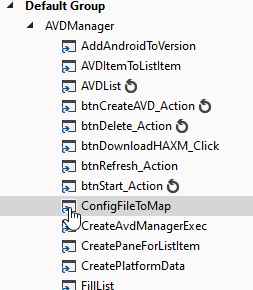
- Warning and errors do not hide other information:
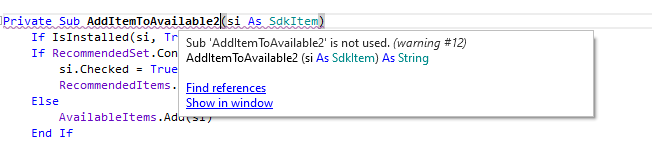
- Copy warnings from list of warnings.
- Generate 'Create Type' Sub:
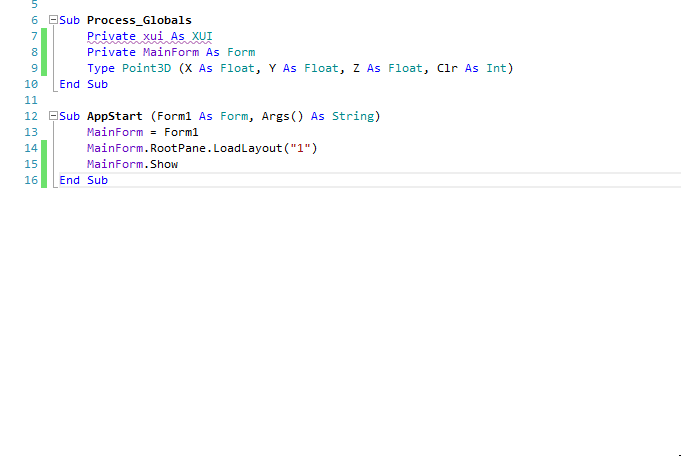
- Copy events:

- Modules list is saved in lexicographic order to avoid unexpected changes with source control tools.
- Fixed incorrect missing file warning in some cases.
- Resources in implicitly referenced b4x libs are now accessible.
- BarButton with custom font reserved when clicked.
- DateTime formatters locale is set to en_US_POSIX.
Use this code to set it to the device locale (less recommended):
B4X:Sub SetDateTimeLocaleToDeviceLocale Dim loc As NativeObject loc = loc.Initialize("NSLocale").GetField("currentLocale") Dim no As NativeObject = DateTime no.GetField("dateFormat").SetField("locale", loc) no.GetField("timeFormat").SetField("locale", loc) End Sub - Other minor improvements and bug fixes.
Developers who are eligible for a free upgrade will receive an email with the download link. Other developers will receive a discount offer.
