BCToast is a custom "toast" message implementation based on BCTextEngine: https://www.b4x.com/android/forum/t...-bbcode-parser-rich-text-view.106207/#content
It requires BCTextEngine v1.65+.
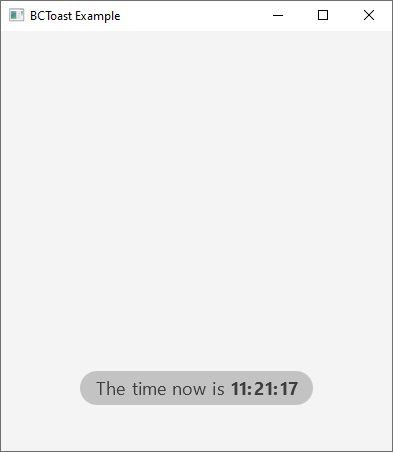
Note that unlike B4A built-in toast message feature, this toast message can only be displayed from an Activity.
Usage example:
Default duration is set to 3000 ms. It can be changed with the DurationMs field.
The text itself is highly customizable. See BCTextEngine for more information.
Tip: use the plain tag if you are showing error messages or any other unsanitized text:
Otherwise the text might include square brackets which will be treated as invalid bbcode.
V1.01 - Adds support for images.
New fields:
It requires BCTextEngine v1.65+.
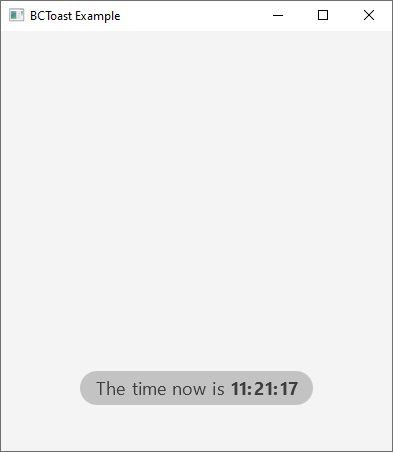
Note that unlike B4A built-in toast message feature, this toast message can only be displayed from an Activity.
Usage example:
B4X:
Sub Globals
Private toast As BCToast
End Sub
Sub Activity_Create(FirstTime As Boolean)
toast.Initialize(Activity) 'Use Page1.RootPanel in B4i or MainForm.RootPane in B4J.
End Sub
Sub Activity_Click
toast.Show($"The time now is [b]$Time{DateTime.Now}[/b]"$)
End SubDefault duration is set to 3000 ms. It can be changed with the DurationMs field.
The text itself is highly customizable. See BCTextEngine for more information.
Tip: use the plain tag if you are showing error messages or any other unsanitized text:
B4X:
Toast.Show($"[plain]${LastException.Message}[/plain]"$)V1.01 - Adds support for images.
New fields:
B4X:
Public PaddingSides As Int = 15dip
Public PaddingTopBottom As Int = 10dip
Public MaxHeight As Int = 100dip
Public VerticalCenterPercentage As Int = 85Attachments
Last edited:
