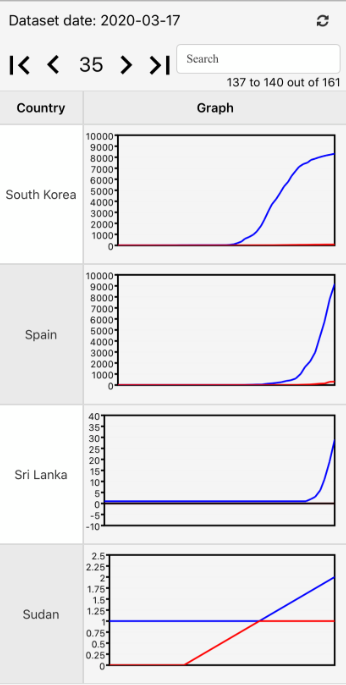
Data source: https://ourworldindata.org/coronavirus-source-data
Cross platform example based on B4XTable and xChart 4.70+.
Follows the same structure as explained here: https://www.b4x.com/android/forum/threads/b4x-cross-platform-example.114125/#content
Practically all of the code is shared between the three platforms. The layouts were copied and pasted.
The project includes a default dataset in the assets folder. It tries to download an updated dataset when the app starts.
Depends on: xChart and other internal libraries.
Executable jar (Java 8 needs to be installed): https://www.b4x.com/b4j/files/CoronaCases.jar
Similar example based on xCustomListView instead of B4XTable: https://www.b4x.com/android/forum/t...loading-extension-for-xcustomlistview.115289/
Download link: www.b4x.com/android/files/CoronaCases.zip
Last edited:
