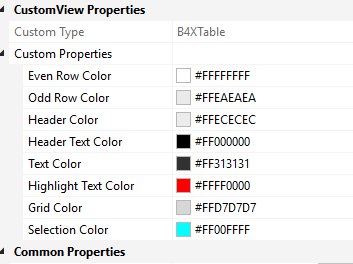** Activity (main) Resume **
** Activity (main) Pause, UserClosed = false **
No wakelock.
** Activity (diagreport) Create, isFirst = true **
Class not found: b4a.example.b4xtable, trying: scantech.cardiagnosticpro.b4xtable
Index time: 4 ms
Index time: 6 ms
Error occurred on line: 62 (DiagReport)
java.lang.RuntimeException: Object should first be initialized (B4XView).
at anywheresoftware.b4a.AbsObjectWrapper.getObject(AbsObjectWrapper.java:50)
at anywheresoftware.b4a.objects.B4XViewWrapper.asLabelWrapper(B4XViewWrapper.java:191)
at anywheresoftware.b4a.objects.B4XViewWrapper.setTextColor(B4XViewWrapper.java:216)
at scantech.cardiagnosticpro.diagreport._activity_create(diagreport.java:417)
at java.lang.reflect.Method.invoke(Native Method)
at anywheresoftware.b4a.shell.Shell.runMethod(Shell.java:732)
at anywheresoftware.b4a.shell.Shell.raiseEventImpl(Shell.java:351)
at anywheresoftware.b4a.shell.Shell.raiseEvent(Shell.java:255)
at java.lang.reflect.Method.invoke(Native Method)
at anywheresoftware.b4a.ShellBA.raiseEvent2(ShellBA.java:144)
at scantech.cardiagnosticpro.diagreport.afterFirstLayout(diagreport.java:104)
at scantech.cardiagnosticpro.diagreport.access$000(diagreport.java:17)
at scantech.cardiagnosticpro.diagreport$WaitForLayout.run(diagreport.java:82)
at android.os.Handler.handleCallback(Handler.java:751)
at android.os.Handler.dispatchMessage(Handler.java:95)
at android.os.Looper.loop(Looper.java:154)
at android.app.ActivityThread.main(ActivityThread.java:6682)
at java.lang.reflect.Method.invoke(Native Method)
at com.android.internal.os.ZygoteInit$MethodAndArgsCaller.run(ZygoteInit.java:1520)
at com.android.internal.os.ZygoteInit.main(ZygoteInit.java:1410)
** Activity (diagreport) Resume **