Hi there...
Download
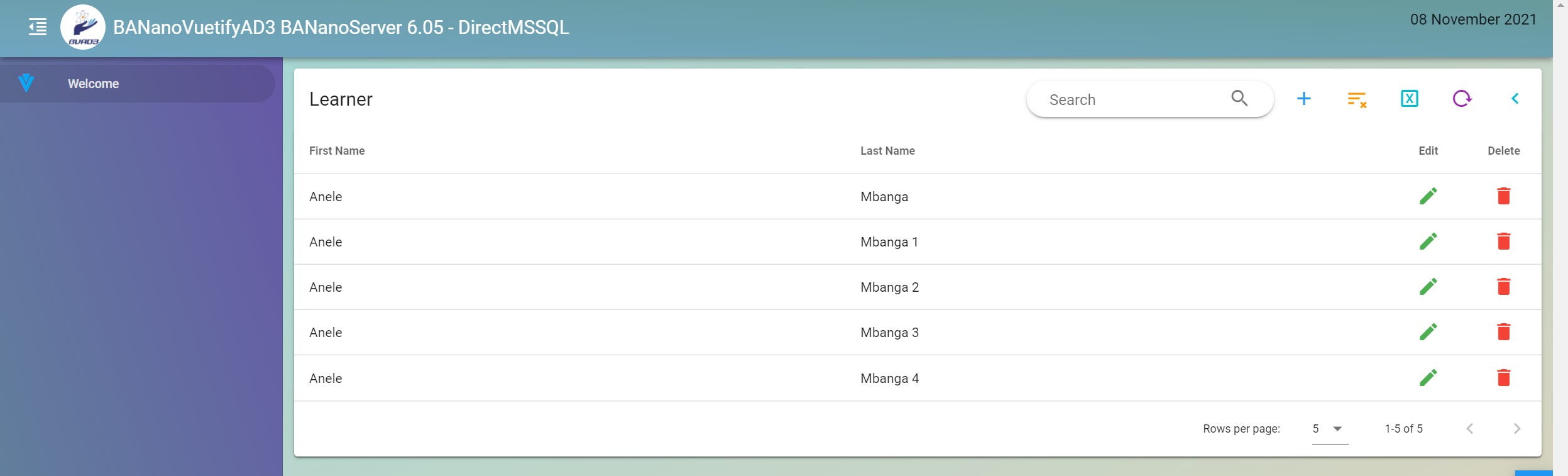
DataSource Database Settings
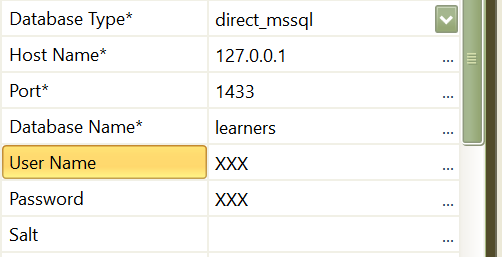
Option 1: Use jdts
In Main Add:
This can be used with
Option 2: Use MS Drivers
Download drivers specific to the java version you use:
For example, for java 8, the file will have 8, for 11, the file will have 11 etc.
This can be used with
This project is using Option 2 and I am using java 8, so in Main I have added
Other Steps
1. FireWall should be opened for your port e.g. 1433
2. Go to Computer Management > Services & Applications > SQL Server Configuration Manager > Protocols for SQLExpress
2. 1. Ensure the TCP/IP is 'Enabled'
2. 2. Double Click TCP/IP, on the tabs select IP Addresses, ensure that IPAll TCP/IP is set to 1433.
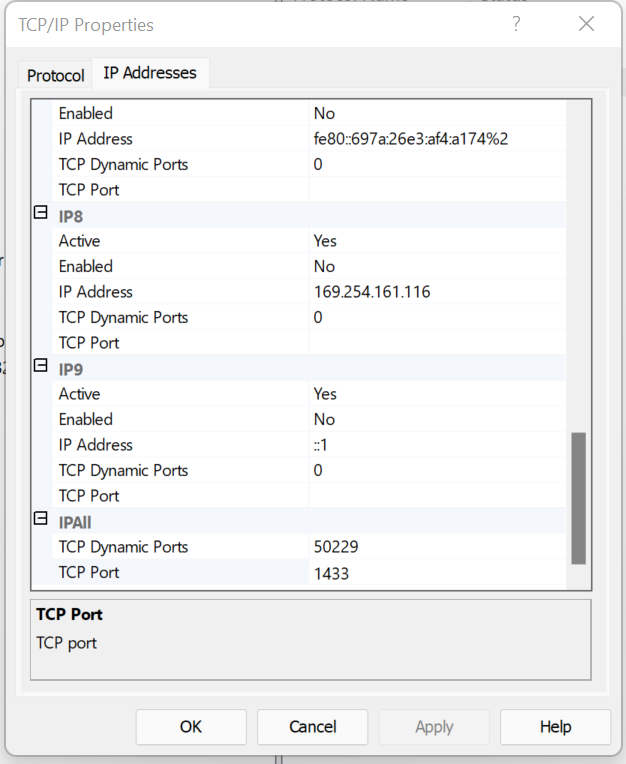
2.3. Also ensure you have user permissions for your SQL Server Installation, usually its better to set both Windows & SQL Server Authentication
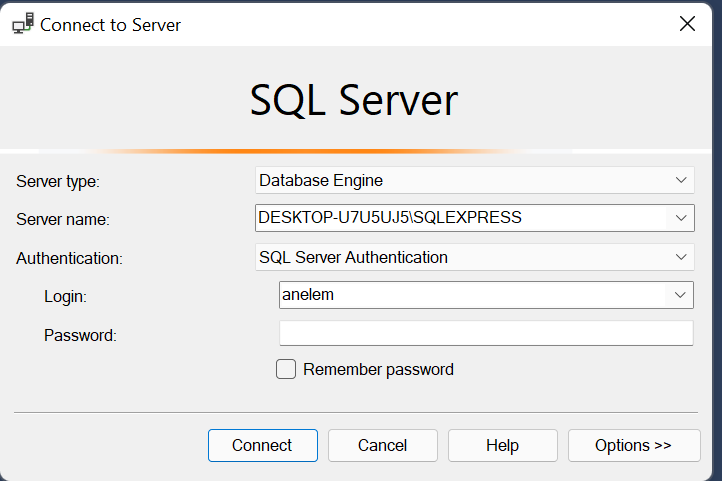
Download
DataSource Database Settings
Option 1: Use jdts
In Main Add:
B4X:
#AdditionalJar: jtds-1.3.1.jarThis can be used with
B4X:
Dim jdbcUrl As String = $"jdbc:jtds:sqlserver://${serverIP}:${serverPort}/${serverDB};instance=SQLEXPRESS"$
pool.Initialize("net.sourceforge.jtds.jdbc.Driver", jdbcUrl, login, password)
SQLx = pool.GetConnectionOption 2: Use MS Drivers
Download drivers specific to the java version you use:
For example, for java 8, the file will have 8, for 11, the file will have 11 etc.
This can be used with
B4X:
Dim jdbcUrl As String = $"jdbc:sqlserver://${serverIP};instance=SQLEXPRESS:${serverPort};databaseName=${serverDB}"$
pool.Initialize("com.microsoft.sqlserver.jdbc.SQLServerDriver", jdbcUrl, login, password)
SQLx = pool.GetConnectionThis project is using Option 2 and I am using java 8, so in Main I have added
B4X:
#AdditionalJar:mssql-jdbc-9.4.0.jre8.jarOther Steps
1. FireWall should be opened for your port e.g. 1433
2. Go to Computer Management > Services & Applications > SQL Server Configuration Manager > Protocols for SQLExpress
2. 1. Ensure the TCP/IP is 'Enabled'
2. 2. Double Click TCP/IP, on the tabs select IP Addresses, ensure that IPAll TCP/IP is set to 1433.
2.3. Also ensure you have user permissions for your SQL Server Installation, usually its better to set both Windows & SQL Server Authentication
Last edited:
