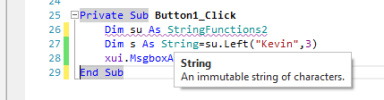Hello. I recently made a new installation of B4A on a new computer. After creating a new program, I am struggling to get the most basic functions visible in intellisense (I use the left function in my example below, but most other basic functions are missing).
I start a new program and try to type in the left function, but it doesn't appear in intellisense:
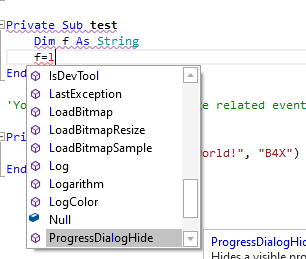
After finishing typing the function anyway, I get the following error:
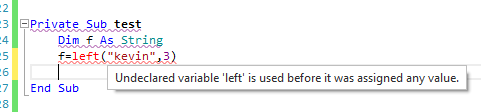
This feels like a missing library function, but I think I downloaded the necessary files and configured paths correctly, although I admit I was a bit confused by the download process. Here are my paths:
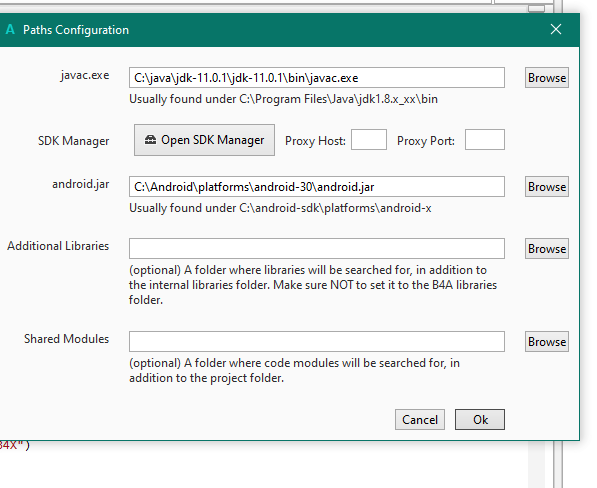
Any help would be appreciated.
I start a new program and try to type in the left function, but it doesn't appear in intellisense:
After finishing typing the function anyway, I get the following error:
This feels like a missing library function, but I think I downloaded the necessary files and configured paths correctly, although I admit I was a bit confused by the download process. Here are my paths:
Any help would be appreciated.