Hello!
I need to make a button with some icon.
I think to make a label with background of my image and make an action on click.
I know that I can use a bitmap as background of my image.
But how change the img on diffrent action on the button.
For the image I use a png file.
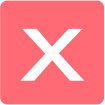
I need to make a button with some icon.
I think to make a label with background of my image and make an action on click.
I know that I can use a bitmap as background of my image.
But how change the img on diffrent action on the button.
For the image I use a png file.
