B4A v6.80 adds several new features related to the ability to format rich strings.
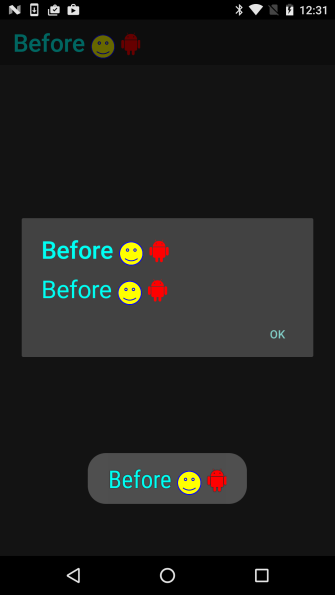
CharSequence is a native interface in Android SDK. A String is one implementation of CharSequence.
There are other implementations of CharSequence that provide more features and allow us to format the string, add images and even make parts of the text clickable.
Starting from B4A v6.80 many methods accept CharSequence instead of String. Existing code will work properly as you can pass regular strings. However you can now also pass more interesting CharSequences.
Note to library developers, if your library makes calls to APIs that work with CharSequences then you should change your method signatures to expect CharSequence instead of String. This will allow developers to format the text.
There are two ways to create CharSequences: agraham's RichString library or the new CSBuilder object.
This tutorial covers the new CSBuilder object.
CSBuilder is similar to StringBuilder. Instead of building strings, it builds CharSequences that include style information.
Using it is quite simple.

Almost all methods of CSBuilder return the object itself. This allows us to chain the method calls.
Text is always appended with the Append method.
There are various attributes that can be set. Setting an attribute marks the beginning of a style span.
Calling Pop ends the last span that was added (and not ended yet).
Calling PopAll ends all open spans. It is convenient to always call PopAll at the end to ensure that all spans are closed.
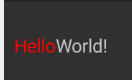
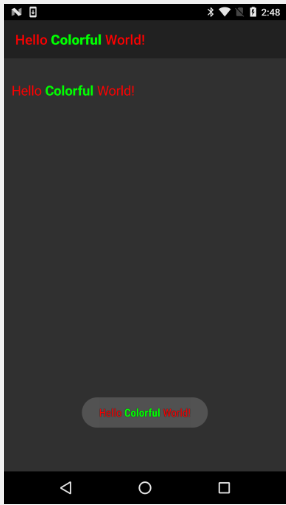
Using the new Typeface.FONTAWESOME and MATERIALICONS
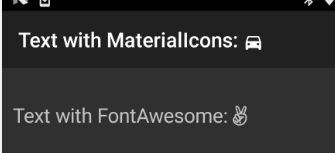
Images
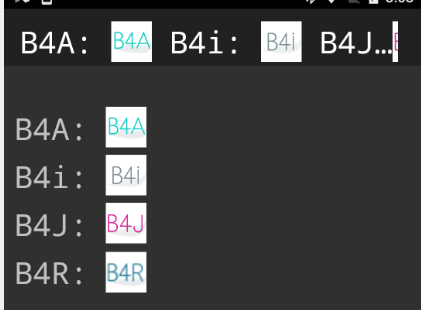
The last parameter sets the image alignment. If it is true then the image will be aligned to the baseline, otherwise it is aligned to the bottom.
Clickable text
The Clickable method creates clickable text. For the event to be raised you must call cs.EnableClickEvents.
The Append method accepts a CharSequence. In the following code the CreateClickableWord sub returns a CharSequence that is then appended to the other CharSqeuence.
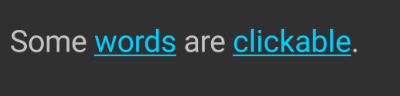
ListView also supports CharSequence items
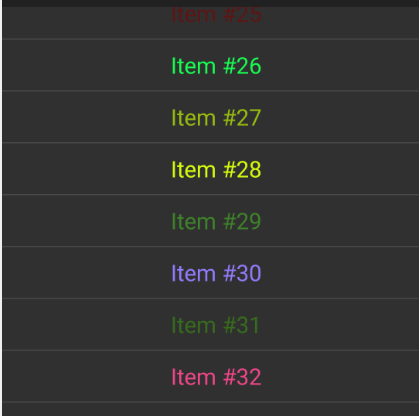
This allows us to highlight the search term in SearchView:

Center aligned text
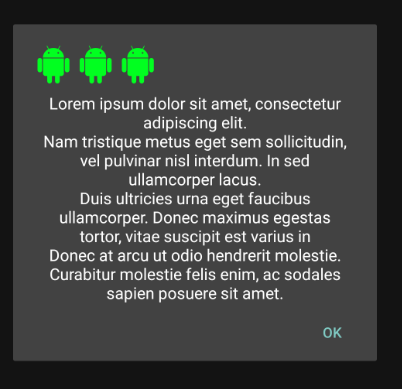
CharSequence is a native interface in Android SDK. A String is one implementation of CharSequence.
There are other implementations of CharSequence that provide more features and allow us to format the string, add images and even make parts of the text clickable.
Starting from B4A v6.80 many methods accept CharSequence instead of String. Existing code will work properly as you can pass regular strings. However you can now also pass more interesting CharSequences.
Note to library developers, if your library makes calls to APIs that work with CharSequences then you should change your method signatures to expect CharSequence instead of String. This will allow developers to format the text.
There are two ways to create CharSequences: agraham's RichString library or the new CSBuilder object.
This tutorial covers the new CSBuilder object.
CSBuilder is similar to StringBuilder. Instead of building strings, it builds CharSequences that include style information.
Using it is quite simple.
B4X:
Dim cs As CSBuilder
Label1.Text = cs.Initialize.Color(Colors.Red).Append("Hello World!").PopAll
Almost all methods of CSBuilder return the object itself. This allows us to chain the method calls.
Text is always appended with the Append method.
There are various attributes that can be set. Setting an attribute marks the beginning of a style span.
Calling Pop ends the last span that was added (and not ended yet).
Calling PopAll ends all open spans. It is convenient to always call PopAll at the end to ensure that all spans are closed.
B4X:
'example of explicitly popping an attribute:
Label1.Text = cs.Initialize.Color(Colors.Red).Append("Hello ").Pop.Append("World!").PopAll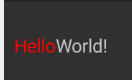
B4X:
'It doesn't matter whether the methods are chained or split into several lines:
Dim cs As CSBuilder
cs.Initialize.Color(Colors.Red).Append("Hello ")
cs.Bold.Color(Colors.Green).Append("Colorful ").Pop.Pop 'two pops: the first removes the green color and the second removes the bold style
cs.Append("World!").PopAll
Label1.Text = cs
'can also be set as the activity title
Activity.Title = cs
'and Toast messages and in other places...
ToastMessageShow(cs, True)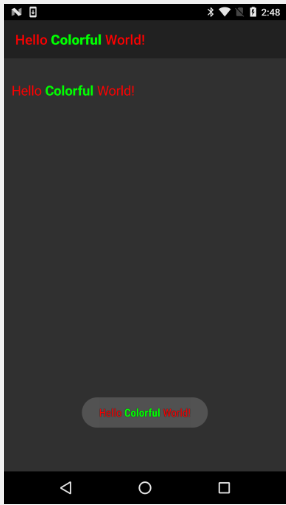
Using the new Typeface.FONTAWESOME and MATERIALICONS
B4X:
Dim cs As CSBuilder
Label1.Text = cs.Initialize.Append("Text with FontAwesome: ").Typeface(Typeface.FONTAWESOME).Append(Chr(0xF209)).PopAll
'Using the same builder multiple times. Note that it is initialized each time.
'Note that we vertically align the material icon character.
cs.Initialize.Append("Text with MaterialIcons: ").Typeface(Typeface.MATERIALICONS).VerticalAlign(5dip).Append(Chr(0xE531)).PopAll
Activity.Title = cs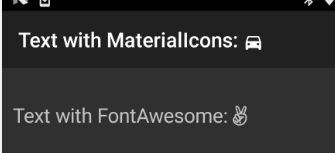
Images
B4X:
Dim cs As CSBuilder
cs.Initialize.Size(30).Typeface(Typeface.MONOSPACE)
cs.Append("B4A: ").Image(LoadBitmap(File.DirAssets, "b4a.png"), 40dip, 40dip, False).Append(CRLF)
cs.Append("B4i: ").Image(LoadBitmap(File.DirAssets, "b4i.png"), 40dip, 40dip, False).Append(CRLF)
cs.Append("B4J: ").Image(LoadBitmap(File.DirAssets, "b4j.png"), 40dip, 40dip, False).Append(CRLF)
cs.Append("B4R: ").Image(LoadBitmap(File.DirAssets, "b4r.png"), 40dip, 40dip, False).Append(CRLF)
cs.PopAll
Label1.Text = cs
Activity.Title = cs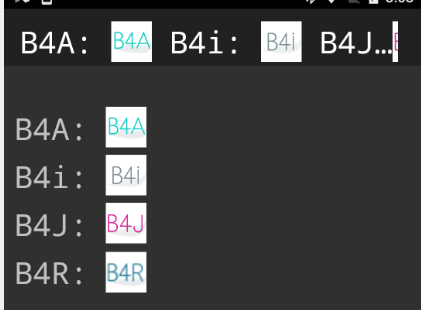
The last parameter sets the image alignment. If it is true then the image will be aligned to the baseline, otherwise it is aligned to the bottom.
Clickable text
The Clickable method creates clickable text. For the event to be raised you must call cs.EnableClickEvents.
The Append method accepts a CharSequence. In the following code the CreateClickableWord sub returns a CharSequence that is then appended to the other CharSqeuence.
B4X:
Sub Activity_Create(FirstTime As Boolean)
Activity.LoadLayout("1")
Dim cs As CSBuilder
cs.Initialize.Size(30).Append("Some ").Append(CreateClickableWord("words"))
cs.Append(" are ").Append(CreateClickableWord("clickable")).Append(".").PopAll
Label1.Text = cs
cs.EnableClickEvents(Label1)
End Sub
Sub CreateClickableWord(Text As String) As CSBuilder
Dim cs As CSBuilder
Return cs.Initialize.Underline.Color(0xFF00D0FF).Clickable("word", Text).Append(Text).PopAll
End Sub
Sub Word_Click (Tag As Object)
Log($"You have clicked on word: ${Tag}"$)
End Sub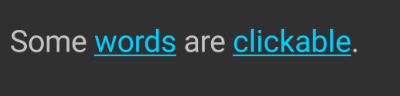
ListView also supports CharSequence items
B4X:
For i = 1 To 100
ListView1.AddSingleLine(cs.Initialize.Color(Rnd(0xFF000000, -1)).Alignment("ALIGN_CENTER").Append($"Item #${i}"$).PopAll)
Next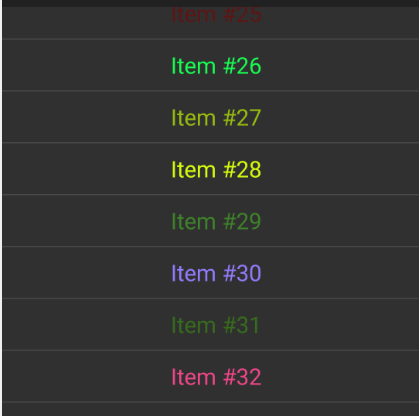
This allows us to highlight the search term in SearchView:
Center aligned text
B4X:
MsgboxAsync(cs.Initialize.Alignment("ALIGN_CENTER").Append($"Lorem ipsum dolor sit amet, consectetur adipiscing elit.
Nam tristique metus eget sem sollicitudin, vel pulvinar nisl interdum. In sed ullamcorper lacus.
Duis ultricies urna eget faucibus ullamcorper. Donec maximus egestas tortor, vitae suscipit est varius in
Donec at arcu ut odio hendrerit molestie. Curabitur molestie felis enim, ac sodales sapien posuere sit amet."$).PopAll, _
cs.Initialize.Typeface(Typeface.FONTAWESOME).Color(0xFF01FF20).Size(40).Append(Chr(0xF17B) & " " & Chr(0xF17B) & " "& Chr(0xF17B)).PopAll)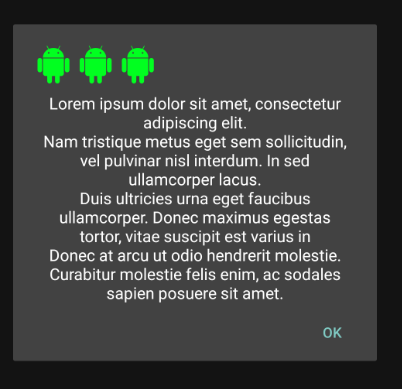
Last edited:
